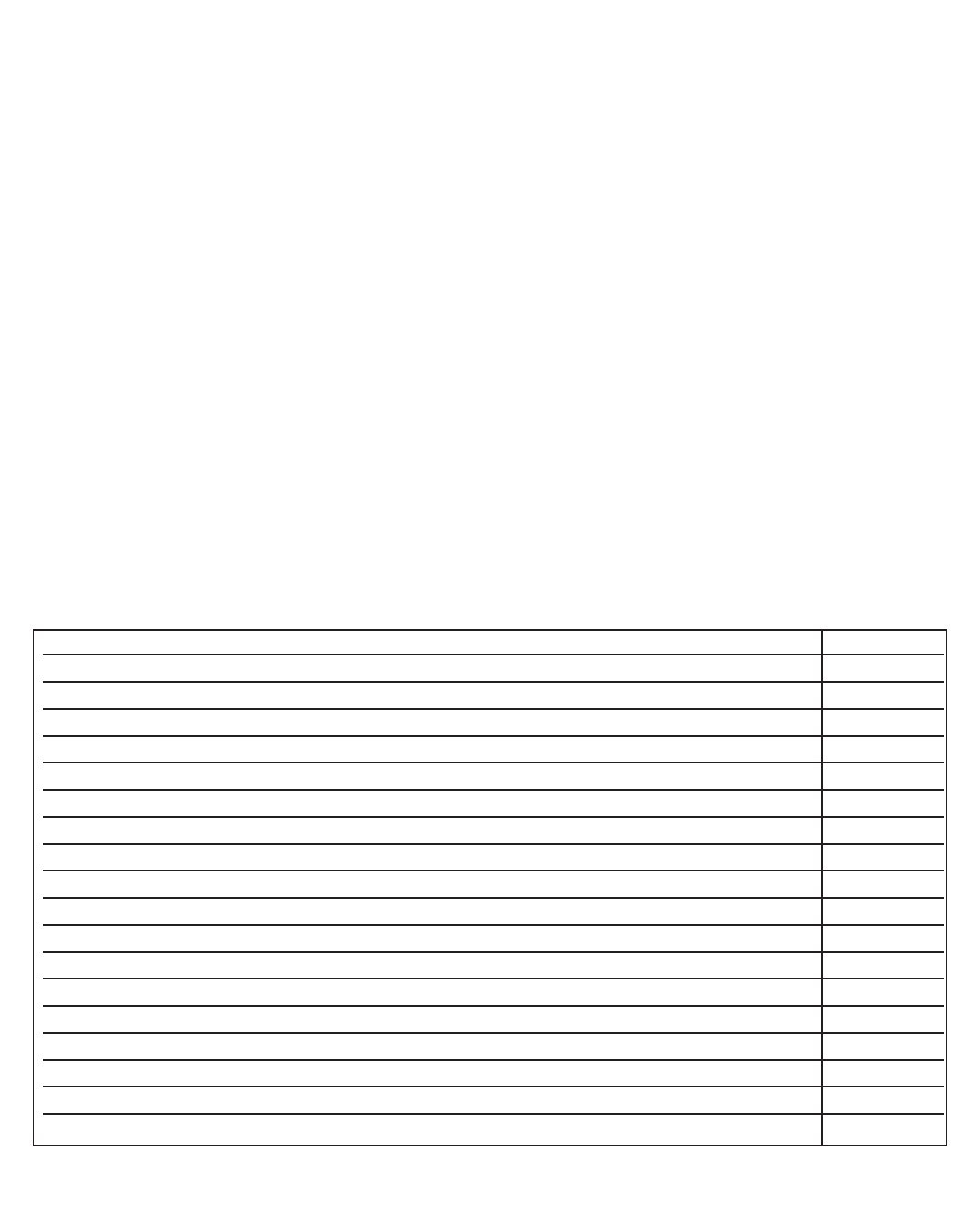
102
MODEL 3081 pH/ORP SECTION 12.0
TROUBLESHOOTING
SYMPTOM SECTION
Id 000 appears in display when trying to program or calibrate transmitter 12.5.1
Error message flashing in display 12.4
Transmitter does not respond to remote controller 12.5.2
Calibration Problems:
SLOPE Err HI or SLOPE Err LO appears after calibration attempt 12.5.3
bF1 or bF2 continuously flashes during auto calibration 12.5.4
pH reading in buffer drifts during manual calibration 12.5.5
Measurement Problems:
Sensor does not respond to known pH changes 12.5.6
Buffer calibration is acceptable; process pH is slightly different from expected value 12.5.7
Buffer calibration is acceptable; process pH is grossly wrong and/or readings are noisy 12.5.8
Temperature reading is inaccurate 12.5.9
HART communicator does not work 12.5.10
Transmitter problems
No display 12.5.11
Display segments missing or display incorrect 12.5.12
Transmitter locked up, all display segments lit 12.5.13
Transmitter periodically restarts itself 12.5.14
12.4.15 FACt FAIL
FACt FAIL appears if the transmitter factory calibration message has been triggered. A stray noise spike can cause this
message to appear. If the pH reading seems acceptable, reset the calibration flag.
1. Enter the factory calibration menu by pressing Í on the IRC ten times. The display will not change. Immediately
press
Ï
. FActorYCAL appears in the display.
2. Press NEXT. rEPAir appears in the display.
3. Press NEXT. ConFiG appears in the display.
4. Press NEXT. rESEt appears in the display.
5. Press ENTER. rESEtCFG appears in the display.
6. Press ENTER. rESEt appears again.
7. Press NEXT. FActorYCAL reappears.
8. Press ENTER. FactOn appears in the display.
9. Press
Ï
. FactOFF appears. Press ENTER to store the settings.
10. Press EXIT repeatedly until the main display reappears.
If the message does not clear or problems persist, the electronics have failed. Replace the electronic board stack (PN
23574-02).
12.5 TROUBLESHOOTING WHEN NO DIAGNOSTIC MESSAGE IS SHOWING
If no diagnostic message is showing, locate the symptom(s) in the table below and refer to the appropriate section for
assistance.


















