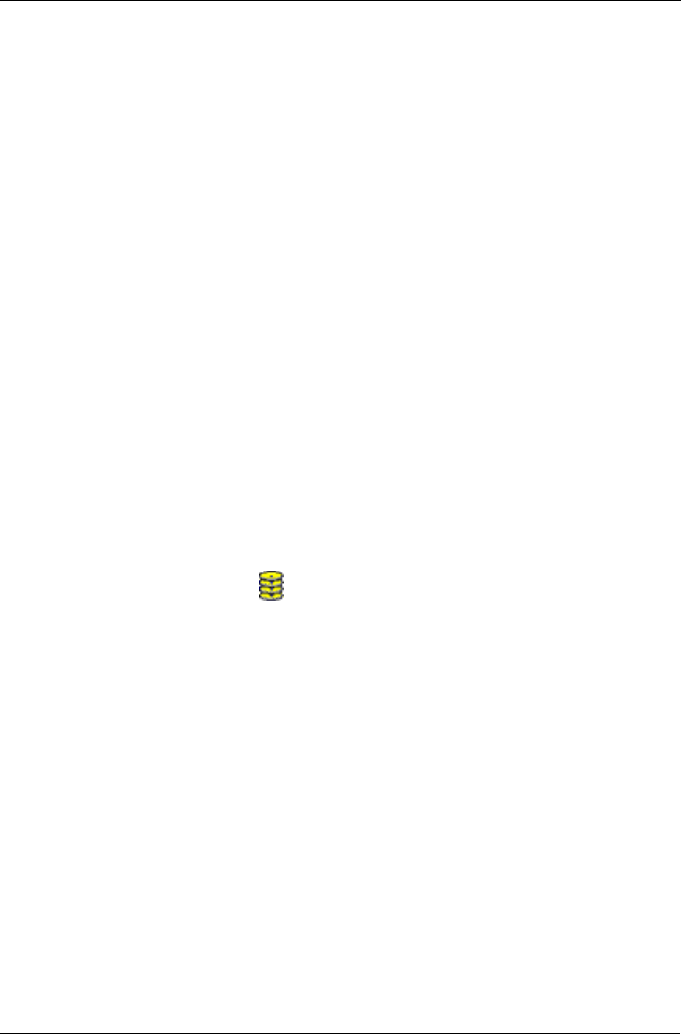
Chapter 7: Technology Background
219
Cache Settings
There is a data cache on the VTrak controller and another one on each Physical
disk drive. A cache holds data in volatile memory during RAID management and
data transfer activity. The right combination of cache settings for your needs can
improve VTrak’s efficiency and performance.
Physical Drive Write Cache – Activates the write cache on the disk drive.
Write Back Cache – Activates write-back feature of VTrak’s controller cache. A
write back cache holds data after an I/O operation and tells the controller the data
has been written. The data is written as soon as the disk drive is no longer busy.
This action increases availability of the disk array. If the power fails before the
data is written to the disk drive, the data will be lost.
VTrak’s controller cache is equipped with a backup battery to power the cache
and retain uncommitted cache data in it until regular power can be restored.
Battery condition is reported by WebPAM PRO on page 106 and the CLU on
page 152.
The alternative is a write-through cache policy, which reports that the data has
been written to the disk only when it actually has.
Where to Make Settings
In WebPAM PRO, these functions are under:
• Click on the Disk Array icon, then click on the Settings tab. See page 119
In the CLU, these functions are under:
• Drive Write Cache – From the Main Menu, press 2 Enter, 2 Enter. See
page 155
• VTrak’s Cache Policy – From the Main Menu, press 3 Enter, 4 Enter, 3
Enter. See page 166
RAID Level Migration
To migrate a disk array is to do one or both of the following:
• Change its RAID level
• Increase the number of disk drives (sometimes called Expansion)
Migration takes place on an existing Functional disk array without disturbing the
existing data. While the disk array is migrating, you can access the data as
before. When migration is complete, your disk array will have a different RAID
level and/or a larger capacity.


















