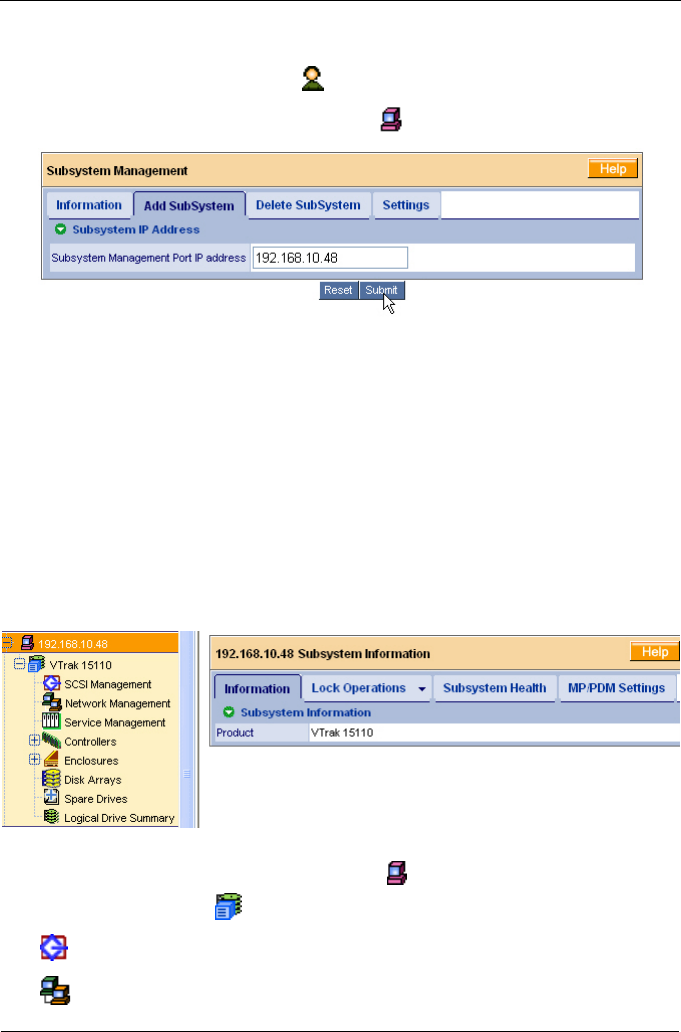
VTrak 15110 User Manual
46
Add a Subsystem (VTrak)
1. Click on Administrator Tools icon to display the menu.
2. Click on the Subsystem Management icon.
3. Click the Add Subsystem tab (above).
4. In the IP Address field, type in the VTrak’s Management Port IP address.
Do not type the PC/Server’s IP address.
5. When you are done, click the Submit button.
The new Subsystem is added to Subsystem Management and also appears in
the Information tab.
Access a Subsystem (VTrak)
The WebPAM PRO CIMOM Agent resides on the VTrak and sends the
monitoring data to the Utility Server and on to the Browser. In Tree View, a newly
created Subsystem looks like this:
Each Subsystem (VTrak) is identified by an icon and its IP Address. Below it,
the VTrak Subsystem icon appears. A Subsystem is made up of:
SCSI Management – SCSI TIDs
Network Management – Management port connection


















