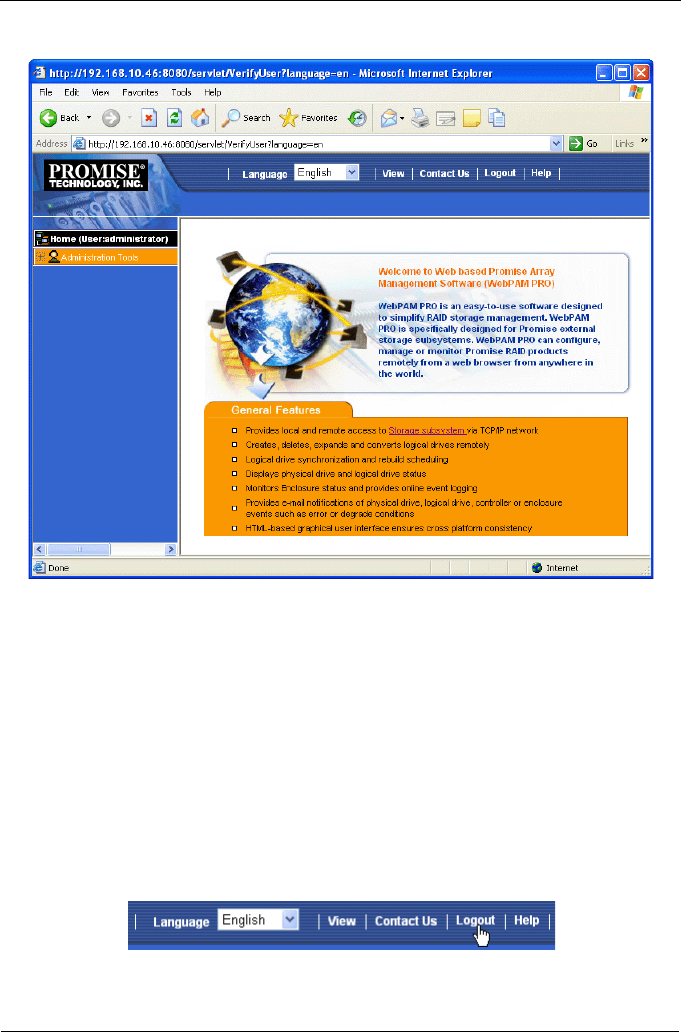
VTrak 15110 User Manual
70
After sign-in, the WebPAM PRO opening screen appears.
Figure 3. WebPAM PRO Opening Screen
If you setup your VTrak using WebPAM PRO (see Chapter 3) you will have one
Subsystem, the Administrator as the only User and one logical drive.
If this is the first time you are logging in to WebPAM, there will be no Subsystems
(VTraks) or Users in the system. Promise recommends that you add the
Subsystem(s) first, then add the User(s).
Log-out of WebPAM PRO
There are two ways to log out of WebPAM:
• Close your browser window
• Click Logout on the WebPAM banner (below)
After logging out, you must type your username and password to log in again.
Clicking Logout brings you back to the Login Screen.


















