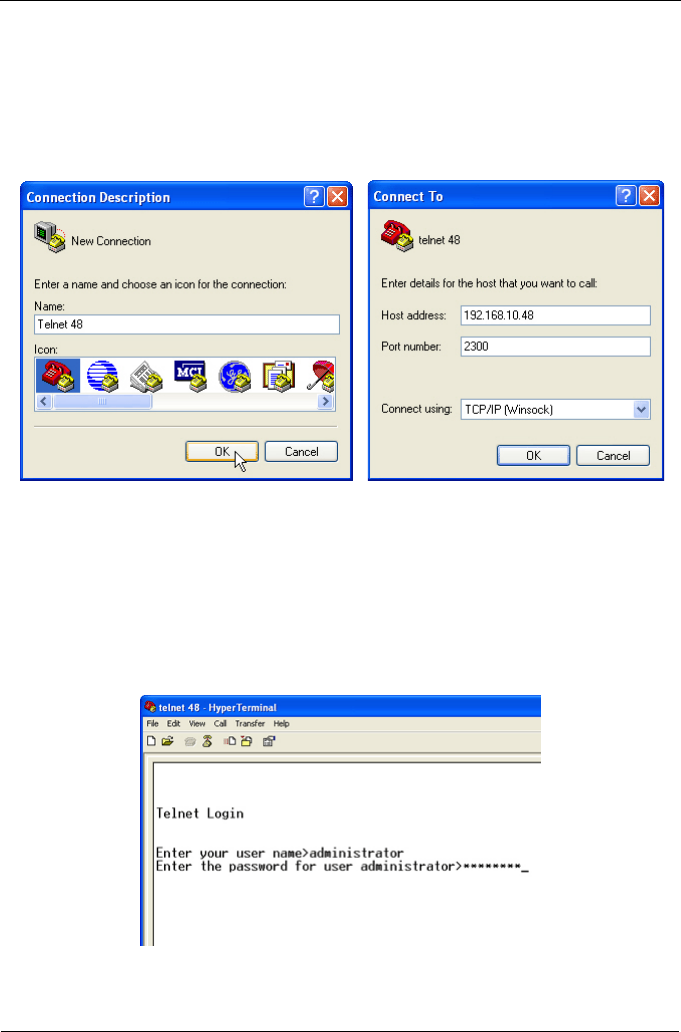
VTrak 15110 User Manual
30
Make a Telnet Connection
The Telnet feature on VTrak must be enabled. See “Enable Telnet on VTrak” on
page 29.
HyperTerminal (Windows) or Minicom (Linux)
1. Launch the HyperTerminal or Minicom application.
2. Open a terminal window,type a name and click OK (above, left).
3. In the Connect using dropdown menu, select TCP/IP (Winsock) (above,
right).
4. In the Host address field, type the VTrak’s IP address.
5. In the Port number field, type 2300.
6. Click OK.
The Telnet login window opens.
7. In the Telnet Login, type a user name (administrator is the default) and press
Enter.


















