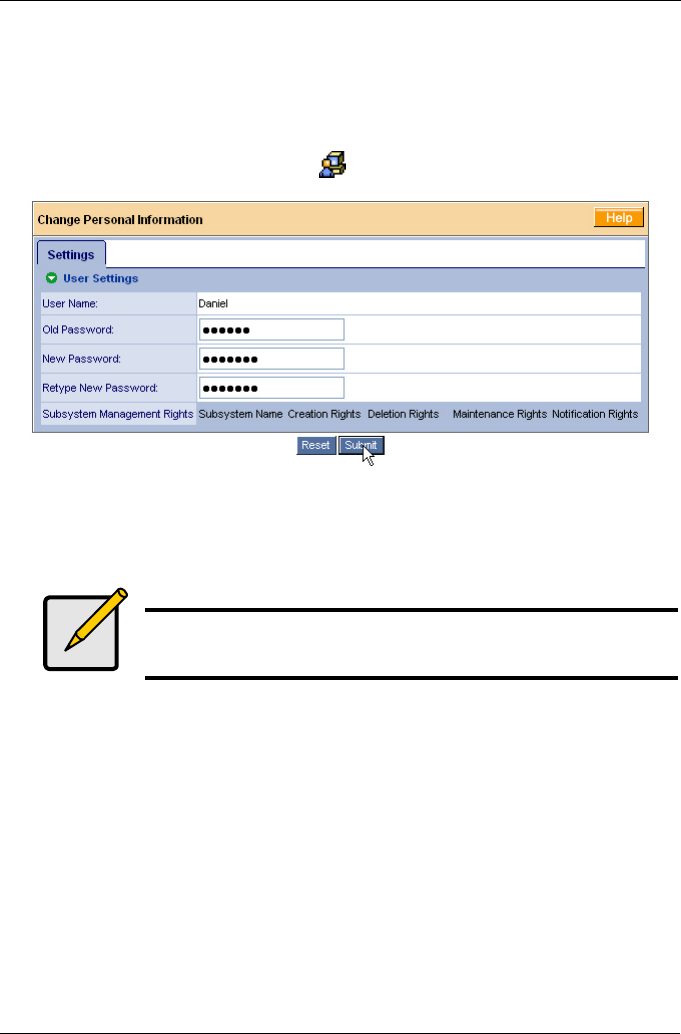
Chapter 4: Management with WebPAM PRO
85
Change Password
Each User can change his/her password. If the User has email alert notification,
he/she can also change the email address and selection of events.
1. Log into WebPAM under your User Name.
2. Click the Personal Information icon under Administration Tools.
3. Enter a new password.
4. Re-Enter the new password to confirm.
5. When you are done, click the Submit button.
Note
If a User forgets his/her password, the Administrator must delete
the user account and create a new one.


















