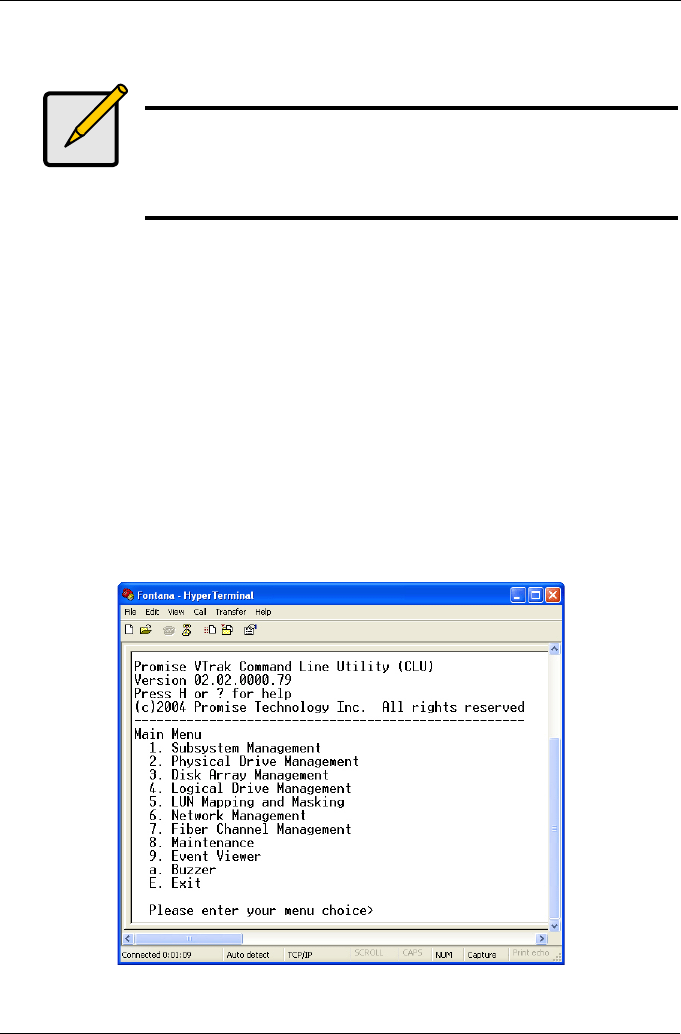
Chapter 3: Setup
57
VTrak Setup with the CLU
Set up with the CLU consists of the following steps:
1. CLU Connection (below).
2. Create a Logical Drive
• Automatically (page 58)
• Manually (page 59)
3. Assign a SCSI Target ID (page 63).
4. Exit the CLU (page 64).
CLU Connection
Before you begin, be sure the null modem cable is connected between the Host
PC and VTrak, and that both machines are booted and running.
1. Start your PC’s terminal emulation program.
2. Press Enter once to launch the CLU.
Notes
• If you worked though the Setup procedure above using
WebPAM PRO, your VTrak setup is complete. There is no
need to repeat the Setup with the CLU.
• See Chapter 5 for a full explanation of the CLU functions.


















