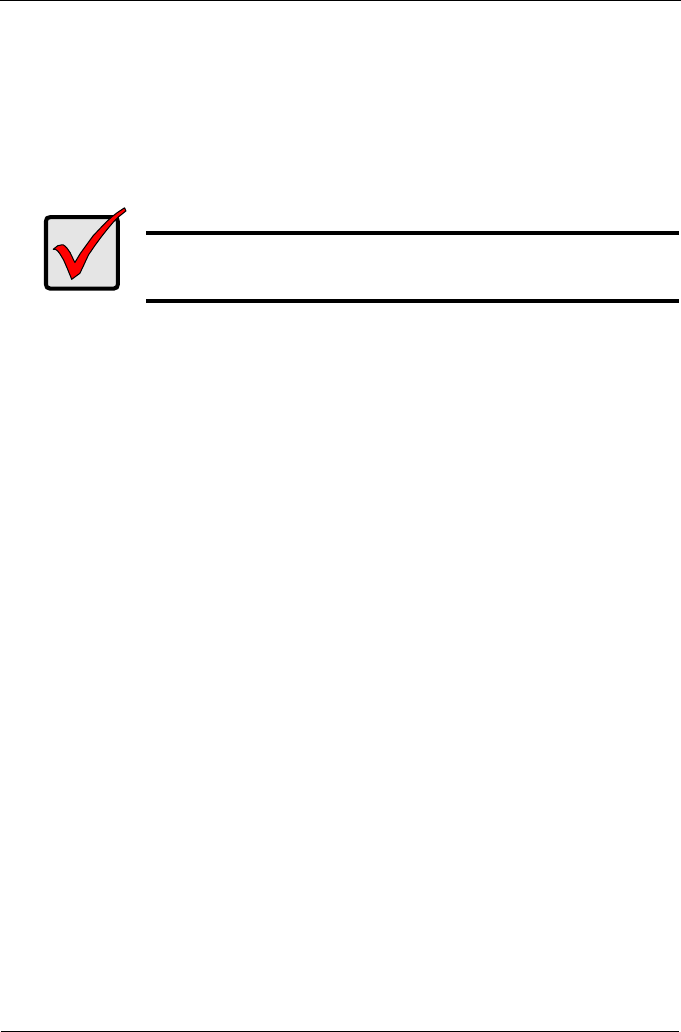
VTrak 15110 User Manual
28
5. Type the new IP address and press Enter.
The CLU confirms the new management port IP address.
6. Press Enter to return to the Management Port menu.
7. Repeat steps 3 though 6 to set the Subnet mask and Gateway IP address
8. Restart the VTrak.
Important
All three settings must be correct in order for WebPAM PRO to
connect to the VTrak.


















