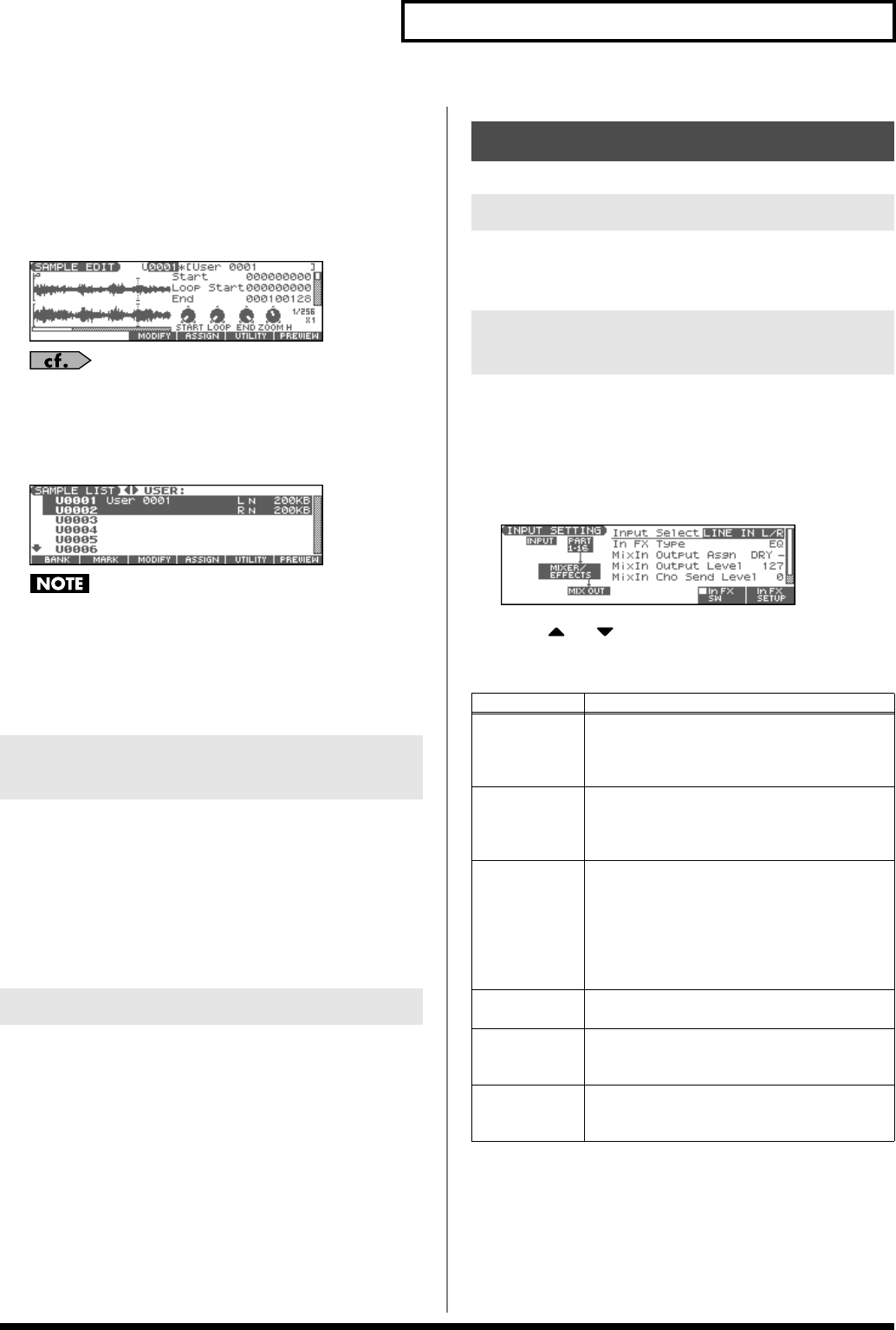
101
Sampling
5.
Press [F6 (START)] to begin sampling.
If Auto Trigger is set to ON, sampling will begin automatically
when the input sound is detected.
6.
Stop sampling.
(If Stop Trigger is set to MANUAL, press [F5 (STOP)].)
The SAMPLE EDIT screen appears.
fig.SmplEdit1
If you want to edit the sample, refer to p. 104.
When you finish sampling, the sample will automatically be
added to the sample list. Press [SAMPLE EDIT <-> LIST] to
view the sample list.
fig.SmplList1
Samples you record will be lost when you turn off the
power.
If you want to keep your sample, press [WRITE] to save
it (p. 116). Samples shown as “N” in the sample list have not yet
been saved.
7.
Press [EXIT] to return to the previous screen.
1.
During sampling, press [F6 (DIVIDE)].
The sample will be divided at the point where you pressed the
button, and the subsequent material will be sampled as a
sample of the next number.
* When sampling in mono, you can divide the material into a maximum
of 256 samples. When sampling in stereo, you can divide the material
into a maximum of 128 samples (L/R total 256 samples).
The Fantom-Xa contains 4 MB of memory, which allows about 47
seconds of mono or about 23.5 seconds of stereo sampling. If you
want to sample for a longer time than this, you must install
separately sold memory (DIMM) (p. 216).
1.
Press [MIX IN] to turn it on/off.
When it is on, the button will light.
1.
Connect your CD player, mic, or other audio source to the
AUDIO INPUT jacks located on the rear panel of the
Fantom-Xa.
2.
Hold down [SHIFT] and press [MIX IN].
The INPUT SETTING screen appears.
fig.InSetting
3.
Press or to select the parameter.
4.
Turn the VALUE dial or press [INC] [DEC] to set the value.
5.
Play back the external input source and turn the LEVEL
knob to adjust the volume.
6.
Press [EXIT] to return to the previous screen.
Dividing a Sample During
Sampling
Sampling Time
External Input Settings
Switching External Input On/Off
Making Input Source Settings
(Input Setting)
Parameter
Explanation
Input Select
Input source of the sound to be sampled
LINE IN L/R:
L/R (stereo)
LINE IN L:
L (mono)
MICROPHONE:
L (mono, mic level)
In FX Type Type of effect that will be applied to the exter-
nal input source (p. 102)
EQ, ENHANCER, COMPRESSOR, LIMIT-
ER, NOISE SUP, C CANCELLER
Mix In Output
Asgn
Output destination of the external input sound
that is mixed in
DRY:
Output to OUTPUT (A) jacks without
passing through effects
MFX:
Output through multi-effects
* When you select “MFX”, selects which of the
three multi-effects (
1–3
) will be used.
Mix In Output
Level
Volume level of the external input sound
0–127
Mix In Cho
Send Level
Depth of chorus applied to the external input
source
0–127
Mix In Rev
Send Level
Depth of reverb applied to the external input
sound
0–127
Fantom-Xa_e.book 101 ページ 2004年10月22日 金曜日 午後2時3分


















