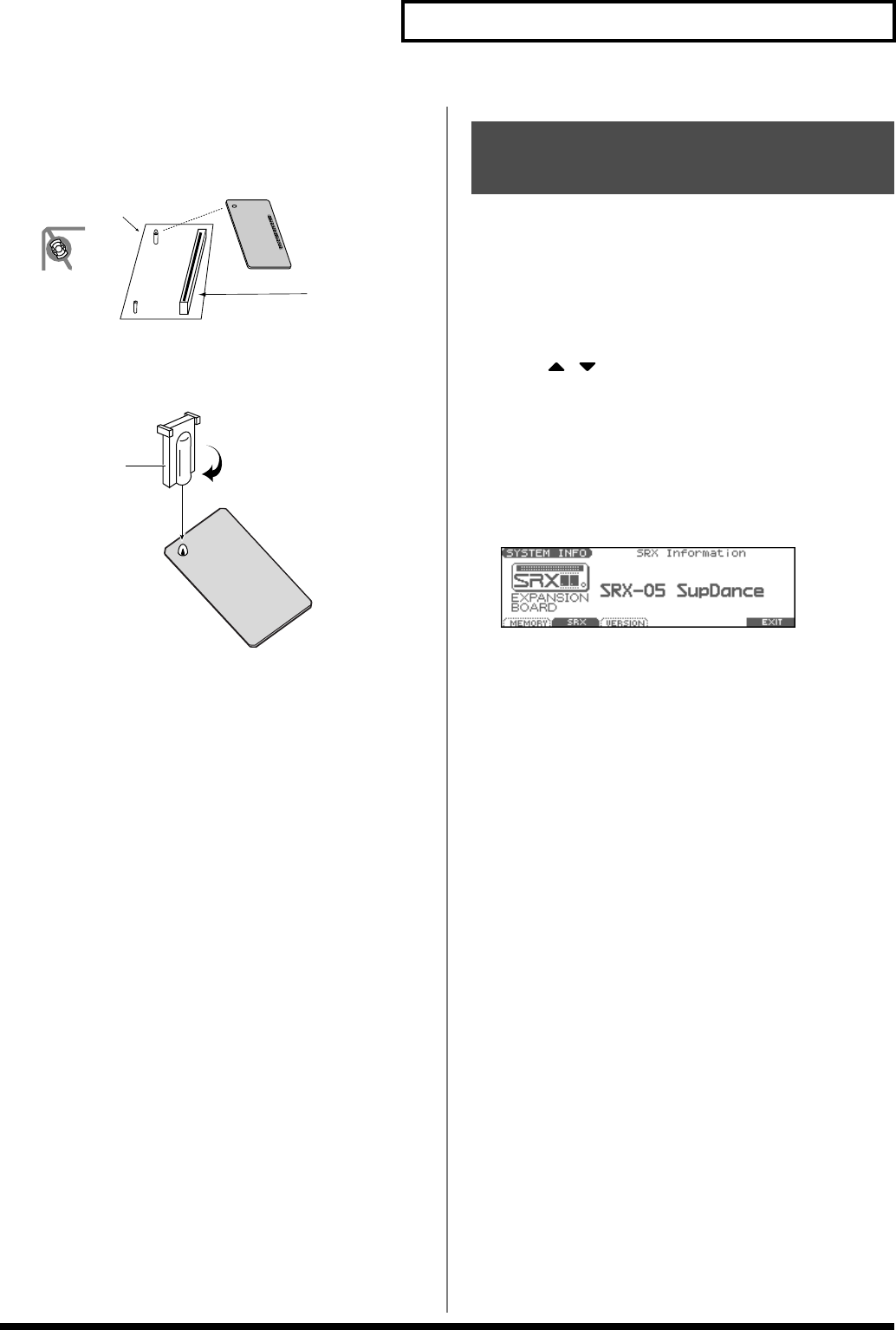
215
Installing the Wave Expansion Board
3.
As shown in the following illustration, plug the connector of
the Wave Expansion Board into the connector of the
relevant slot, and at the same time insert the board holder
through the hole of the Wave Expansion Board.
fig.Exp3.e
4.
Use the Installation Tool supplied with the Wave Expansion
Board to turn the holders in the LOCK direction, so the
board will be fastened in place.
fig.Exp4.e
5.
Use the screws that you removed in step
2
to fasten the
cover back in place.
After installation of the Wave Expansion Board has been completed,
check to confirm that the installed board is being recognized
correctly.
1.
Turn on the power, as described in p. 16.
2.
Press [MENU] to open the Top Menu window.
3.
Press to select “1. System,” and then press
[ENTER].
4.
Press [F6 (INFORMATION)].
The SYSTEM INFO screen appears.
5.
Press [F2 (SRX)].
Verify that the name of the installed Wave Expansion Board is
displayed.
fig.SRXInfo
* If the name of the board does not appear, it is possible that the board is
not being recognized correctly. Turn off the power as described in
Turning Off the Power
(p. 16), and re-install the Wave Expansion
Board correctly.
6.
Press [EXIT] to exit the SYSTEM INFO screen.
Board holder
Connector
Position it as shown
before you install
the board.
Installation tool
LOCK
Checking the Installed Wave
Expansion Board
Fantom-Xa_e.book 215 ページ 2004年10月22日 金曜日 午後2時3分


















