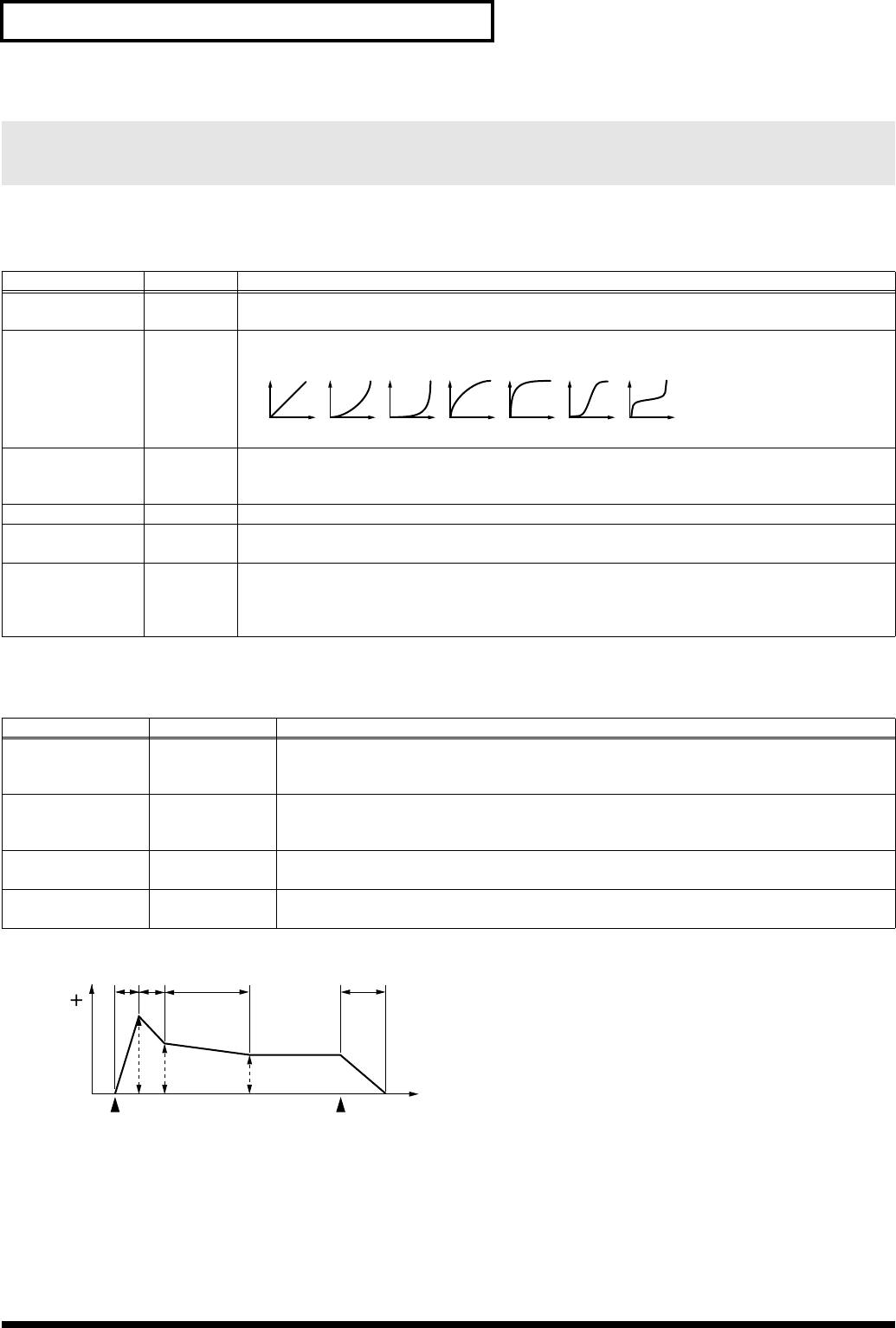
64
Creating a Rhythm Set
[F1 (TVA PRM)]
[F2 (TVA ENV)]
Parameter Group [F5 (TVA)]
Adjusting the Volume (TVA/TVA Envelope)
Parameter
Value Explanation
Tone Level
0–127 Volume of the tone
This setting is useful primarily for adjusting the volume balance between tones.
Level V-Curve FIX, 1–7 Curve that determines how keyboard playing dynamics (velocity) will affect the volume
Set this to “FIX” if you don’t want the volume of the tone to be affected by the keyboard velocity.
Level V-Sens -63– +63 Set this when you want the volume of the tone to change depending on keyboard playing dynamics.
Set this to a positive (+) value to have the changes in tone volume increase the more forcefully the keys
are played; to make the tone play more softly as you play harder, set this to a negative (-) value.
Tone Pan L64–0–63R Left/right position of the tone
Random Pan Depth 0–63 Use this parameter when you want the stereo location to change randomly each time you press a key.
Higher settings will produce a greater amount of change.
Alternate Pan
Depth
L63–0–63R This setting causes panning to be alternated between left and right each time a key is pressed.
Higher settings will produce a greater amount of change. “L” or “R” settings will reverse the order in
which the pan will alternate between left and right. For example if two rhythm tones are set to “L” and
“R” respectively, the panning of the two rhythm tones will alternate each time they are played.
Parameter Value Explanation
A-Env T1 V-Sens -63– +63 This allows keyboard dynamics to affect the T1 of the TVA envelope.
If you want Time 1 to be speeded up for strongly played notes, set this parameter to a positive
(+) value. If you want it to be slowed down, set this to a negative (-) value.
A-Env T4 V-Sens -63– +63 Use this parameter when you want key release speed to affect the T4 value of the TVA envelope.
If you want T4 to be speeded up for quickly released notes, set this parameter to a positive (+)
value. If you want it to be slowed down, set this to a negative (-) value.
A-Env Time 1–4 0–127 TVA envelope times (T1–T4)
Higher settings will lengthen the time until the next volume level is reached.
A-Env Level 1–3 0–127 TVA envelope levels (L1–L3)
Specify how the volume will change at each point, relative to the Tone Level value.
1234567
T1 T2 T3 T4
L3
L1
L2
Note off
Level
TVA Envelope
Time
Note on
Fantom-Xa_e.book 64 ページ 2004年10月22日 金曜日 午後2時3分


















