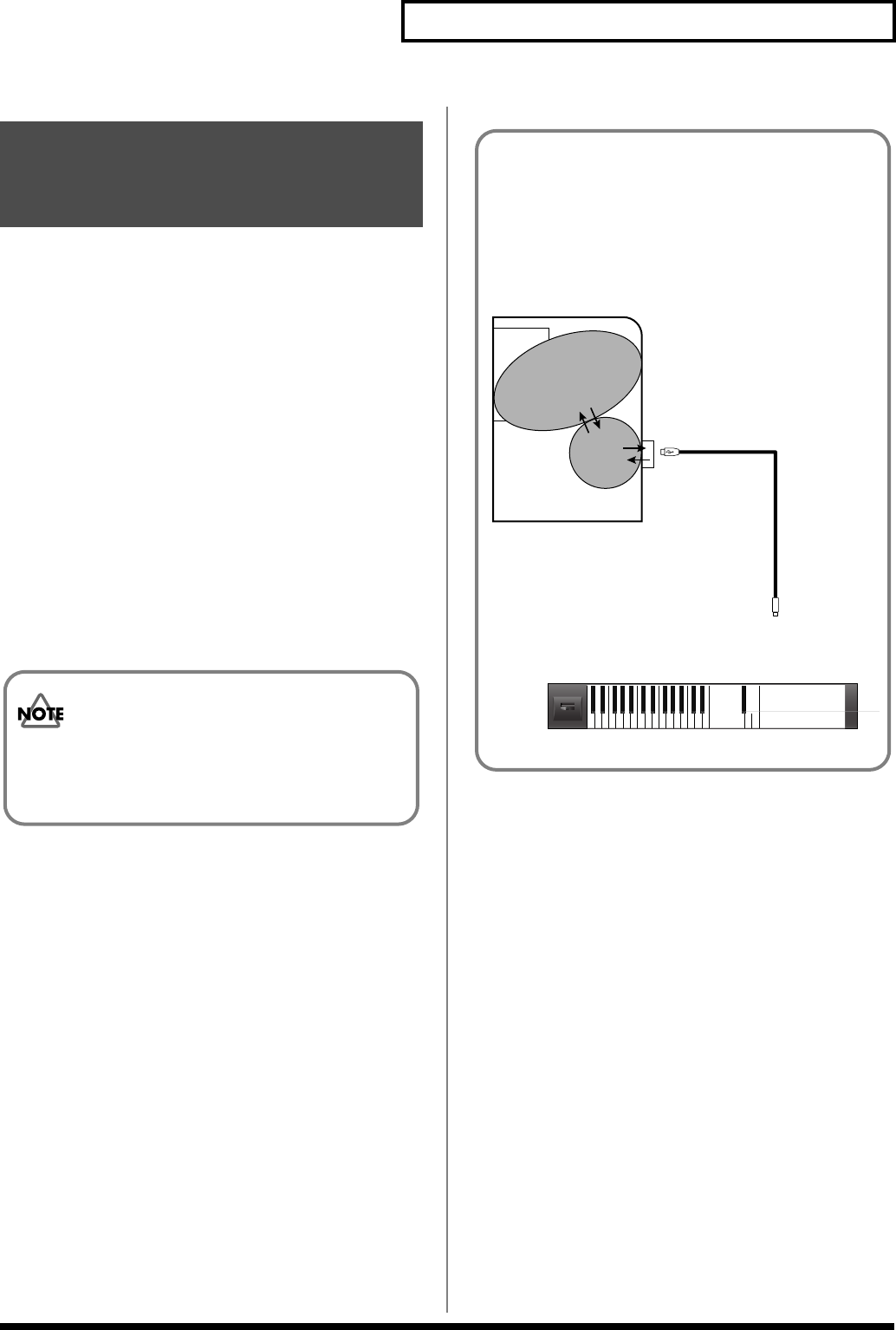
209
Connecting to Your Computer via USB
Driver Installation and Settings
In order to use the Fantom-Xa as a USB MIDI device from your
computer, you must first install the USB MIDI driver. The USB MIDI
driver is on the included “Fantom-X Editor CD-ROM.”
In order to use USB in MIDI mode, you must install the driver from
the included CD-ROM into your computer.
The correct driver and the installation procedure will depend on
your system and on the other programs you are using. Be sure to
read the Readme file on the CD-ROM before installation.
Windows XP/2000
\Win2kXP\Readme_e.htm
Windows Me/98/98SE
\Win98Me\Readme_e.htm
Mac OS 9 (9.04 or later)
\Fantom-X Driver OS9 (E)\Readme_e.htm
Mac OS X
\Fantom-X Driver OSX\Readme_e.htm
Exchanging MIDI Messages
with Your Computer
(MIDI Mode)
Caution when
disconnecting the USB cable
You must shut down your computer before disconnecting the
USB cable. Disconnecting the cable while your computer’s
power is on may destabilize its operation.
What is the USB MIDI Driver?
The USB MIDI Driver is a software which passes data between
the Fantom-Xa and the application (sequencer software, etc.)
that is running on the USB-connected computer.
The USB MIDI Driver sends data from the application to the
Fantom-Xa, and passes data from the Fantom-Xa to the
application.
fig.Driver.e
Application
USB
Driver
Computer
USB connector
USB cable
USB connector
Fantom-Xa


















