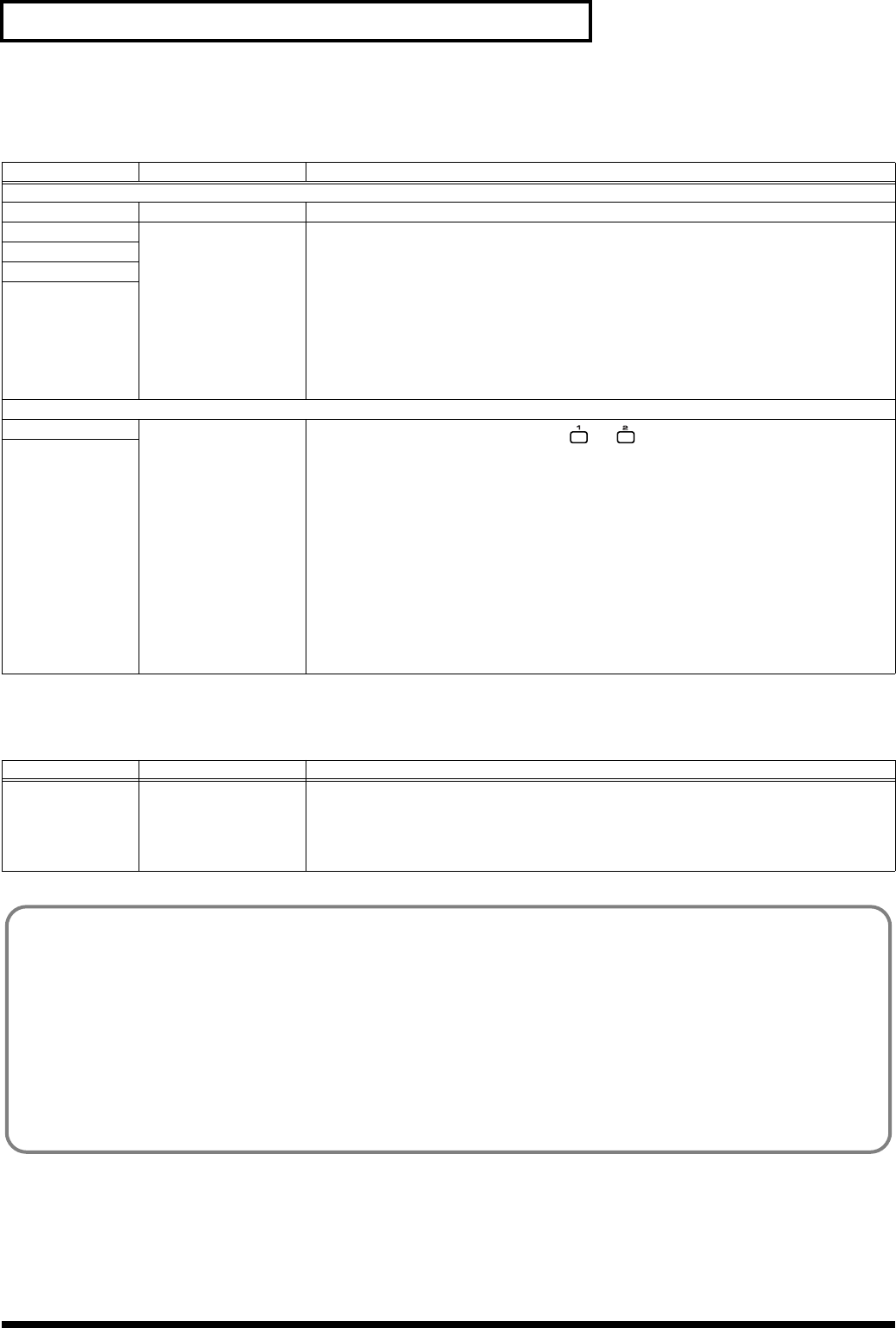
196
Settings Common to All Modes (System Function)
[F3 (KNOB SW)]
[F4 (CTRL)]
Parameter
Value Explanation
Realtime CTRL Knob
Knob Part Select
KBD, PAD Part controlled by the realtime control knobs
Knob C1 Assign CC01–31, 33–95,
PITCH BEND,
AFTERTOUCH,
ARP STYLE,
ARP GRID,
ARP DURATION,
ARP MOTIF,
CHORD FORM,
MASTER LEVEL
Functions that will be controlled by the REALTIME CONTROL knobs
CC01–31, 33–95:
Controller numbers 1–31, 33–95
PITICH BEND:
Pitch Bend
AFTERTOUCH:
Aftertouch
ARP STYLE:
Arpeggio Style
ARP GRID:
Arpeggio Grid
ARP DURATION:
Duration of each arpeggiated note
ARP MOTIF:
Arpeggio Motif
CHORD FORM:
Chord form of the Chord Memory function
MASTER LEVEL:
The volume of the entire Fantom-Xa
Knob C2 Assign
Knob C3 Assign
Knob C4 Assign
Realtime CTRL Assign SW
Switch 1 Assign
TRANSPOSE DOWN,
TRANSPOSE UP,
TAP TEMPO,
MONO/POLY,
PORTAMENTO,
HOLD,
MFX1–3,
CHORUS SW,
REVERB SW,
MASTERING SW,
LOOP,
RHY START/STOP
Functions that will be controlled by the [ ]/[ ] buttons
TRANSPOSE DOWN:
Lowers the key range in semitones (up to 5 semitones lower).
TRANSPOSE UP:
Raises the key range in semitones (up to 6 semitones higher).
TAP TEMPO:
Tap tempo (a tempo specified by the interval at which you press the button)
MONO/POLY:
Pressed to toggle between polyphonic (POLY) and monophonic (MONO)
play of a patch.
PORTAMENTO:
Portamento On/Off
HOLD:
Hold play On/Off
MFX1–3 SW:
Multi-effect 1–3 switch
CHORUS SW:
Chorus switch
REVERB SW:
Reverb switch
MASTERING SW:
Mastering switch
LOOP:
Loop play On/Off
RHY START/STOP:
Rhythm pattern playback On/Off
Switch 2 Assign
Parameter
Value Explanation
Sys Ctrl 1–4 Source
OFF, CC01–95,
PITCH BEND,
AFTERTOUCH
Selects the MIDI message used as the System Control.
OFF:
The system control knob will not be used.
CC01–95:
Controller numbers 1–95
PITCH BEND:
Pitch Bend
AFTERTOUCH:
Aftertouch
System Control
This function, which departs from previously used methods,
and instead allows you to use MIDI messages to change tone
settings in realtime, is called the Matrix Control (p. 49).
Similarly, the function allowing you to use MIDI messages to
change multi-effects settings in realtime is called the Multi-
effects Control (p. 162).
Normally, the Matrix Control is used for making patch settings,
and the Multi-effects Control for making settings to patches,
rhythm sets, and performances.
However, if you do not need to change the MIDI messages used
for matrix control or multi-effects control by each patch/
rhythm set/performance, or if you want to use a specific MIDI
message for matrix control or multi-effects control, you will
want to make use of System Control. In other words, you
could call the System Controls global Matrix Control/Multi-
effects Control for the entire Fantom-Xa.
You can use up to four System Controls.
Fantom-Xa_e.book 196 ページ 2004年10月22日 金曜日 午後2時3分


















