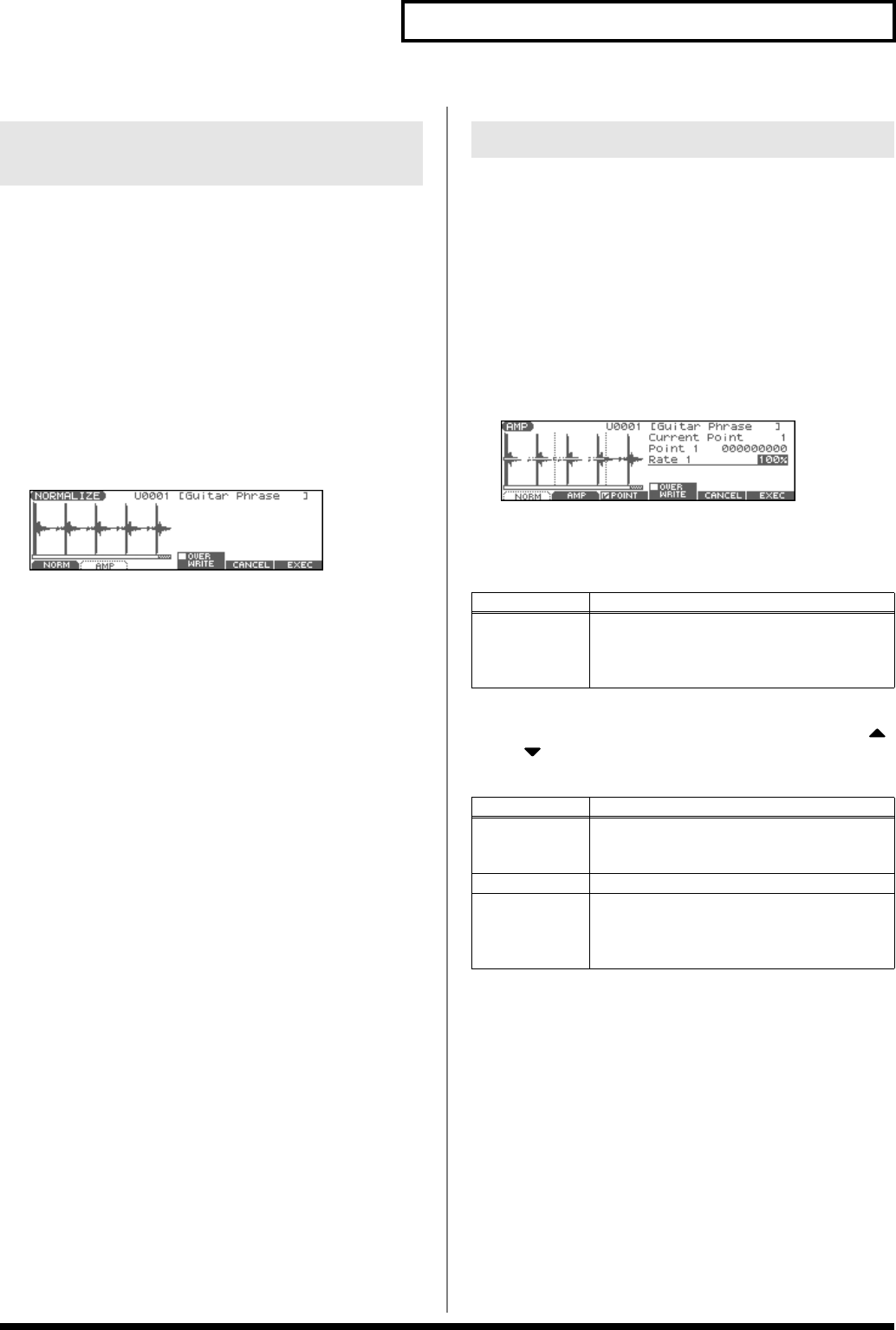
109
Editing a Sample
This operation raises the level of the entire sample as much as
possible without exceeding the maximum level. In some cases, the
volume of a phrase you resampled (p. 100) will be lower than the
volume of the original phrase. In this case, it is a good idea to boost
the volume by executing the Normalize operation.
* You cannot execute this with more than one sample selected.
1.
Press [SAMPLE EDIT <-> LIST] to access the SAMPLE EDIT
screen.
2.
Press [F3 (MODIFY)] to open the Sample Modify Menu
window.
3.
Press [F2 (NORM & AMP)], and then press [F1 (NORM)].
fig.NORMALIZE
4.
If you want to replace the current sample with the
normalized sample, press [F4 (OVER WRITE)] to display the
“
✔
” mark.
5.
Press [F6 (EXEC)].
A message will ask you for confirmation.
6.
To execute, press [F6 (EXEC)].
* To cancel, press [F5 (CANCEL)].
This operation adjusts the volume of the entire sample. You can also
apply an envelope (time-variant change) to the volume of the
sample.
* You cannot execute this with more than one sample selected.
1.
Press [SAMPLE EDIT <-> LIST] to access the SAMPLE EDIT
screen.
2.
Press [F3 (MODIFY)] to open the Sample Modify Menu
window.
3.
Press [F2 (NORM & AMP)], and then press [F2 (AMP)].
fig.AMP
4.
If you want to adjust the volume of the entire sample, use
the VALUE dial or [INC] [DEC] to set the rate of volume
boost.
5.
If you want to apply an envelope, specify points.
Press [F3 (POINT)] to display the “
✔
” mark. Then press
or to select a parameter, and then use the VALUE dial
or [INC] [DEC] to set the value.
6.
If you want to replace the current sample with the edited
sample, press [F4 (OVER WRITE)] to display the “
✔
” mark.
7.
Press [F6 (EXEC)].
A message will ask you for confirmation.
8.
To execute, press [F6 (EXEC)].
* To cancel, press [F5 (CANCEL)].
Maximizing the Volume of a
Sample (NORMALIZE)
AMP
Parameter
Explanation
Rate
Rate of volume boost
Specifies how much boost will be applied
relative to the current volume
0–400%
Parameter Explanation
Current Point
Currently selected point
Beginning near the start point, the points
will be numbered 1, 2, 3, or 4.
Point 1–4 Location of the current point
Rate 1–4 Amplification ratio of the current point
Specifies how the volume of each point is to
be boosted relative to the current value.
0–400%
Fantom-Xa_e.book 109 ページ 2004年10月22日 金曜日 午後2時3分


















