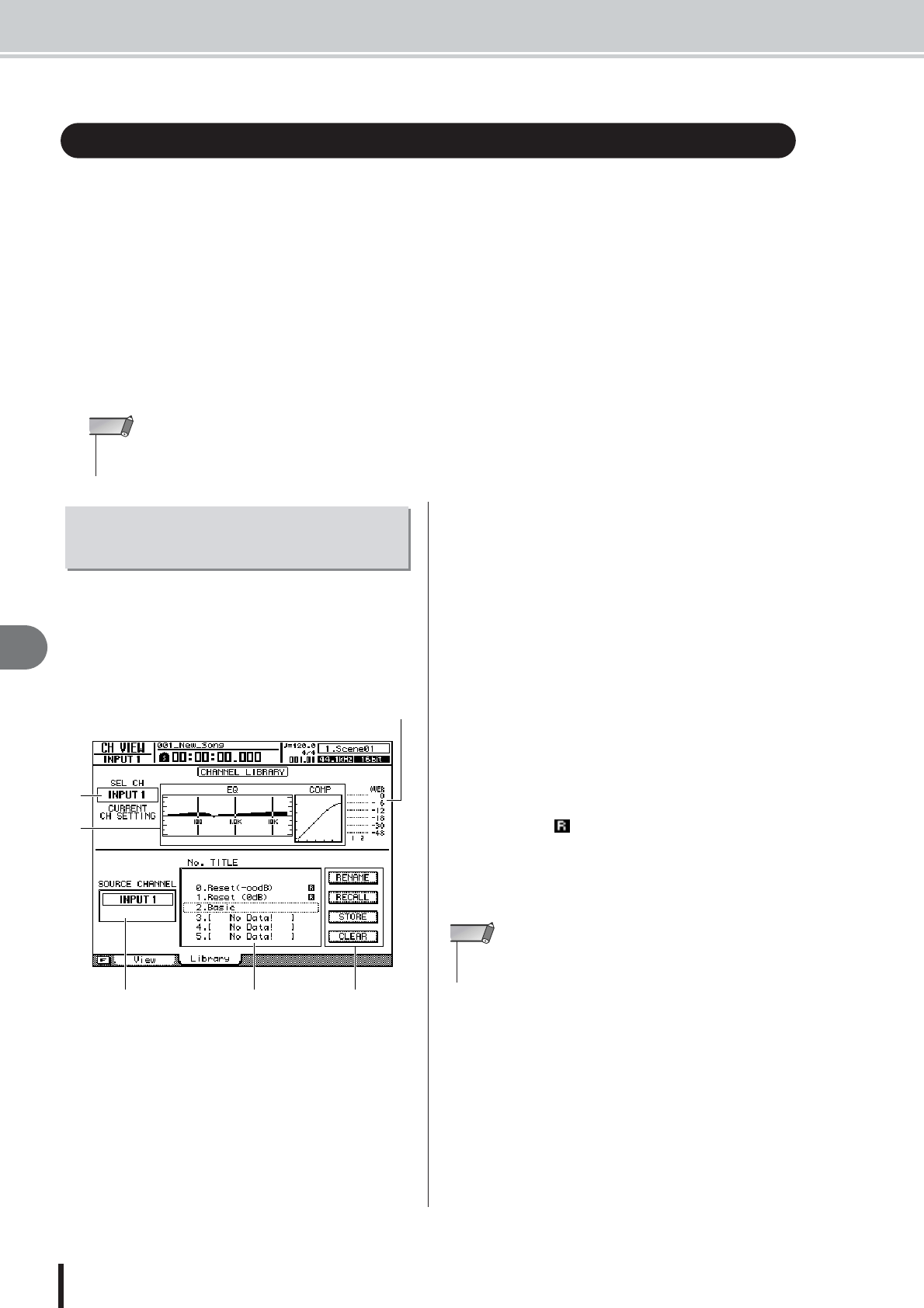
AW2400 Owner’s Manual
Channel Library Operation
Channel Operation
108
12
The mix parameters for individual channels can be saved to and recalled from dedicated libraries
as required. This is particularly handy when you want to use the settings made for one channel in
one or more other channels as well. Library numbers 0–1 contain read-only data for channel ini-
tialization, while numbers 2–64 can be used save and recall your own data. The following param-
eters can be saved to the channel library.
Channel library save and recall operations are carried out
via the CH VIEW screen Library page.
To call this page press the Selected Channel section
[VIEW] key as many times as necessary, or press the [F2]
key after pressing the [VIEW] key.
This page contains the following items.
1 Selected channel
Displays the selected channel.
B EQ/COMP
Displays the EQ and compressor settings for the selected
channel.
C Input/Output meter
Displays the input levels for the selected channel and adja-
cent odd-even channel pairs. When the stereo output chan-
nel is selected, however, this meter displays the L/R
output channel levels.
D Buttons
These buttons execute the RENAME, RECALL, STORE,
and CLEAR functions.
E List
A list of all the settings stored in the library. The row high-
lighted by a dotted frame is the setting currently selected
for operation. An icon indicates read-only library set-
tings.
F SOURCE CHANNEL
Displays the source channel for the settings shown in the
library list. “GENERAL” appears for preset data.
Channel Library Operation
• Channel on/off
• Channel attenuator
• EQ on/off
• EQ parameter settings
• Dynamics processor on/off
• Dynamics processor parameter settings
•Fader position
•AUX bus 1–4 pre-fader/post-fader setting
•AUX bus 1–4 send level
• Effect bus 1–4 pre-fader/post-fader setting
• Effect bus 1–4 send level
•Pan, effect parameter, and the INSERT EFF settings displayed in the CH VIEW
screen View page are not saved to the channel library.
NOTE
Calling the Channel Library
screen
A
EF
C
B
D
• When data cannot be recalled to the selected channel the “Recall
Channel Data Conflict!” error message will appear.
NOTE


















