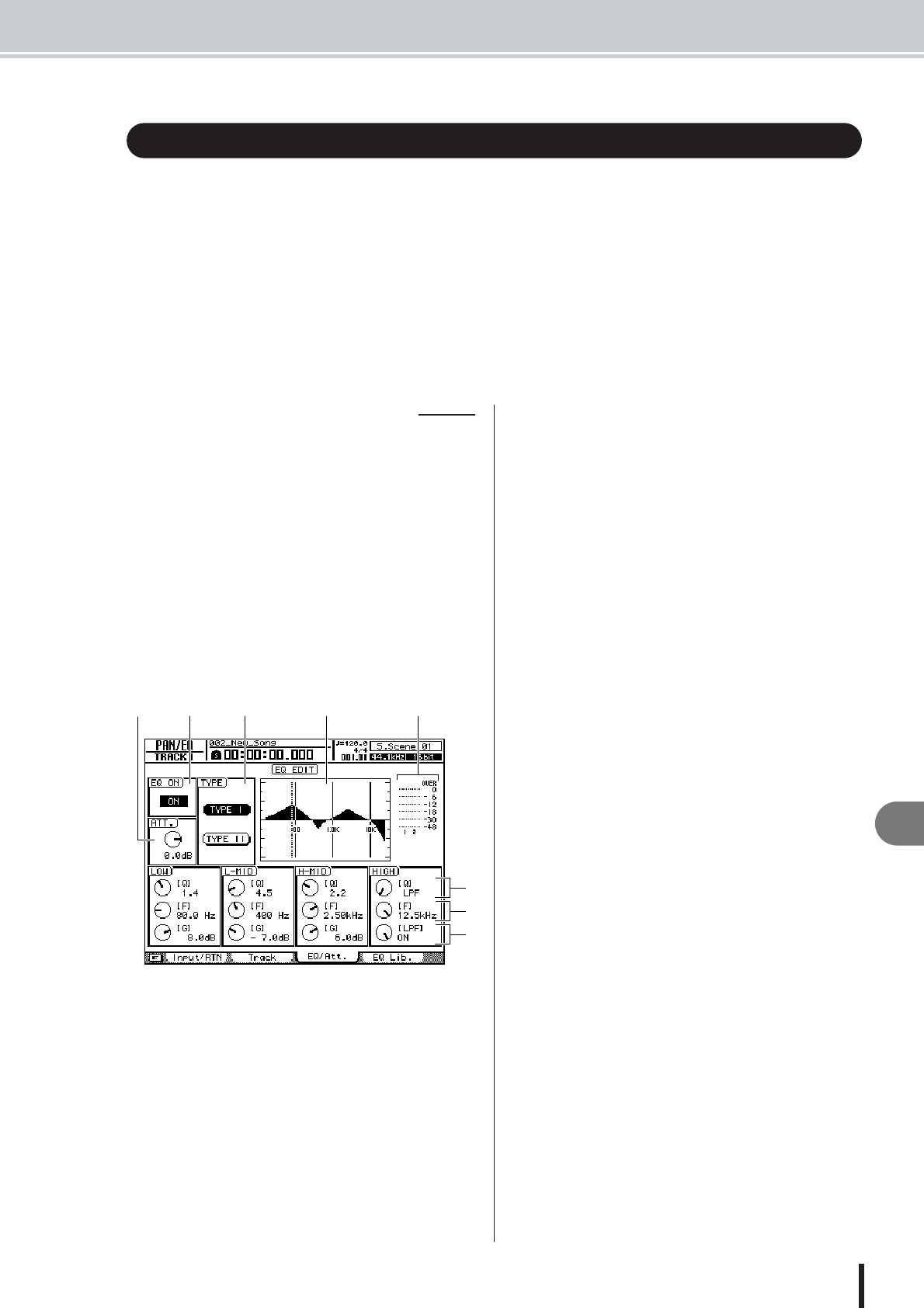
4-band EQ
Pan, EQ, and Dynamics Processing
149
AW2400 Owner’s Manual
16
The AW2400 provides 4-band parametric equalization (LOW, LO-MID, HI-MID, HIGH) on the
channels listed below.
The LO-MID and HI-MID bands provide peaking EQ control, while the LOW and HIGH bands can
be used in shelving, peaking or high-pass filter (LOW)/low-pass filter (HIGH) mode. EQ can be
adjusted either by calling the PAN/EQ screen and using the graphic knobs, or by using the phys-
ical controllers in the Selected Channel section.
Adjusting equalization via the PAN/EQ screen.
1
Use the Layer section, [INPUT SEL], [SEL],
and [STEREO SEL] keys to select the chan-
nel for which EQ is to be controlled.
2
Press the Selected Channel section [PAN/
EQ] key so that its indicator lights. Press
Selected Channel knob 2, 3, or 4 and the
PAN/EQ screen will appear.
3
Press the Display section [F3] key, or press
the [PAN/EQ] key as many times as neces-
sary until the EQ/Att. page appears.
The EQ/Att. page includes the following items.
1 EQ ON/OFF button
Switches the EQ on/off.
B ATT. (Attenuation) knob
Attenuates the signal immediately before the EQ stage
over a range of -96 to 12.0 dB. This is used mainly to
prevent the signal from clipping when you use the EQ
to boost a specific frequency region.
C TYPE field
Selects the EQ algorithm type. When the TYPE I but-
ton is on the same EQ algorithm that was used in the
02R is selected. The TYPE II button selects the latest
EQ algorithm which provides minimum inter-band
interference. TYPE II can only be selected for the
track channels, stereo output channels, and bus master
channels.
D Response curve
Graphically indicates the approximate response of the
EQ.
E Output meter
Indicates the level of the signal after it has passed
through the EQ.
F Q knobs
Specify the Q (steepness) at which each band (HIGH,
HI-MID, LO-MID, LOW) will be boosted or cut. The
range is 10–0.10, and higher settings will produce a
steeper curve.
G F (Frequency) knobs
Specify the center frequency of the boost/cut, over a
range of 21.2 Hz–20.0 kHz.
H G (Gain) knobs
Specify the amount of boost/cut, over a range of -18.0
dB to +18.0 dB.
4
To switch the EQ on, move the cursor to the
EQ ON/OFF button and press the [ENTER]
key.
5
When working on a track channel, stereo
output channel, or bus master channel, the
EQ type can be selected via the TYPE field.
4-band EQ
• Input
• Effect Return
•Track
• Stereo Output
• Bus Master
•AUX Send Master
■ EQ Control via the PAN/EQ Screen
B
D
E
F
G
H
C
A


















