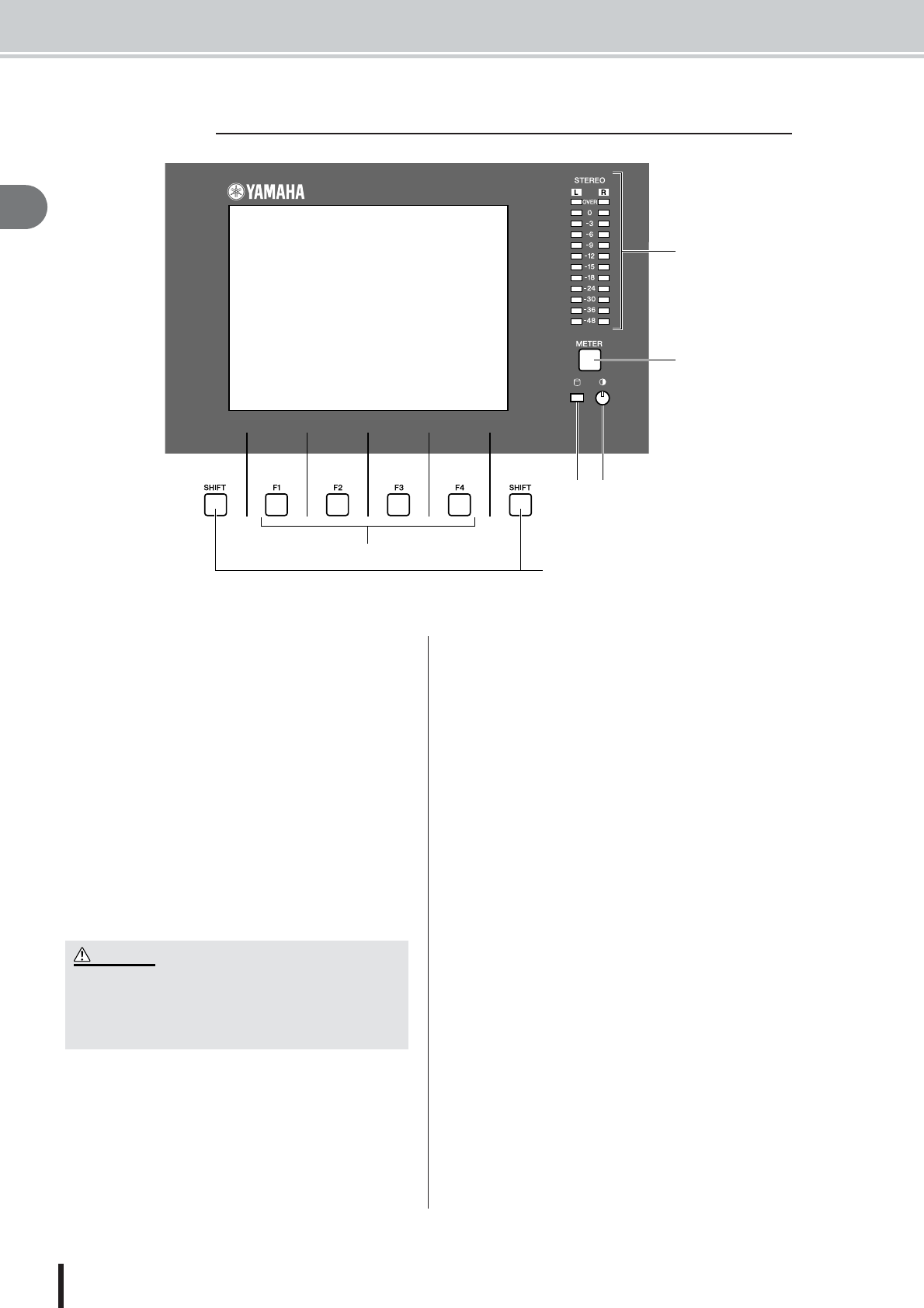
AW2400 Owner’s Manual
Parts of the AW2400 and what they do
Introducing the AW2400
22
2
1 Display
The backlit display screen provides easy visual access to
all functions and parameters.
B Stereo Meters
These 12-segment levels meters show the final output sig-
nals levels on the stereo bus.
C [METER] key
Calls the METER screen which includes the channel, bus,
and other level meters.
D Contrast
Adjusts the brightness of the display.
E Access indicator
This indicator indicates the access status of the internal
hard disk. When the hard disk is being read or written, this
indicator will light.
F [F1]–[F4] keys
These keys operate the “tabs” shown at the bottom of the
display screen. They can access other pages in a group of
functions, or in some cases execute specific functions.
G [SHIFT] key
“Shifts” the function of the tabs at the bottom of the dis-
play to show additional functions, when applicable. “Shift
functions” can be executed by pressing the appropriate
functions key – [F1] to [F4] – while holding the [SHIFT]
key.
■ Display section
2
E4
6
1
C
G
•Never turn off the power of the AW2400 when the access indi-
cator is lit. Doing so will not only damage the data on the
internal hard disk, but may also damage the hard disk itself.
When you want to turn off the power of the AW2400, you must
perform the shutdown procedure (
→
p. 38).
CAUTION


















