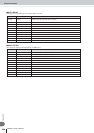Troubleshooting
262
Appendix
AW2400 Owner’s Manual
■ Can’t hear any pitch change?
• Make sure that RATE is NOT set to 0.
• Make sure that BYPASS is off.
■ The voice is not recognized
• When the voice is high, set TYPE to FEMALE; when it is
low, set TYPE to MALE.
■ Pitch correction doesn’t sound right
• In some cases, pitch correction may sound unnatural —
especially for parts sung with vibrato. To make the pitch-
corrected vocal sound more natural and subtle, set
DETECT to a relatively short value and set RATE to a rel-
atively slow value.
■ Can’t record Automix operations
• Is ENABLE selected in the AUTOMIX page?
• Is the REC or AUTO REC button on?
• Is the type of data to be recorded (fader, EQ, etc.) selected
in the OVERWRITE field?
• Is the [INPUT SEL], [SEL], or [STEREO SEL] key of the
target channel flashing?
■ Playback sound is interrupted at the bound-
aries of the recorded data
• Use the EXPORT command to export the required section
of audio data as a WAV file, then use the IMPORT USB
WAV command to re-import the WAV file to the track.
■ Operating the [ON] key or fader doesn’t start
playback
• The channel may be turned off before the Trigger Track
mode is engaged.
→ Call the CH VIEW screen and turn on the channel.
Pitch Fix operations
Automix operations
Trigger Track operations