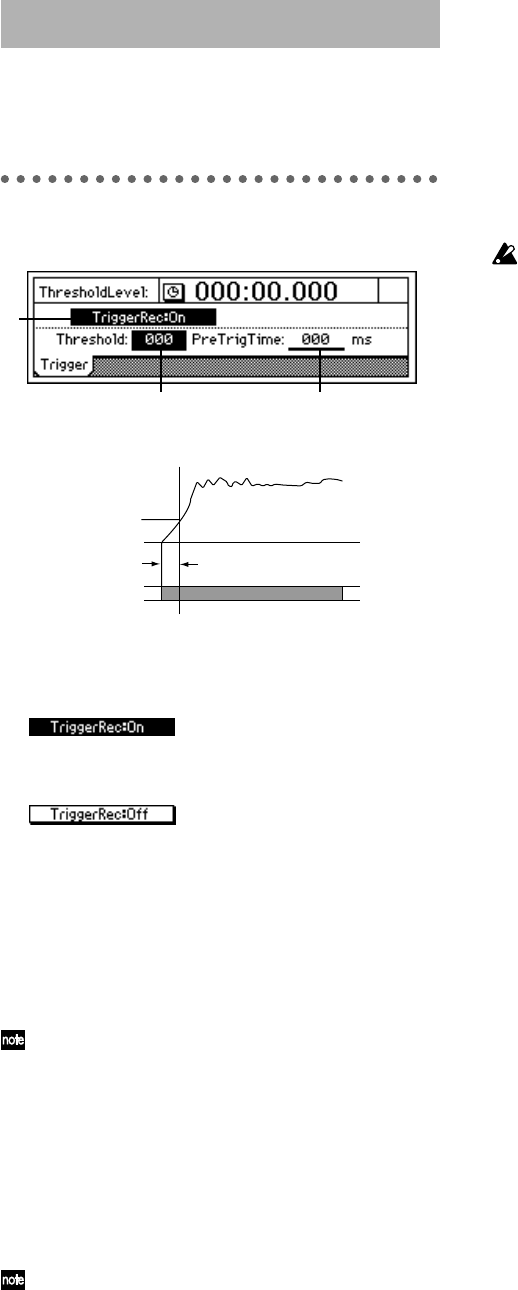
100
Trigger Recording is a function that starts recording
when the volume of the input sound exceeds the
threshold level that you specify.
P1 Trigger: Settings to start trigger
recording
1. TriggerRec..................................................[On, Off]
Turn the trigger recording function on/off.
On: When in record-ready
mode, input sounds that exceed the threshold level
will initiate recording. When this is “On,” the
[TRIGGER] key will light.
Off: Trigger recording will not
occur.
After setting “TriggerRec” to “On,” press the [REC]
key (the LED will blink) to enter record-ready
mode. When the input to channels whose [TRACK
STATUS] is REC exceeds the specified volume
(threshold level), recording will begin automati-
cally. In record-ready mode, you can press the
[STOP] key or the [REC] key to cancel record-ready
mode.
When this is “On,” recording will not begin if the
input sound fails to reach the threshold level (the
“Threshold” setting) in record-ready mode.
If recording does not begin as you expect, press the
[STOP] key or [REC] key to cancel trigger recording,
and re-adjust the “Threshold” level.
2. Threshold...............................................[000…100]
When trigger recording is used, this sets the input
level at which recording will begin. Recording will
begin when the input level exceeds this setting.
Normally, you should set this to as low a level as
possible without allowing noise to trigger record-
ing. The appropriate level will differ depending on
the input source. If recording begins too early or too
late, re-adjust this level.
3. PreTrigTime ....................................... [000…700ms]
When trigger recording is used, the D12 can record
the sound that was heard immediately before
recording actually started.
Trigger recording will initiate recording when the
input signal exceeds the “Threshold” level, but this
can mean that the initial attack of the first note may
be lost. In such cases, you can increase the “PreTrig-
Time” so that the earliest part of the sound (the part
that is lower than the threshold level) will also be
included in the recording.
This setting is not valid for the beginning of the
song. Also, if you use trigger recording to continue
recording after the end of a previously-recorded
track, setting other than “000ms” will cause a corre-
sponding length of the previously-recorded sound
to be lost.
14. TRIGGER
1
2 3
PreTriggerTime
Threshold
Trigger on
Time at which recording begins


















