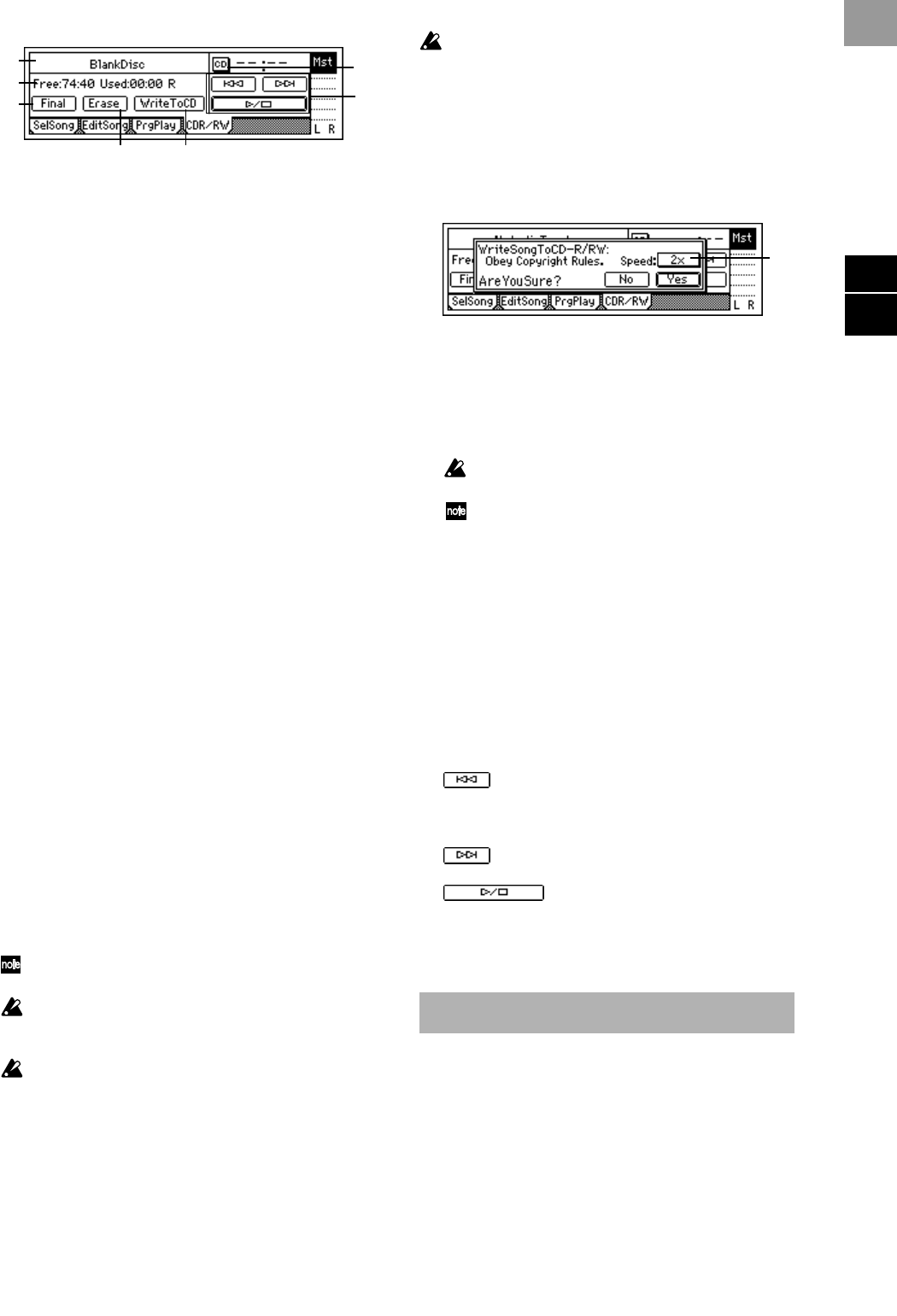
91
1. CD-R/RW Infomation...............................................
(Trk01...99, BlankDisc, NoAudioTracks, NoDrive)
This shows the song on the CD-R/RW that will be
played.
Trk01...99: The song number within the CD-R/RW
disc.
BlankDisc: An unwritten CD-R/RW disc is
inserted.
NoAudioTracks: Either a CD-R/RW disc has not
been inserted, or no playable audio tracks were
found on the disc.
NoDrive: No drive is connected.
2. Size/DeviceType ...................(Free, Used/R, RW, DA)
This shows the time available on the CD-R/RW for
writing, and the type of disc.
Time display
Free: Display the free time on the disc.
Used: Display the used time on the disc.
The times are displayed in minutes and seconds.
Disc type
R: The disc has been detected as a CD-R.
This corresponds to the following cases.
• Drive = CD-R, Disc = CD-R
• Drive = CD-RW, Disc = CD-R
RW: The disc has been detected as a CD-RW.
This corresponds to the following case.
• Drive = CD-RW, Disc = CD-RW
DA: The disc has been detected as an audio CD.
This corresponds to the following cases.
• A finalized CD-R created on the D12 etc.
• A finalized CD-RW created on the D12 etc.
• An audio CD
3. Final(Finalize) ..........................................................
Execute the Finalize operation.
In order for a CD-R/RW disc created on the D12 to
be playable on an audio CD player, the Finalize
operation must be executed.
You can use the CD-R/RW transport keys to audi-
tion the disc before finalizing.
In this case, it may not be possible to audition the
very end of the last song (approximately 0.5 sec-
onds).
Finalize can be executed only once. After a disc has
been finalized, it is no longer possible to write addi-
tional songs on that disc. For this reason, you
should select the “Final” button and press the
[ENTER] key to execute Finalize only after you have
finished writing all the songs you intend to write on
that disc.
4. Erase.......................................................................
Erase the data that was written to the CD-RW.
This cannot be executed on a CD-R.
Erased data cannot be recovered.
5. WriteToCD ..............................................................
Execute writing to the CD-R/RW.
When you press the “WriteToCD” button, a mes-
sage of “Obey Copyright Rules” will appear. Care-
fully read the owner’s manual section “About
copyright” (→p.1), and use this function only if you
accept the terms.
5a. Write Speed...........................................[2x, 4x]
Select the speed at which the CD will be written.
4X: Write at quadruple speed.
2X: Write at double speed.
When the display asks “Are You Sure?,” press the
“Yes” button to begin writing.
If you use “4X” to write, you must use a drive
that supports 4X speed writing.
If you press the “Abort” button while writing,
writing will be stopped. However, the disc will
be incomplete.
6. CD......................................... [Abs–Song, Abs–Total]
Select the display method for the CD-R/RW play-
back counter.
Abs–Song: Display the elapsed time for a single
song.
Abs–Total: Display the elapsed time for the entire
disc.
7. CD-R/RW transport keys
Use these keys to play, stop, and select songs on an
audio CD you created.
: If you are in the middle of a song, this key
moves to the beginning of that song. If you are at
the beginning of a song, this key moves to the
beginning of the previous song.
: This key moves to the beginning of the
next song.
: This key alternately starts/stops
playback.
The playback sound will be output from the audio
outputs of the CD-R/RW drive.
You can store a time location for registration to a locate
memory, scene, or mark.
The time at which you pressed the [STORE] key is
remembered, and can be registered by pressing one of
the registration destination keys. If you press the
[STORE] key once again instead of pressing a registra-
tion destination key, the store operation will be can-
celled.
For details on these functions and on the registration
procedure, refer to Locate (→p.35), Scene (→p.36), and
Mark.
1
6
54
2
3
7
6. STORE
5a
Refer
e
SONGSTORE


















