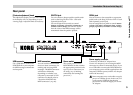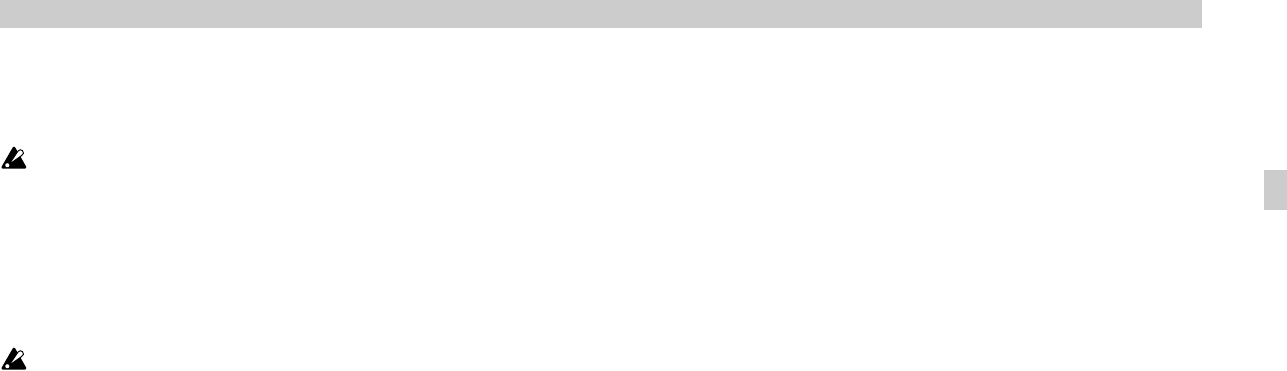
Introduction–Making connections and turning the power on
7
2
Set the KONTROL49’s power switch to USB to turn on the power.
When using a USB connection, the power is supplied from the
connected computer (this is referred to as “bus power”).
The same applies if you are using a self-powered USB hub.
You won’t usually need to use the AC adapter if you are using a USB
connection. However if your computer does not supply a large amount
of power via USB, or if you have connected several bus-powered
devices to a USB hub, the power supplied via USB may be insufficient.
(If this occurs, the main display will indicate “LowPower.”)
In such cases, use the AC adapter, and set the power switch to DC.
3
When you are ready to turn off the power, set the power switch to
STANDBY.
Never turn off the power while you are saving settings (i.e., while the
Write operation is occurring). Doing so may damage the internal data.
Makin
g
connections and turnin
g
the
p
ower on