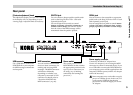Introduction–Main features
1
Introduction
Main features
The
KONTROL49
is a MIDI controller that provides all the controllers you
need for computer-based music production and performance.
Equipped with a velocity-sensing four-octave keyboard, eight encoders,
eight sliders, vector joystick, two switches, pitch and mod wheels plus
sixteen trigger pads, the KONTROL49 allows you to freely control your
software synthesizers and DAW (Digital Audio Workstation), as well as
external MIDI sound modules and other musical equipment. In addition,
the KONTROL49 is perfect for live performance, allowing you to send
program changes and other MIDI messages with a single touch, and play on
the keyboard and trigger pads in realtime.
Eight encoders and eight sliders with “sub-displays”
You can assign MIDI control change messages (including NRPN or RPN) to
the eight encoders and sliders. The encoders and sliders have “sub-displays”
that indicate the parameter name and value, and you can even specify the
display backlight color to distinguish between different control assignments.
Sixteen velocity-sensitive trigger pads
You can use the velocity-sensitive pads for playing and programming
drums, or any other sounds for that matter. The pads aren’t limited to
sending notes, though - you can also use them to send MIDI control change
messages, for remote control of your software’s Play/Stop/Rec transport –
or virtually anything else! The pads can also be used for switching between
KONTROL49 setups, called “scenes.”
Wheels, switches and more
The pitch bend wheel, modulation wheel, two assignable switches plus two
assignable pedal jacks increase the amount of control available.
Vector joystick
You can assign different MIDI controllers to the X-axis and Y-axis, and use
them to intuitively control two parameters on the WAVESTATION software
synthesizer or on an effect processor, etc.
Easy parameter assignments
The displays provide plenty of information, making it easy to assign MIDI
messages to each controller.
Twelve user memories
You can set up the KONTROL49’s controllers to match your soft synthesizer
or DAW, and save these settings in memory as one of twelve “scenes.” Using
the trigger pads, you can switch instantly between saved scenes.
The KONTROL49 also contains pre-loaded scenes suitable for controlling
popular sequencer software and soft synthesizers.
Included editor software and template sheet data
The KONTROL49 comes with Editor Librarian software that lets you edit
and manage scene data on your computer, as well as template scene data for
popular DAWs and software synthesizers. Seamless integration of the
KONTROL49 and the Editor Librarian software makes it easy to edit the
template scenes or create your own original scenes.
Bus power is supported
The KONTROL49 can be powered from the USB bus, requiring no
additional power. Simply using a single USB cable to connect it to your
computer will provide power and establish communication. You can also
power the KONTROL49 using the AC adapter.
Main features
Thank you for purchasing the Korg MIDI Studio Controller KONTROL49.
To ensure long, trouble-free operation, please read this manual carefully.