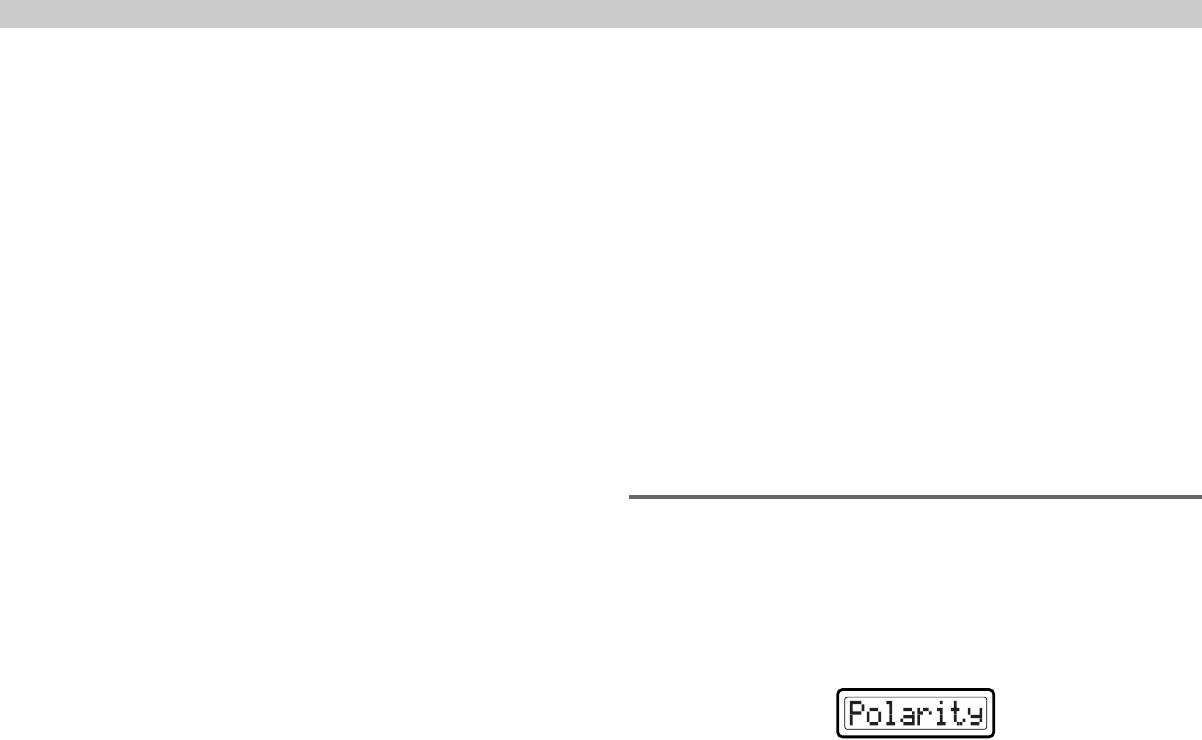
Operation–Setting mode
46
MIDI IN devices
MIDI IN Port
MIDI messages received by the KONTROL49’s MIDI IN connector are sent to
the computer via this port. If you are using the KONTROL49 as a USB-MIDI
interface, select this port in your MIDI software to receive input from external
MIDI gear, such as other synthesizers, external sequencers, and so on.
Ports A and B
MIDI messages from the KONTROL49’s keyboard, sliders, encoders, and
other controllers will be sent via these ports. The settings in the USB-MIDI
Port setting page determine which port is used by each group of controllers.
You may find it convenient to use port A for the keyboard and port B for the
encoders, sliders, and other controllers.
If you want to control your computer application from the KONTROL49,
select one of these ports as the application’s remote control MIDI input port.
(Installation Guide, ☞p.11 “Input Settings for Applications”)
MIDI OUT devices
MIDI OUT B port
MIDI messages sent by your software will be sent directly to the
KONTROL49’s MIDI OUT B connector, without change.
Select this port as the MIDI output port in your application if you want to
use the KONTROL49 as a USB-MIDI interface, to transmit MIDI messages
from your computer application to an external device.
Dedicated port (CTRL)
This is only used to transmit/receive data dumps in the native mode. For
details, see “Appendices–About native Korg mode” (☞p.58).
About the KONTROL49’s MIDI connectors
When not connected via USB
MIDI IN connector
MIDI messages received here will be passed through to the KONTROL49’s
MIDI OUT B connector.
The KONTROL49 may also receive scene change commands using this
connector.
In KORG Native mode, system exclusive messages will be received here.
MIDI OUT A connector
MIDI data from the KONTROL49’s keyboard and other controllers is
transmitted via this connector.
MIDI OUT B connector (MIDI THRU)
Messages received via the KONTROL49’s MIDI IN connector are sent from
the MIDI OUT B connector without change (THRU).
When connected via USB
MIDI IN connector
Messages received here will be sent to the software application running on
your computer using the USB MIDI IN port.
MIDI OUT A connector
This connector transmits messages from all the KONTROL49’s controllers,
regardless of whether they are assigned to USB port A or USB port B.
MIDI OUT B connector
MIDI messages generated by your software application via the USB MIDI OUT
B port will be sent directly to the MIDI OUT B connector without change.
[16] GLOBAL (Global setting)
Here you can make settings for the connected pedals, the display backlight
color, and the pad illumination.
1
Hold down the [SETTING] key and press pad [16].
The [SETTING] key and pad [16] will light; now you can make Global
settings. The main display shows the item you are setting.
2
Use the main encoder to select the item you want to set.
Polarity (Polarity setting)
Specify the polarity of the damper pedal or pedal switch connected to
the rear panel ASSIGNABLE SWITCH jack.


















