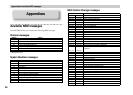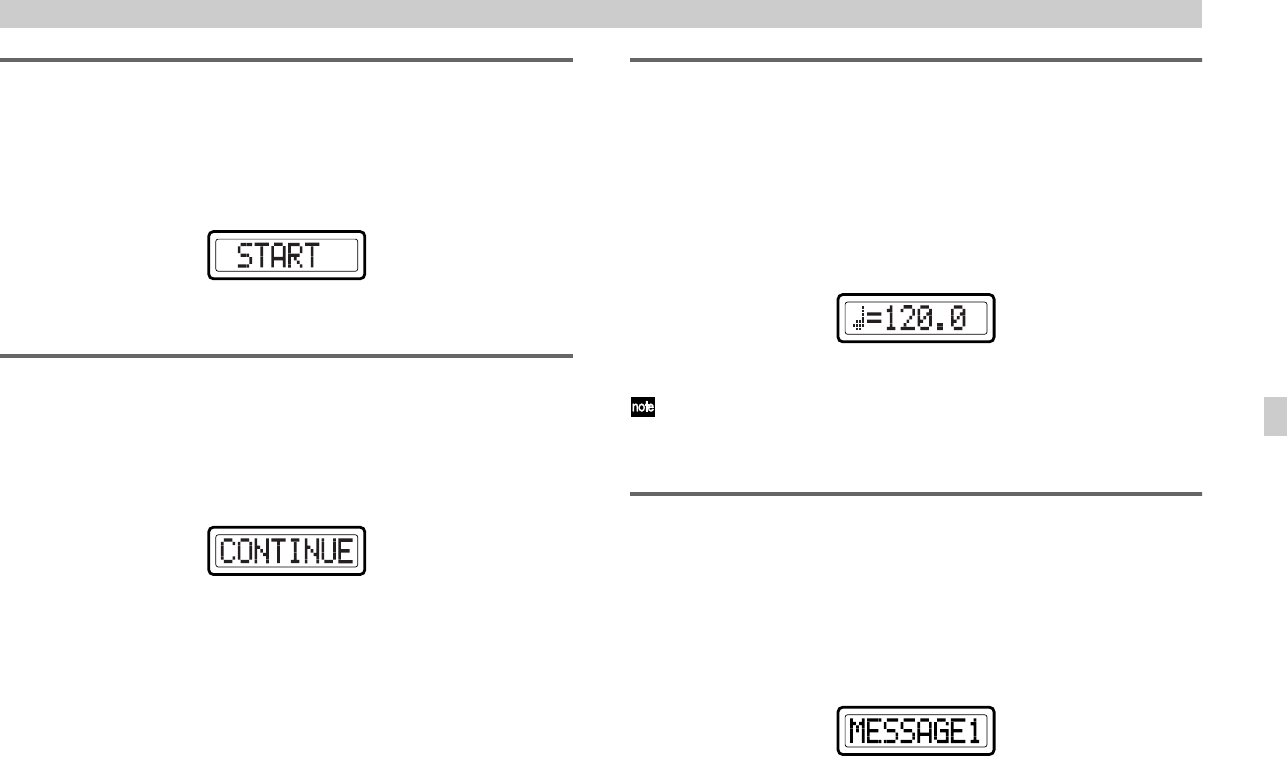
Operation–Message mode
51
[6] START (Start message)
This transmits the realtime message Start [FA].
1
Hold down the [MESSAGE] key and press pad [6].
Pad [6] will briefly go dark, and the realtime message Start will be
transmitted. The main display will indicate “START.”
Release the [MESSAGE] key to return to Play mode.
[7] CONTINUE (Continue message)
This transmits the realtime message Continue [FB].
1
Hold down the [MESSAGE] key and press pad [7].
Pad [7] will briefly go dark, and the realtime message Continue will be
transmitted. The main display will indicate “CONTINUE.”
Release the [MESSAGE] key to return to Play mode.
[8] TAP (Tap tempo message)
You can set the tempo of a sequencer etc. by pressing pad [8] at regular
intervals.
1
Hold down the [MESSAGE] key and press pad [8] two or more times at
the desired tempo.
Pad [8] will briefly go dark, and the main display will indicate the
tempo (to the first decimal place) of the timing clock messages the
KONTROL49 is transmitting.
Release the [MESSAGE] key to return to Play mode.
If you hold down the [EXIT] key and press the [MESSAGE] key to select
the Mode Lock state, you can set the tempo simply by pressing pad [8]
without having to hold down the [MESSAGE] key.
[9]–[16] USER MESG 1–8 (User message)
Here’s how to transmit the messages you created in the Setting mode [14]
MESSAGE page.
1
Hold down the [MESSAGE] key and press a pad [9]–[16].
The pad you pressed will briefly light orange, and the message you
assigned will be transmitted. The main display will show “MESSAGE
number,” where the number is 1–8, corresponding to pads [9]–[16].
Release the [MESSAGE] key to return to Play mode.
Messa
g
e mode