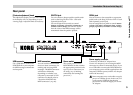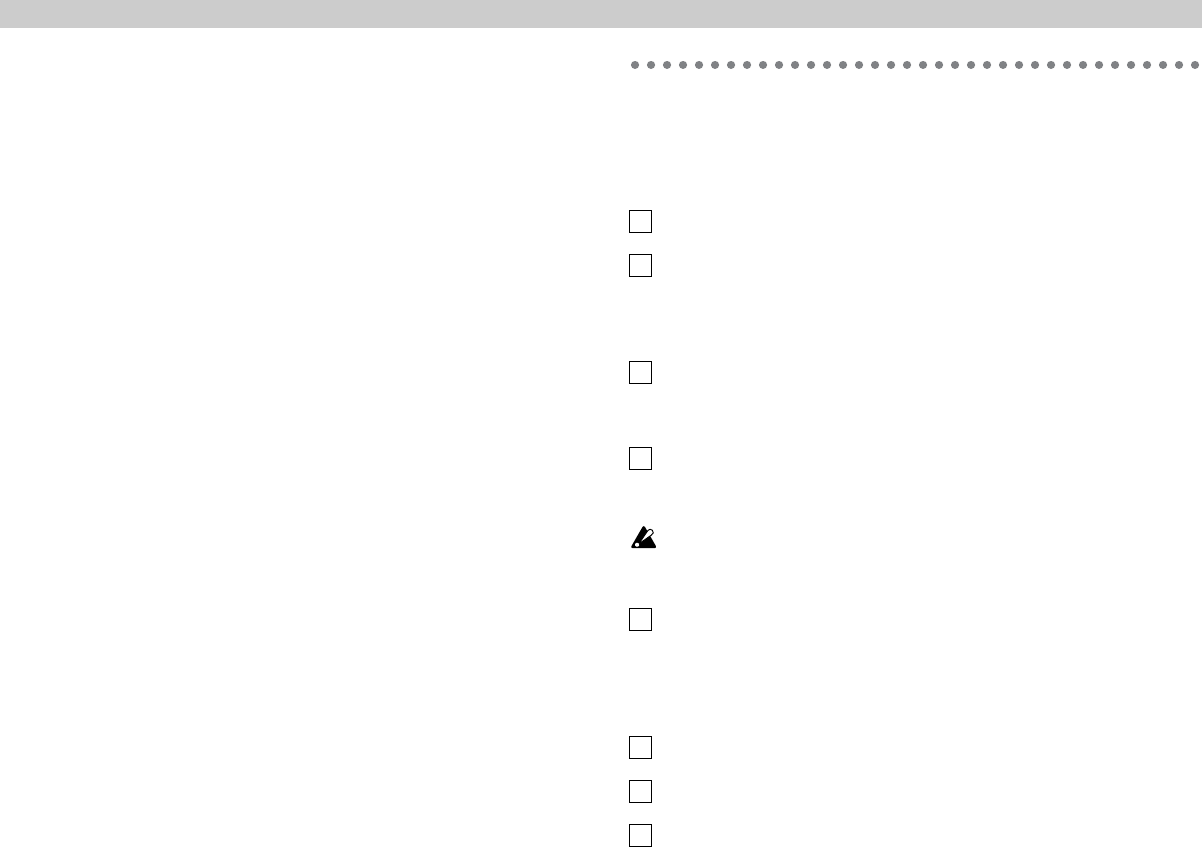
Table of Contents
vi
[15] PRELOAD......................................................................... 54
[16] WRITE ............................................................................. 55
Appendices ......................................................56
Available MIDI messages........................................... 56
Channel messages .................................................................. 56
System Realtime messages...................................................... 56
MIDI Control Change messages ............................................... 56
Channel Mode messages......................................................... 57
RPN MSB/LSB......................................................................... 57
Note no.................................................................................. 57
Preset Scene Name.................................................... 58
MIDI implementation ................................................. 58
System exclusive messages ..................................................... 58
KONTROL49 format ..................................................................58
Switching scenes .........................................................................58
Transmits scene or global data (data dumps).........................58
About native Korg mode............................................ 58
Operation in native mode ....................................................... 59
Troubleshooting ........................................................ 59
Main specifications.................................................... 61
Index........................................................................ 62
Contents of the package
The KONTROL49 comes with the following items.
When you open the package, make sure that all of these items are present. If
any items are missing, please contact your Korg distributor.
The KONTROL49 (main unit)
AC adaptor
This supplies power to the KONTROL49. Use the AC adaptor if you will be
connecting a MIDI sound module etc. to the KONTROL49 via MIDI. (
☞
p.6
“Making connections and turning the power on”)
USB cable
Use this to connect the KONTROL49 to your computer. (
☞
p.6 “Making con-
nections and turning the power on”)
CD-ROM
This contains a driver for installation in your computer (Windows XP only),
Editor Librarian software.
Never attempt to play back the CD-ROM on audio CD player. Doing so
may result in damage to your hearing as well as to your CD player/
audio speakers.
Trigger pad name sheet/labels
You can affix labels to the name sheet to indicate the MIDI messages or con-
trolled content assigned to each of the KONTROL49’s trigger pads, and
place the sheet over the trigger pad section. This is a convenient way to
remember what is assigned to each of the sixteen trigger pads.
Owner’s manual, MIDI Implementation chart
Installation Guide
Software license agreement