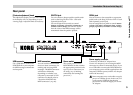Table of Contents
iv
Table of Contents
Contents of the package ..............................................vi
Introduction........................................................1
Main features.............................................................. 1
Parts and what they do ............................................... 2
Front panel............................................................................... 2
About the trigger pad functions .................................................4
Rear panel................................................................................ 5
Making connections and turning the power on ............. 6
MIDI & AC adapter connection .................................................. 6
USB connection......................................................................... 6
Operation ..........................................................8
About the KONTROL49’s modes .................................. 8
1. Play mode............................................................................ 8
2. Setting mode ........................................................................ 8
3. Message mode ..................................................................... 8
4. Scene mode.......................................................................... 8
Quick Start.................................................................. 9
1. Turning on the power............................................................ 9
2. Selecting a scene .................................................................. 9
3. Making controller assignments .............................................. 9
4. Saving a scene ................................................................... 11
5. Managing scene sets on your computer ............................... 12
Play mode................................................................. 13
Using the controllers ............................................................... 13
1. Encoders and sliders...............................................................13
2. Trigger pads.............................................................................14
3. Vector joystick .........................................................................15
4. Pitch Bend, Mod Wheel..........................................................15
5. Switches 1 and 2......................................................................16
6. Pedal (PEDAL jack/SWITCH jack)......................................16
7. Main encoder...........................................................................17
8. Keyboard..................................................................................18
Setting mode............................................................. 19
Scene parameter settings ........................................................ 19
Global parameter settings....................................................... 19
About the OCTAVE SHIFT/CURSOR keys, [ENTER] key, and [EXIT]
key ........................................................................................ 19
[1] ENCODER (Encoder assignment) ......................................... 20
■
Assigning NRPN or RPN.......................................................21
Inputting a name.........................................................................22