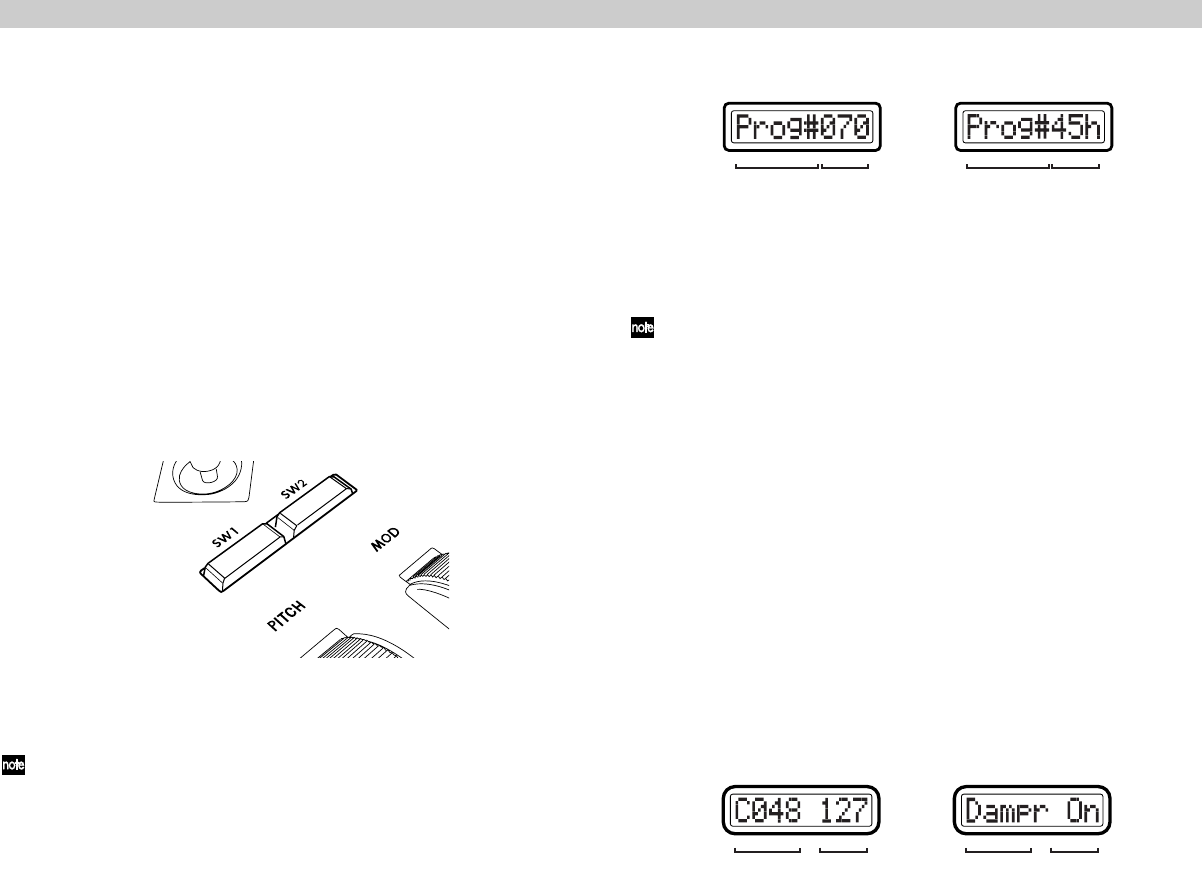
Operation–Play mode
16
Pitch Bend & Mod Wheel controller settings
• Assign a MIDI message to the Pitch Bend controller. For details, see
“Setting mode–[5] Pitch Bend (Pitch Bend assignment)” (☞p.26).
• Assign a MIDI message to the Mod Wheel controller. For details, see
“Setting mode–[6] MOD (MOD Wheel assignment)” (☞p.30).
• Specify the USB-MIDI port on which MIDI messages will be transmitted.
For details, see “Setting mode–[15] USB-MIDI PORT (USB-MIDI Port
setting)” (☞p.44).
5. Switches 1 and 2
The assigned MIDI message will be transmitted each time you press switch
1 or switch 2. For switches 1 and 2 you can use either a one-parameter
assignment mode (Inc/Dec type) or a two-parameter assignment mode (the
two switches will transmit independent messages). The one-parameter
mode assigns a single MIDI message to both switches, and lets you
increment/decrement the value in steps of one. The two-parameter mode
lets you transmit a separate MIDI message from each switch.
Display
When you operate switch 1 or 2, the contents of the message will appear in
the main display.
Depending on the assigned MIDI message, you can turn the [HEX
LOCK] key on (lit red) to see the contents of the MIDI message in
hexadecimal.
If a MIDI message has not been assigned (NoAssign), pressing switches 1/2
will not change the indication in the main display (it will continue to show
the scene name).
If you’re using the two-parameter assignment mode, the switch will light
when you press it to transmit a value of 127.
If you’re using the one-parameter assignment mode, the value can be
reset by pressing switch 1 and switch 2 simultaneously.
Switches 1 and 2 settings
• Assign a MIDI message to switches 1/2. For details, see “Setting mode–[9]
SW1/SW2 (SW1/SW2 assignment)” (☞p.32).
• Specify the USB-MIDI port on which MIDI messages will be transmitted.
For details, see “Setting mode–[15] USB-MIDI PORT (USB-MIDI Port
setting)” (☞p.44).
6. Pedal (PEDAL jack/SWITCH jack)
The assigned MIDI message will be transmitted when you operate a foot
controller or damper pedal connected to the PEDAL jack or SWITCH jack.
Operating the pedal will transmit a value in the range of 0–127. Operating
the switch will transmit a value of either 0 or 127.
Display
When you operate a connected pedal, the main display will show the
contents of the message.
MIDI message
Value
If program change is assigned
(decimal display)
MIDI message
Value
If program change is assigned
(hexadecimal display)
MIDI message
Value
If damper is assigned
If control change is assigned
MIDI message
Value


















