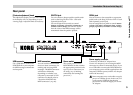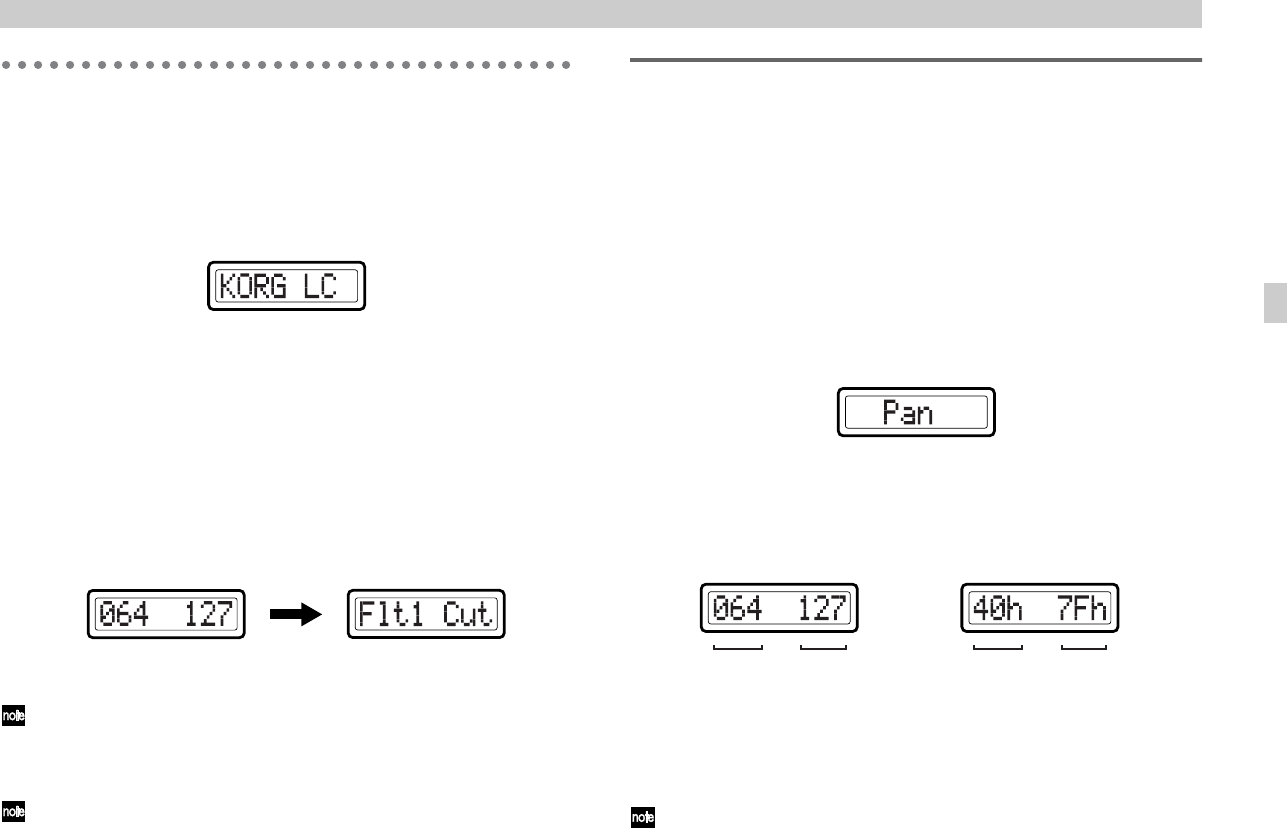
Operation–Play mode
13
Play mode
In Play mode, you can use the KONTROL49 to control connected MIDI
equipment or soft synthesizers and DAW software on your computer.
When you power-on the KONTROL49 it will always start up in Play mode.
The main display will show the current scene name. Normally, it will start
up with the scene that was last selected when you turned off the power.
In this state when you operate the main encoder, pads, vector joystick, pitch
bend & mod wheels, switch 1/2, or pedal, the main display will show the
MIDI message assigned to that controller and its value. (☞“Using the
controllers”)
The sub-displays will show the name assigned to each encoder. When you
operate an encoder or slider, the sub-display will show the values of both
controllers.
When a certain interval of time elapses after you operate the controller, the
display will switch to the name that is assigned to the last-operated
controller.
Normally, each sub-display will show either the encoder name or the
slider name. You can only see one name at a time, however. If you want
to check the name that is not currently displayed, press the [ENTER]
key.
You can change the backlight color of main display and sub-displays.
(☞p.46 “Setting mode–[16] GLOBAL (Global setting)”)
Using the controllers
In Play mode you can use seven types of controllers.
1. Encoders and sliders
These controllers transmit the assigned message each time you operate them.
Display
When you operate an encoder or slider, its sub-display shows the current
value. When you turn on the power, the names assigned to the encoders are
displayed. If no MIDI message has been assigned, the display indicates
“NoAssign.”
Example: Control change assign (Pan message)
When you operate either a slider or encoder from this state, the values of
both controllers are displayed. For the controller you are not operating, the
value of the current position is displayed.
If no MIDI message is assigned, “---” is displayed.
The backlight color of the sub-displays will change depending on the
controller you operate. With the default settings, this will be green when you
operate a slider, and red when you operate an encoder.
When a certain interval of time elapses after you operate the controller, the
name assigned to the last-operated controller will appear.
The KONTROL49 will remember the most recent value you have set
(the value - not the function, which is already saved as part of the scene)
for each of the rotary encoders, in every scene. This information is
retained only until the power is turned off.
If fixed time passes,
If controller is operated (Value display)
The name you set is displayed.
Encoder Slider Encoder Slider
HEX LOCK key On (hexadecimal display)
HEX LOCK key Off
(decimal display)
Pla
y
mode