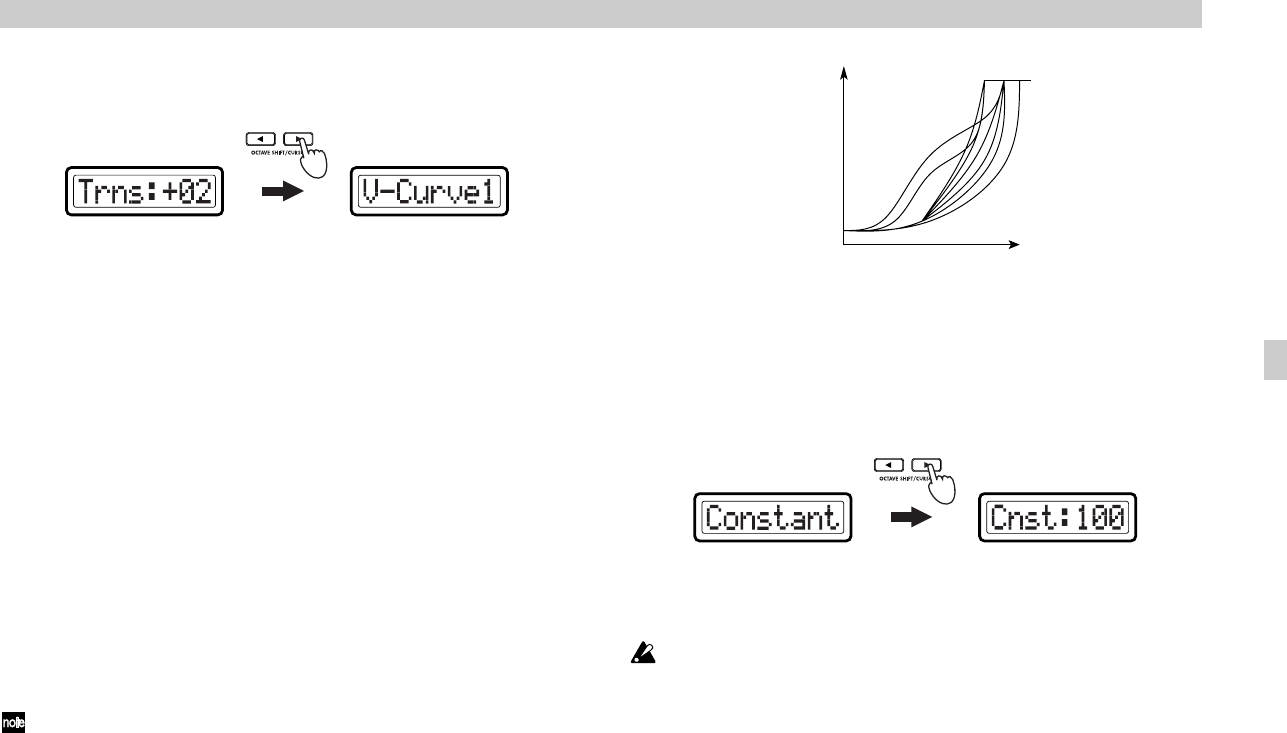
Operation–Setting mode
39
5
Press the OCTAVE SHIFT/CURSOR [®] key to move to “Velocity
Type” (velocity type setting).
6
Use the main encoder to select the velocity curve.
If you select a curve, the setting will be saved when you press the
[ENTER] key (blinking). (☞Step 8)
V-Curve1 – V-Curve3 (Velocity Curve 1–3)
These curves begin to produce higher velocities when you play
strongly. V-Curve3 will tend to produce higher velocities.
V-Curve4, V-Curve5 (Velocity Curve 4, 5)
These are typical curves. V-Curve5 produces high velocity values even
when played less strongly.
V-Curve6 (Velocity Curve 6)
This curve produces high velocity values even when not played very
strongly.
V-Curve7 (Velocity Curve 7)
This curve produces little change for medium-strength playing,
creating a more consistent effect.
V-Curve8 (Velocity Curve 8)
This curve is slightly more flat than curve 7, and produces little change
for medium-strength playing, creating a more consistent effect.
Since curves 7 and 8 produce less change for medium-strength playing,
they are suitable when you do not need velocity or when you want to
make the note strength consistent. However, since there will be greater
change for softly-played notes, these curves can be more difficult to
control. Choose a curve that is suitable for your playing strength and
the result that you want to obtain.
Constant
Notes will be transmitted with the specified velocity value.
7
If you select Constant as the “Velocity Type,” press the OCTAVE
SHIFT/CURSOR [®] key to proceed to “Cnst (Constant)” and use the
main encoder to set the velocity value. The range is 1–127.
8
Press the [ENTER] key.
The settings will be saved, and you will return to Play mode.
If you want to keep the changes you’ve made, save them in Scene mode.
If you turn off the power or select a different scene without saving, your
changes will be discarded. For details, see “Scene mode–[16] WRITE”
(☞p.55).
(Green)(Green)
4
5
Strength
(MIDI Velocity)
ppp
MIN (1)
Velocity
MAX
(127)
3
8
7
6
2
1
fff
(1) (127)
(Green)(Green)
Settin
g
mode


















