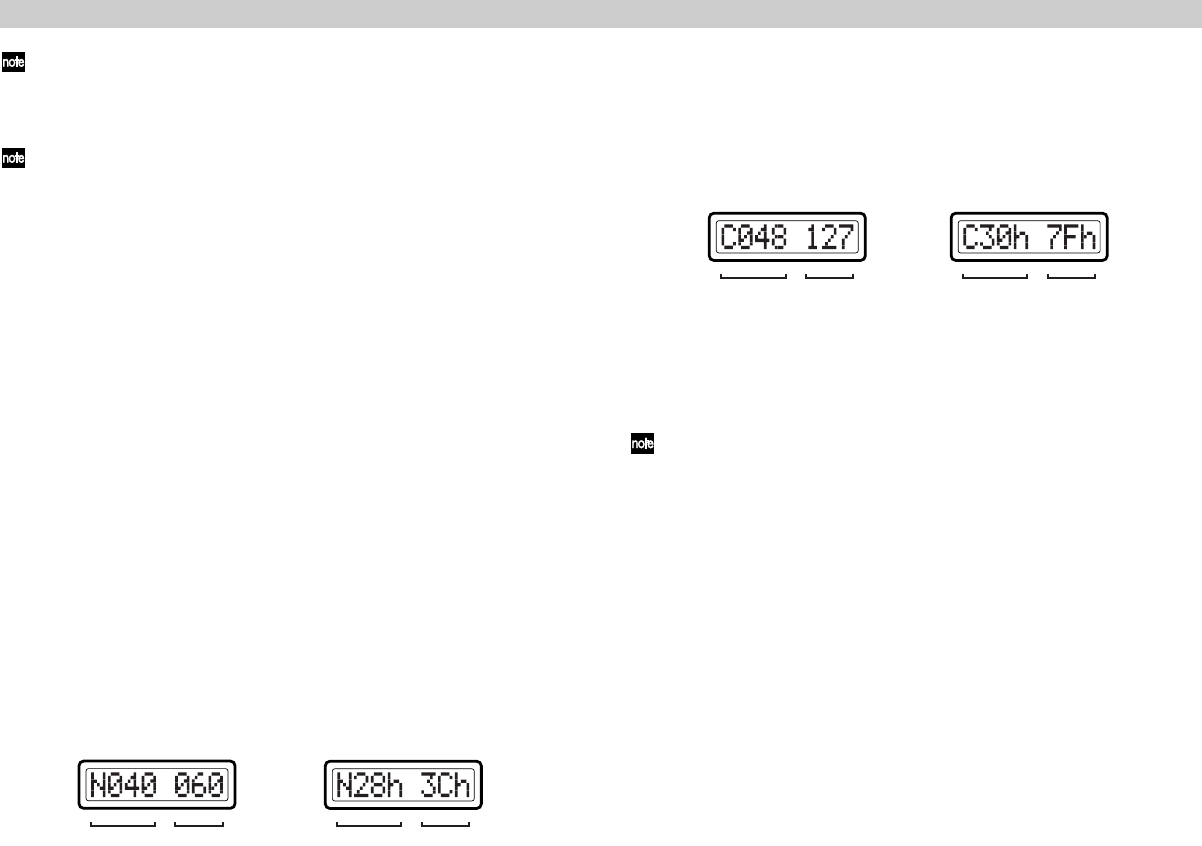
Operation–Play mode
14
If you hold down the [EXIT] key while operating a controller, the sub-
display indication will not switch to the name of the assigned setting;
the controller value will continue to be displayed. This lets you edit a
setting accurately while watching its actual value.
You can change the backlight color of the sub-displays. (☞p.46 “Setting
mode–[16] GLOBAL (Global setting)”)
Encoder and slider-related settings
•You can assign a MIDI message to an encoder. For details, see “Setting
mode–[1] ENCODER (Encoder assignment)” (☞p.20).
•You can assign a MIDI message to a slider. For details, see “Setting mode–
[2] SLIDER (Slider assignment)” (☞p.24).
•You can specify the USB-MIDI port from which the assigned MIDI
message is transmitted. For details, see “Setting mode–[15] USB-MIDI
PORT (USB-MIDI Port setting)” (☞p.44).
2. Trigger pads
When you press a pad, it will transmit the assigned note data or control
change.
Pads to which note data is assigned will also transmit velocity. (“Setting
mode–[3] PAD 1–8 (PAD 1–8 assignment)” (☞p.24) or “Setting mode–[4]
PAD 9–16 (PAD 9–16 assignment)” (☞p.26))
Pads to which a control change is assigned will transmit a value of either 0
or 127.
Display
If note data is assigned
When you press a pad, the main display will show the transmitted note
number and velocity value.
If note data is assigned, the pad will light red once when the message is
transmitted.
If a control change is assigned
When you press a pad, the main display will show the contents of the
transmitted control change message.
If a control change is assigned, the pad will light green. If the pad operation
is set to Momentary, it will light orange when you press the pad to transmit
a value if 127. (It will once again light green when a value of 0 is
transmitted.) If the pad operation is set to Toggle, the pad will alternate
between green and orange each time you press it.
You can change the lit status of the pads. (☞p.46 “Setting mode–[16]
GLOBAL (Global setting)”)
Trigger pad-related settings
•You can assign a MIDI message to a trigger pad. For details, see “Setting
mode–[3] PAD 1–8 (PAD 1–8 assignment)” (☞p.24) or “Setting mode–[4]
PAD 9–16 (PAD 9–16 assignment)” (☞p.26).
•You can specify the USB-MIDI port from which the assigned MIDI
message is transmitted. For details, see “Setting mode–[15] USB-MIDI
PORT (USB-MIDI Port setting)” (☞p.44).
•You can specify the pad illumination for when a MIDI message is
transmitted. For details, see “Setting mode–[16] GLOBAL (Global
setting)” (☞p.46).
Note number
Velocity
HEX LOCK key On (hexadecimal display)
HEX LOCK key Off (decimal display)
Note number
Velocity
MIDI message
Value
HEX LOCK key On (hexadecimal display)
HEX LOCK key Off (decimal display)
MIDI message
Value


















