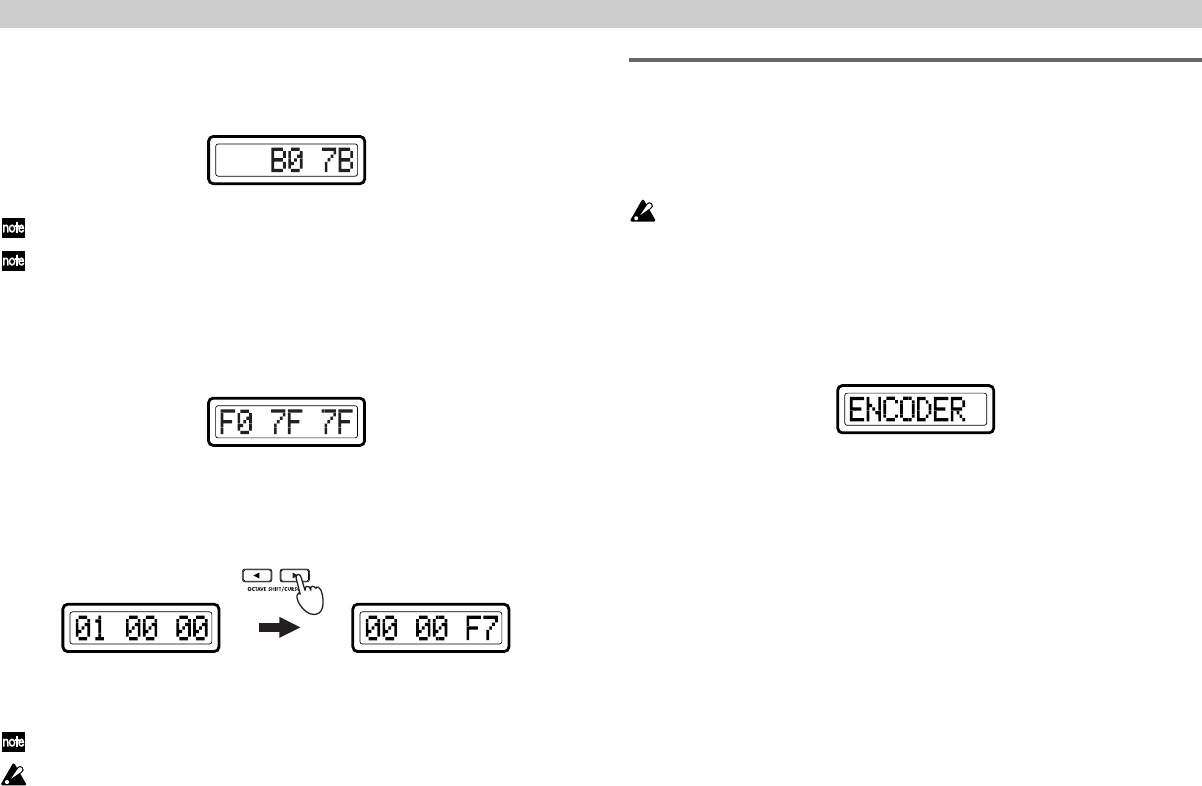
Operation–Setting mode
44
3
Use the main encoder or the pads to input “B0”, and press the
OCTAVE SHIFT/CURSOR [®] key to move to the next value you want
to input. At this time, the [HEX LOCK] key will automatically light.
Input using the pads will automatically be in hexadecimal form.
When you have input the number of bytes you specified in step 1, the
OCTAVE SHIFT/CURSOR [®] key will light red.
4
When you’ve finished inputting the All Note Off message, continue
using the main encoder or pads and the OCTAVE SHIFT/CURSOR
[®] key to input “F0, 7F, 7F, ...” and the rest of your message.
5
After you’ve input the final 00, press the OCTAVE SHIFT/CURSOR
[®] key to input “F7” (End Of Exclusive).
6
Press the [ENTER] key to apply the settings.
If you decide to cancel, press the [EXIT] key to return to Play mode.
If you want to keep the changes you’ve made, save them in Scene mode.
If you turn off the power or select a different scene without saving, your
changes will be discarded. For details, see “Scene mode–[16] WRITE”
(☞p.55).
[15] USB-MIDI PORT (USB-MIDI Port setting)
The USB-MIDI Port setting page lets you specify the USB-MIDI transmission
port that each controller will use when the KONTROL49 is connected to a
computer via USB. You can specify the transmission port separately for each
controller.
These port settings apply only to the USB connection. All MIDI
messages will be transmitted from the MIDI OUT A connector,
regardless of the port settings.
1
Hold down the [SETTING] key and press pad [15].
You will be in the USB-MIDI Port setting page, and the [SETTING] key
and pad [15] will light. The main display will indicate “Controller
Select” (select the controller for which you want to make settings).
2
Use the main encoder to select the controller whose transmission port
you want to specify.
ENCODER
Specify the transmission port for the encoders.
SLIDER
Specify the transmission port for the sliders.
PAD 1–8
Specify the transmission port for the pads [1]–[8].
PAD 9–16
Specify the transmission port for the pads [9]–[16].
PITCH
Specify the transmission port for the Pitch Bend controller.
MOD
Specify the transmission port for the Mod Wheel controller.
VECTOR-X
Specify the transmission port for the X-axis of the vector joystick.
(Green)(Green)


















