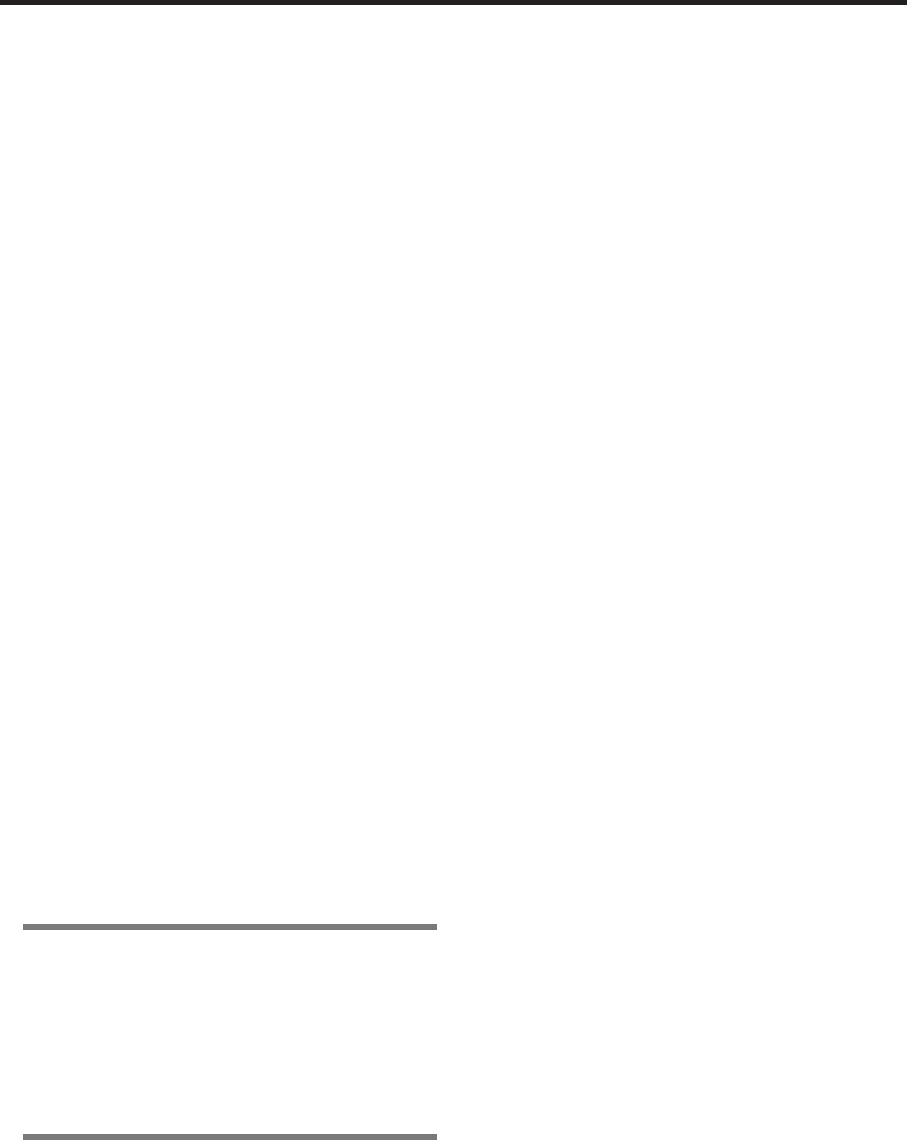
15
1. Parts and their functions
A bus crosspoint buttons [1 to 5]
B bus crosspoint buttons [1 to 5]
These are used to select the materials to be output
to the PGM bus, PST bus, AUX bus, PinP bus and
KEY-F/S bus.
When a button is pressed and the material
allocated to that button is selected, the indicator of
the button lights.
Depending on the status of the BUS DELEGATION
button () indicators, the operation performed
differs as follows.
1. While the indicators of all three buttons are
off:
When one of the crosspoint buttons is pressed,
the materials of the buses which execute the
background transitions are selected.
[B bus crosspoint buttons]
These are used to select the PST bus
materials.
When a button from [1] to [5] is pressed, the
material assigned to the corresponding XPT1
to XPT5 is selected.
When a button from [1] to [5] is pressed while
the SHIFT button is held down, the material
assigned to the corresponding XPT6 to XPT10
is selected.
[A bus crosspoint buttons]
These are used to select the PGM bus
materials.
When a button from [1] to [5] is pressed, the
material assigned to the corresponding XPT1
to XPT5 is selected.
When a button from [1] to [5] is pressed while
the SHIFT button is held down, the material
assigned to the corresponding XPT6 to XPT10
is selected.
Memo
Using the OSD menu, A/B, PGM(A)/PST(B) or
PGM(B)/PST(A) can be selected as the bus mode.
The description given above applies when the
PGM(A)/PST(B) has been selected.
Refer to “1-1-4. Selecting the bus mode”
(<Operations and Settings> Operating
Instructions).
2. When the indicator of the AUX button is
blinked:
When one of the crosspoint buttons is pressed,
the AUX bus material is selected.
[B bus crosspoint buttons]
When a button from [1] to [5] is pressed, the
material assigned to the corresponding XPT1
to XPT5 is selected.
When a button from [1] to [5] is pressed while
the SHIFT button is held down, the material
assigned to the corresponding XPT6 to XPT10
is selected.
[A bus crosspoint buttons]
When a button from [1] to [5] is pressed,
PGM, PVW, KEY OUT, CLN or MV is selected
respectively.
3. While the indicator of the PinP button is
blinked:
When a B crosspoint button is pressed, the PinP
bus material is selected.
[B bus crosspoint buttons]
When a button from [1] to [5] is pressed, the
material assigned to the corresponding XPT1
to XPT5 is selected.
When a button from [1] to [5] is pressed while
the SHIFT button is held down, the material
assigned to the corresponding XPT6 to XPT10
is selected.
4. While the indicator of the KEY-F/S button is
blinked:
When one of the crosspoint buttons is pressed,
the key fill bus or key source bus material is
selected.
[B bus crosspoint buttons]
These are used to select the key fill bus
materials. When a button from [1] to [5]
is pressed, the material assigned to the
corresponding XPT1 to XPT5 is selected.
When a button from [1] to [5] is pressed while
the SHIFT button is held down, the material
assigned to the corresponding XPT6 to XPT10
is selected.
[A bus crosspoint buttons]
These are used to select the key source bus
materials.
When a button from [1] to [5] is pressed, the
material assigned to the corresponding XPT1
to XPT5 is selected.
When a button from [1] to [5] is pressed while
the SHIFT button is held down, the material
assigned to the corresponding XPT6 to XPT10
is selected.


















