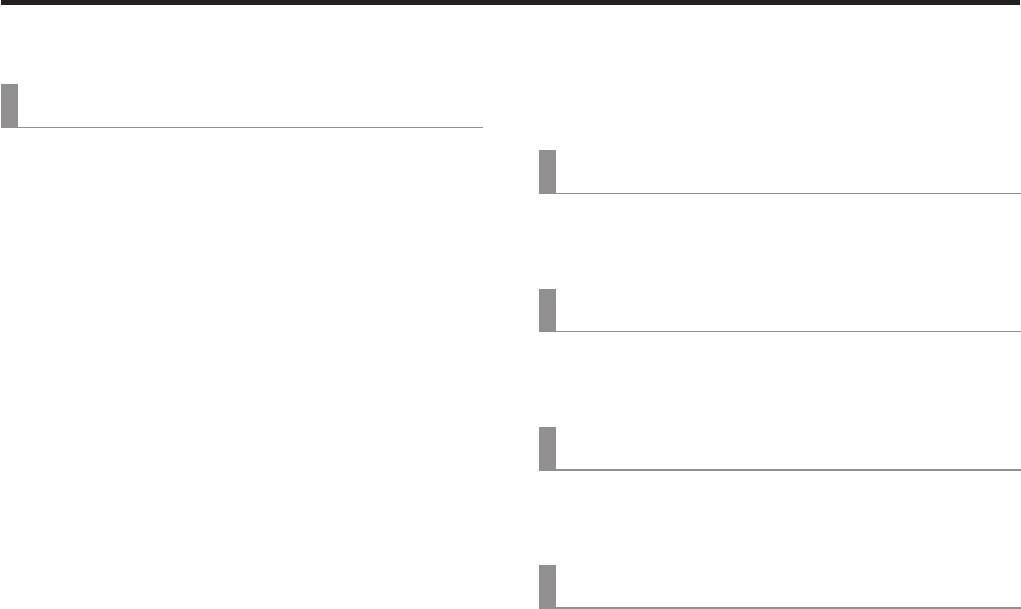
64
6. System settings
6-1-3. System initialization
[14] SYSTEM Menu
8. Initial
If “Yes” is selected, the setting data is returned to the initial
values.
p However, the network settings will not be initialized.
6-1-4. Network settings
The network settings for upgrading the software versions
and other data can be selected.
[14] SYSTEM Menu
9. IP Address
This is used to set the IP address.
Initial value: 192.168.0.30
[14] SYSTEM Menu
10. Subnet Mask
This is used to set the subnet mask.
Initial value: 255.255.255.0
[14] SYSTEM Menu
11. GateWay
This is used to set the gateway.
Initial value: 192.168.0.1
[14] SYSTEM Menu
12. MAC Address
The MAC address is displayed.
p For the network settings to take effect, the system must
be rebooted. Turn off the power, and then turn it back on.


















