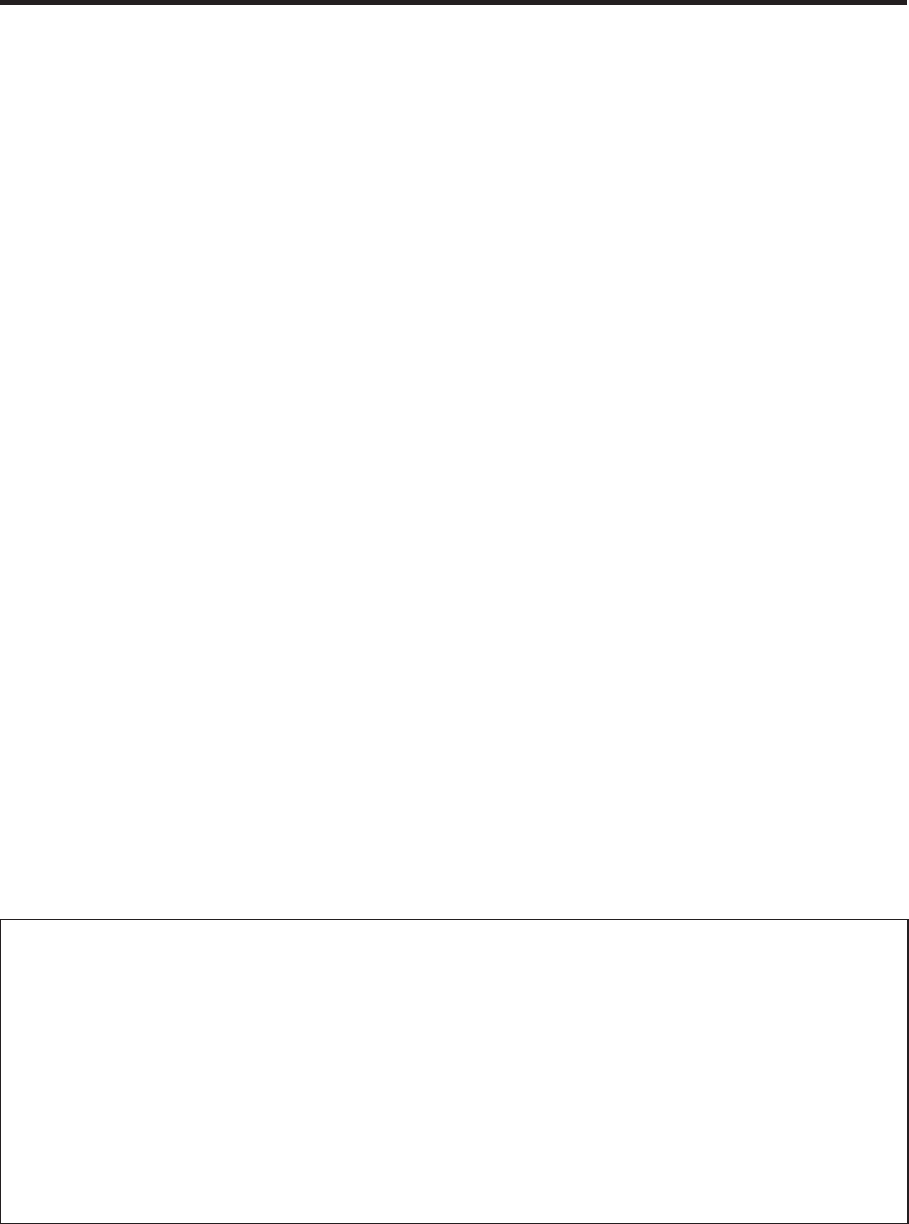
4
Contents
Before use .........................................................5
Overview ..........................................................................5
Concerning the Operating Instructions ............................5
Trademarks and registered trademarks ...........................5
About copyright and licence .............................................5
Concerning the ratings display .........................................5
Disclaimer of warranty ......................................................6
Network security...............................................................6
Characteristics ..................................................7
Accessories ......................................................9
Required personal computer environment
..... 9
Operating precautions ...................................10
1. Parts and their functions ...........................11
1-1. Control panel ...........................................................11
1-2. Rear panel ...............................................................16
How the model’s Operating Instructions manuals are
configured
The manual of this Compact Live Switcher (hereafter, “the unit”) is divided into two manuals: one is the
<Basics> (this manual), and the other is the <Operations and Settings> (CD-ROM).
Before installing the unit, be sure to read the <Basics> to ensure that the unit is installed correctly.
This manual explains how to install the unit, how to check the video outputs and how to perform the
OSD menu operations.
For details on how to operate the unit and select its settings, refer to the “Operating Instructions
<Operations and Settings>” (PDF file) on the CD-ROM supplied with the unit.
To read PDF files, you will need Adobe
®
Reader
®
which is available from Adobe Systems.
2. Preparations ................................................18
2-1. Installation precautions ...........................................18
2-2. Connections with other devices...............................19
2-2-1. Block diagram...................................................19
2-2-2. Example of connections ...................................20
2-3. Turning the unit’s power on and off ..........................22
2-4. Checking the video output .......................................22
2-4-1. Displaying the OSD menus on a PC monitor ...22
2-4-2. Displaying the OSD menus
on an SDI monitor ............................................23
2-5. OSD (on-screen display) menu operations .............24
2-5-1. Displaying and clearing the OSD menus .........24
2-5-2. How to forcibly display the OSD menus ...........24
2-5-3. Menu configuration and
moving between menus ...................................25
2-5-4. Operations using the submenus ......................26
2-5-5. Indications used in this
Operating Instructions ......................................27
2-5-6. Direct operations using the USER buttons
and OSD/TIME dial ..........................................28
2-5-7. Menu delegation function .................................29
2-5-8. Bus status displays ..........................................29
3. Appearance .................................................30
4. Specifications ............................................. 31


















