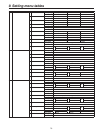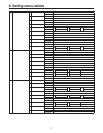72
8. Connections with a computer
8-5. Image transfer
8-5-1. Transferring images from the computer to the unit
1. Select the mode.
Check that [To HS50] appears in the [Mode] field.
If [From HS50] appears instead, click the [From HS50] button so that [To HS50] appears.
2. Select the transmission destination of the images in the [Target] field.
FMEM1: Unit’s frame memory 1
FMEM2: Unit’s frame memory 2
3. When the [Select Image] button is clicked, the file selection dialog box appears on the screen.
Select the image file to be transmitted, and click [OK].
The image is now displayed in the image display area, and its horizontal and vertical dimensions appear in the [Width]
and [Height] fields at the bottom right.
4. In the [Size] field, select the size of the image to be transmitted to the unit.
HD1080 (1920M1080), HD720 (1280M720), SD480 (720M487) or SD576 (720M576) can be selected as the size.
If the image is in a different video format from the ones supported by the unit, the output will not be displayed properly.
5. In the [Aspect] field, select the scaling method.
If the size of the image to be transmitted and the selected image differ, the image will be automatically scaled according
to one of the following methods.
Full: The size of the image is increased or reduced so that it fits the size selected in the [Size] field.
If the aspect ratio of the image to be transmitted differs from that of the selected image, the ratio between the
horizontal and vertical dimensions will be changed.
Keep: The image is expanded or reduced while its original aspect ratio is kept unchanged.
Any empty spaces in the image will appear black.
6. The [RGBA(1&2)] button can be selected when images containing the alpha channel are to be transmitted.
Click the [RGBA(1&2)] button and select FMEM1 in the [Target] field to transmit the RGB images to frame memory 1
(FMEM1) and the alpha channel images to frame memory 2 (FMEM2).
When the [Display Alpha] button is clicked, the alpha channel images appear as a preview display.
7. When the [Send] button is clicked, images are transmitted to the unit and images are saved in frame memory and flash
memory.
p When not saving images in the flash memory, click the [Write Flash] button to deselect the [Write Flash] button.