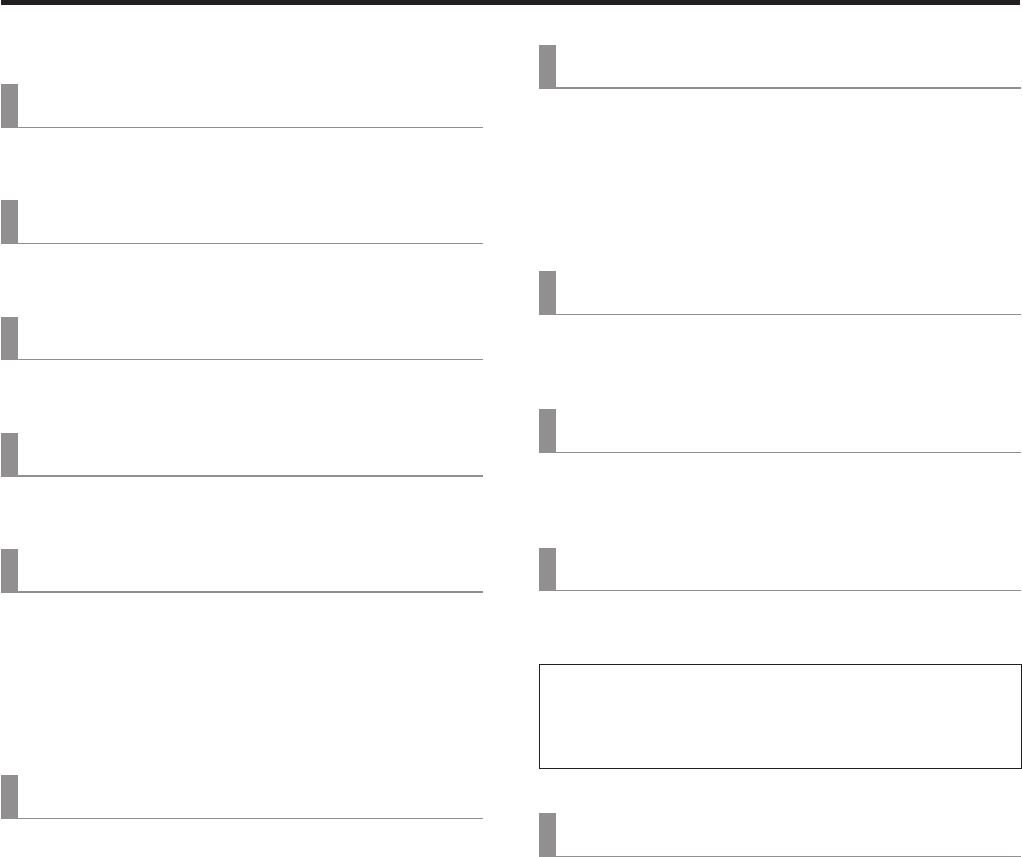
66
6. System settings
6-2-2. Other settings
[13] Operation Menu
4. Key Priority
For details, refer to “3-3. KEY”.
[13] Operation Menu
5. BUS Mode
For details, refer to “3-1-4. Selecting the bus mode”.
[13] Operation Menu
6. Time Unit
For details, refer to “3-1-7. Auto transition”.
[13] Operation Menu
7. Slide Lever
For details, refer to “3-1-6. Manual transitions”.
[13] Operation Menu
8. GPI Input
This is used to enable or disable control from the GPI input
port.
Enable: Control is enabled.
Disable: Control is disabled.
p For details on what is controlled, refer to “7-2. TALLY/
GPI”.
[13] Operation Menu
9. GPI Output
This is used to enable or disable control from the GPI output
port.
Enable: Control is enabled.
Disable: Control is disabled.
p For details on what is controlled, refer to “7-2. TALLY/
GPI”.
[13] Operation Menu
10. CamCont Link
This is used to set linked control with the AW-RP50 to ON or
OFF.
On: Link control is set to ON.
Off: Link control is set to OFF.
p For details on what is controlled, refer to “??? Function
for linking up with the remote camera controller ???”.
[13] Operation Menu
11. FAN
This displays “Alarm” when something is wrong with the
cooling fan.
[13] Operation Menu
12. Power
This displays “Alarm” when a drop in the supply voltage has
been detected.
[13] Operation Menu
13. Temperature
This displays “Alarm” when the temperature inside the unit
has risen.
If an alarm has occurred, stop using the unit
immediately, and be sure to contact your dealer.
Continuing to use the unit in this condition could
damage it.
[13] Operation Menu
14. SYSTEM Menu
When “Locked” is selected as this item’s setting, it is not
possible to change the [14] SYSTEM Menu settings.
Select this setting when it is not desirable for the [14]
SYSTEM Menu settings to be changed easily.


















