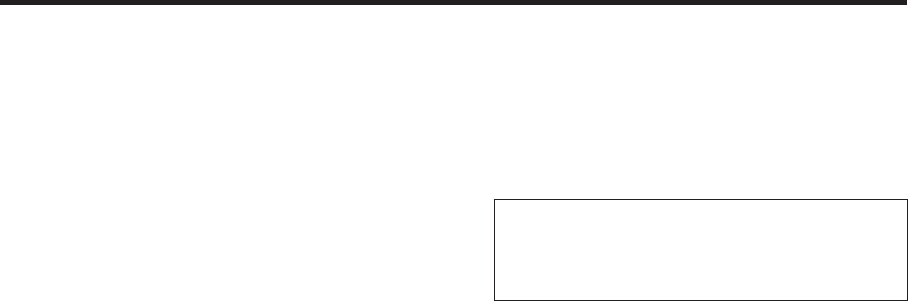
8
Characteristics
Straightforward and flexible operability
The control panel layout includes a row of five
crosspoint buttons for the A bus and another row of
five crosspoint buttons for the B bus. Using these
buttons together with the SHIFT button enables a
total of ten images to be switched. Cut switches are
also made possible by the CUT button.
Separate buttons enable the PinP, KEY and FTB
functions to be turned ON or OFF in a single-step
action.
The slide lever is not only used to initiate
background transition operations but it can also
be allocated to execute PinP and KEY fade in/out
operations.
Two USER buttons located on control panel.
Using these buttons together with the SHIFT button
allows a total of four user settings (USER1 to
USER4) to be allocated.
PinP settings or WIPE pattern settings can be
allocated to the USER buttons.
On-screen display (OSD)
The setting menus can be displayed on an external
monitor from the SDI OUT 2 and DVI OUT output
connectors.
(These menus cannot be displayed using the
SDI OUT 1 output connector.)
Function for linkup with a remote camera
controller using IP connection
The unit can be connected to a Panasonic remote
camera controller using a network.
By linking it with a remote camera controller, it is
possible to put together a highly efficient operating
environment.
Supported remote camera controller:
AW-RP50
Only one switcher (the unit) can be linked with a
remote camera controller.
[Display of camera information]
The camera setting information (iris, gain and so
on) obtained by the AW-RP50 can be displayed
in the AUX output or on the split screens of multi
view display.
[Transmission of tally information]
The unit’s ON AIR tally information can be sent
to the AW-RP50.
[Switching of materials]
The bus materials of the switcher (the unit) can
be selected from the AW-RP50.
They can be switched in tandem with the
selection of the camera using the AW-RP50.
(Control buses supported: AUX, PVW, PinP,
KEY-F)
[Focus assist function]
By operating the buttons on the AW-RP50, it
is possible to switch to the multi view display
screen from the full screen display of the camera
images.
(Control bus supported: AUX)
[ Parameter operation using PAN/TILT lever and
ZOOM button]
The PAN/TILT lever and ZOOM button on the
AW-RP50 can be used to change the parameters
of the switcher (the unit).


















