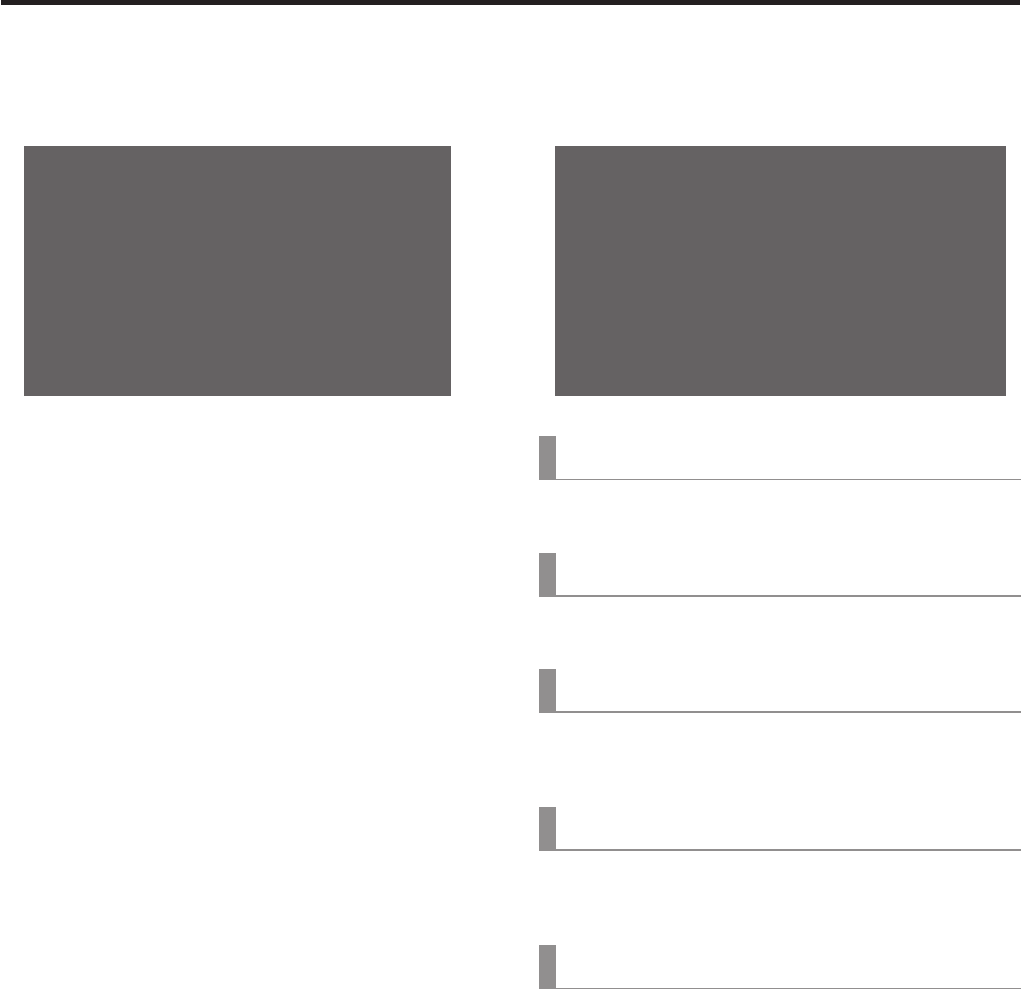
67
6. System settings
6-2-3. Bus status displays
When the A bus or B bus crosspoint buttons are held down,
the BUS Assign Status menu appears for the OSD menu.
:2659
:2659#UKIP 5&++0+0276
2)/ 5&++0+0276
289 5&++0+0276
#7: /8
2KP2 5&++0+0276
-';(KNN %$)&
-';5QWTEG (/'/
$75#UKIP5VCVWU
6-2-4. Version displays
The numbers of the versions are displayed on the [15]
SYSTEM Status OSD menu.
5;56'/8GT ZZZZZZZZZZZ
51(68GT ZZZZZZZZZZZ
).7'(2)#8GT ZZZZZZZZZZZ
/#+0(2)#8GT ZZZZZZZZZZZ
(1068GT ZZZZZZZZZZZ
=?5;56'/5VCVWU/GPW
[15] SYSTEM Status
1. SYSTEM Ver
The system version information is displayed here.
[15] SYSTEM Status
2. SOFT Ver
The unit’s software version is displayed here.
[15] SYSTEM Status
3. GLUE FPGA Ver
The version of the hardware used to start the unit is
displayed here.
[15] SYSTEM Status
4. MAIN FPGA Ver
The version of the hardware that processes the images is
displayed here.
[15] SYSTEM Status
5. FONT Ver
The version of the font used for the OSD menu is displayed
here.


















