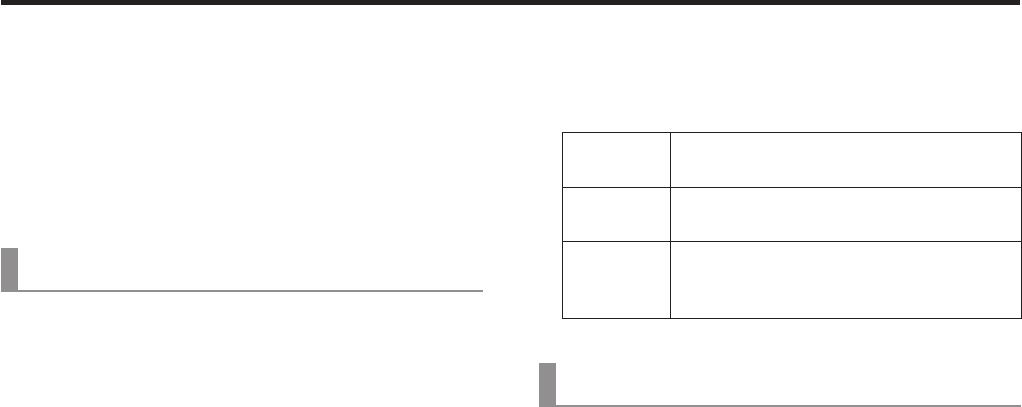
61
5. Setting the multi view display
5-4. Setting the level meters
Level meters for the embedded audio signals transferred by
the SDI input can be displayed on the split screens.
Left display:
Channel 1 of group 1
Right display:
Channel 2 of group 1
[8] MultiView Out/Frame Menu
5. Level Meter
On: The level meters are displayed.
Off: The level meters are not displayed.
5-5. Setting the input signal marks
The status of the input signals can be displayed in front of
the material names displayed on the split screens.
“F” mark This appears when the input signals are
frozen.
“ ! ” mark This appears when there are no input
signals.
“C” mark This appears when the signals from
a remote camera controlled by the
AW-RP50 are input.
[8] MultiView Out/Frame Menu
6. Input Status
On: The input signal status is displayed.
Off: The input signal status is not displayed.


















