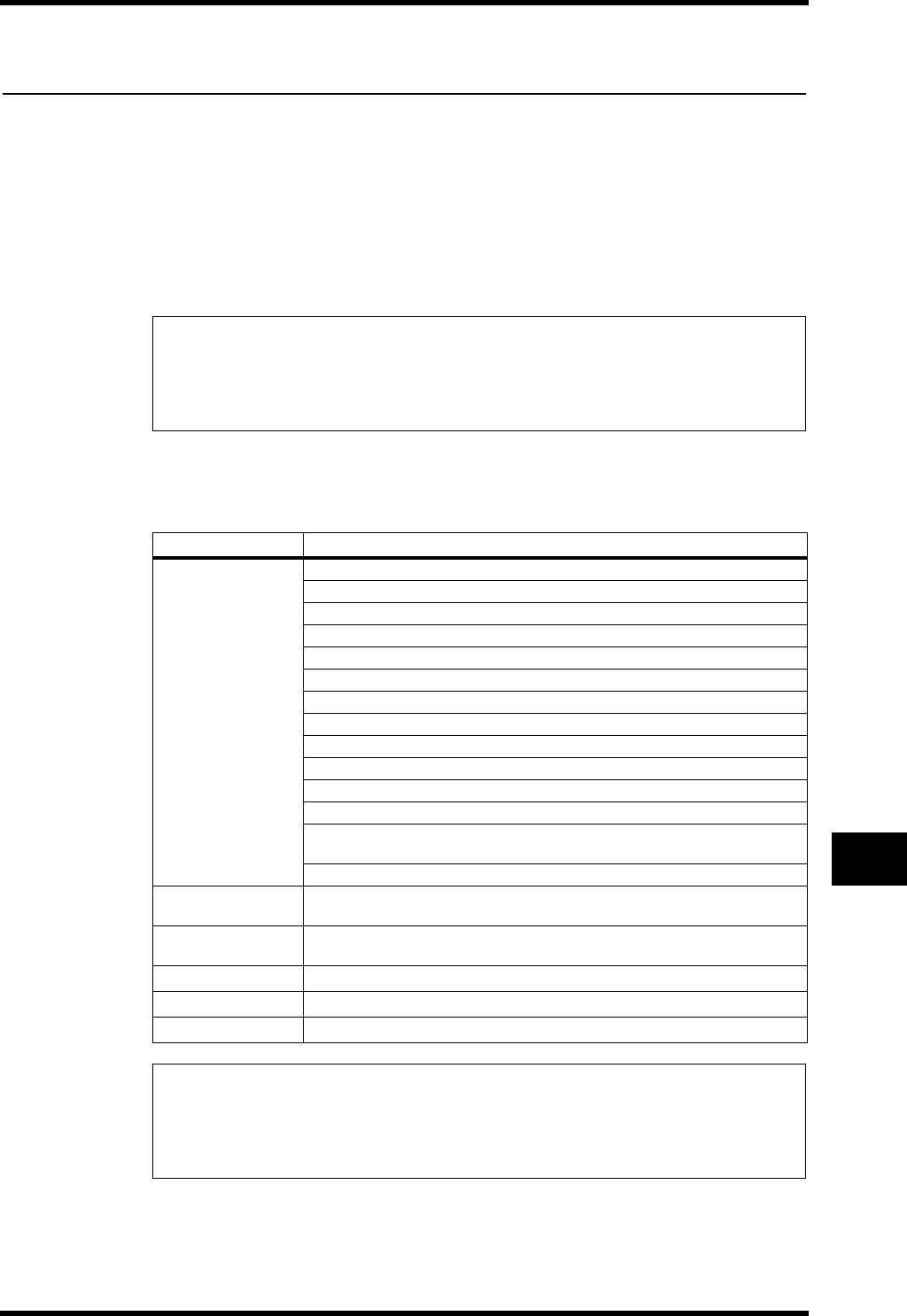
Scene Memories 165
01V96 Version 2—Owner’s Manual
Scene Memories
15
15 Scene Memories
This chapter describes Scene memories, which store 01V96 mix and effects settings.
About Scene Memories
Scene memories enable you to store a snapshot of 01V96 channel mix settings and internal
effects processor settings as a “Scene” in a special memory area.
There are 99 Scene memories, and you can recall any Scene using the display pages or the
controls on the top panel.
What is Stored in a Scene?
The following parameter settings are stored in a Scene:
Tip:
•You can recall Scenes by transmitting Program Changes from external MIDI devices (see
page 219).
•You can back up Scene memories to external MIDI devices by using MIDI Bulk Dump (see
page 226).
Scene Parameters
Mix parameters
All channel faders (and level controls)
Channel to Aux Out 1–8 Send levels
Aux Out 1–8 & Bus Out 1–8 levels
All channel [ON] button settings
All channel Phase settings
All channel Attenuator settings
All channel Delay settings (excluding ST IN Channels)
All channel Compressor settings (excluding ST IN Channels)
Input channel Gate settings (excluding ST IN Channels)
All channel EQ settings
All channel Pan settings
All channel routings
Fader groups, Mute groups, Fader group Masters, Mute group Masters, EQ
links, and Compressor links
All channel pair settings
Effects parameters
Effect programs recalled for Effects processors 1–4 and their parameter set-
tings
Remote Layer
Fader and [ON] button status (only when Remote Control Target is set to
USER DEFINED)
Scene settings
Scene titles and Fade Time settings
Input Patching
Currently-selected Input Patch library number
Output Patching
Currently-selected Output Patch library number
Note:
•Scenes take a snapshot of Input and Output Patch library numbers that are in use at the
time the Scene is stored, but exclude current (edited) Input and Output patching.
•If you do not store the edited Input and Output patching to the libraries, recalling a Scene
may change the current patching.


















