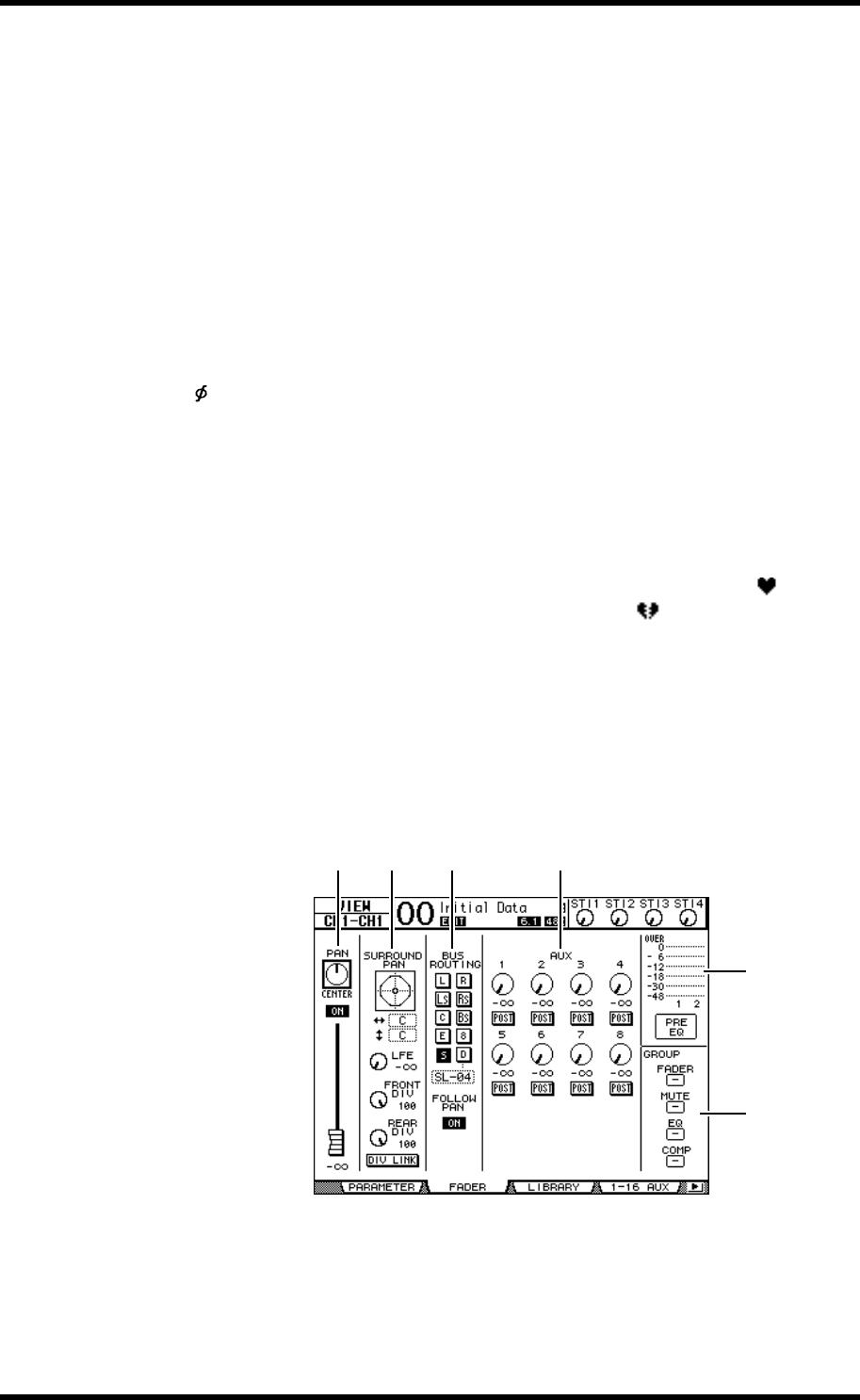
88 Chapter 7—Input Channels
01V96 Version 2—Owner’s Manual
B COMP section (*)
This section enables you to turn the compressor-type dynamics processor on or off and
set the parameters. (See page 82 for more information.)
C INSERT section (*)
This section enables you to turn the Insert on or off and patch the Insert In and Out.
(See page 127 for more information.)
D EQ section
This section enables you to set various EQ parameters. (See page 84 for more informa-
tion.)
E Meters
These meters indicate the signal levels of the currently-selected Input Channel and its
available pair partner.
F (Phase) section
You can reverse the signal phase of the currently-selected Input Channel. (See page 79
for more information.)
G DELAY section (*)
This section enables you to set the currently-selected channel’s Delay function. (See
page 80 for more information.)
H PAIR section (*)
This section indicates whether or not channels are paired. The heart icon ( ) is in one
piece when channels are paired. The heart icon is broken ( ) when channels are not
paired. (See page 92 for more information.)
■ Viewing the Pan, Fader, and Aux Send Level Settings
To display the View | Fader page of a certain Input Channel, use the corresponding [SEL]
button to select the desired channel, then press the DISPLAY ACCESS [VIEW] button
repeatedly.
Move the cursor to a parameter you wish to change, then rotate the Parameter wheel or
press the [INC]/[DEC] buttons to modify the setting.
A PAN/ON/Fader section
• PAN control..................This control adjusts the currently-selected Input Channel’s Pan
parameter.
Press the [ENTER] button to reset the Pan control to Center.
5
6
321 4


















