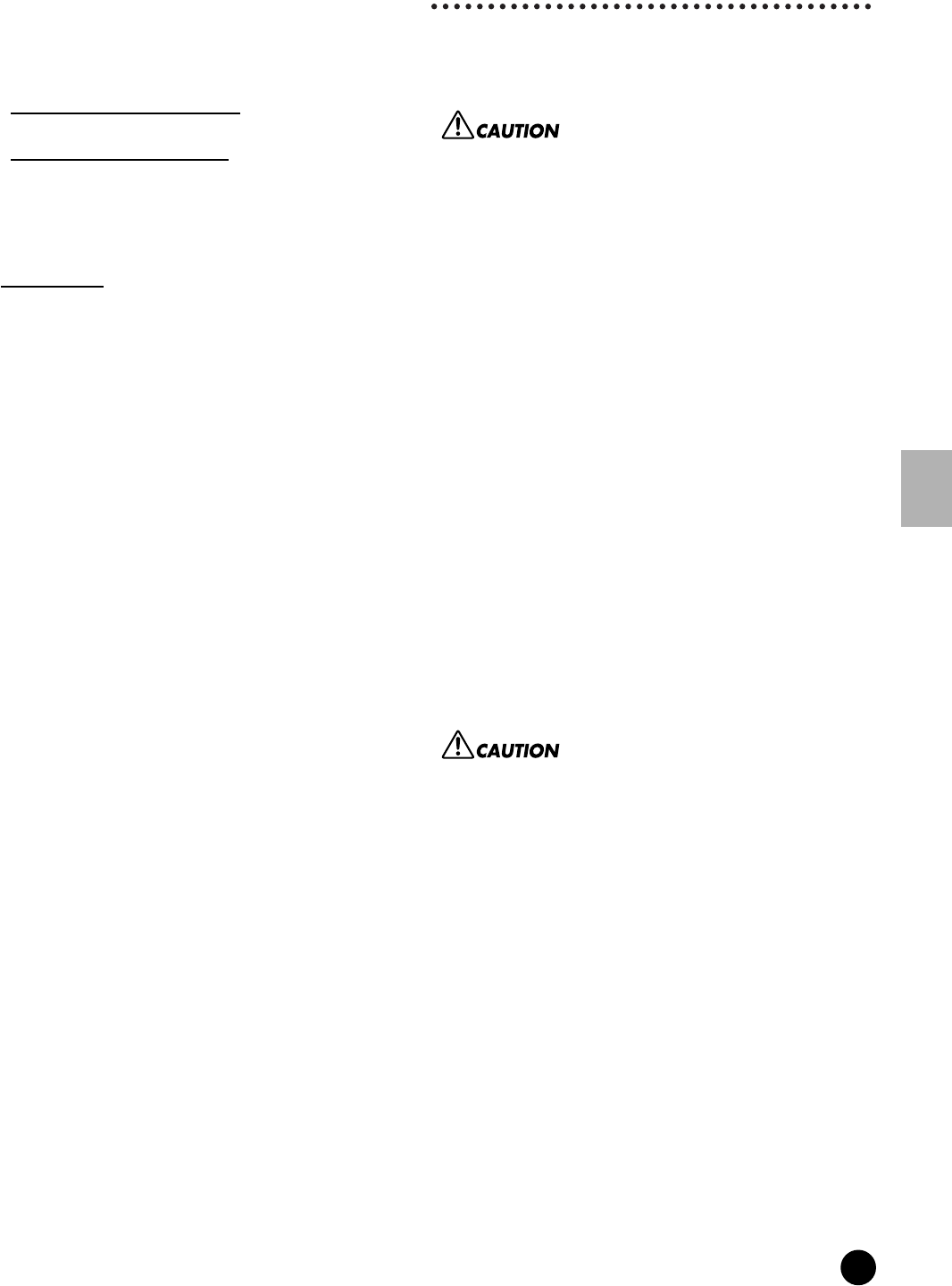
159
MOTIF Reference
Voice Store mode
Reference Voice mode
• Data type of Destination voice (current
selected voice)
If the source is a Normal or Drum Voice and data type is
set to Element or Drum Key, you can set the data type of
the destination Voice.
❏ Data type
When a Normal v
oice is selected:
Element 1 ~ 4
When a Drum v
oice is selected:
Drum key C0 ~ C6
n If you choose to copy Common parameters from
the source, this display will change to “Common.”
● [F4] Bulk Dump
This function lets you send all your edited
parameter settings for the currently selected voice
to a computer or another MIDI device for data
archiving.
n You must set the correct MIDI Device Number in
order to execute a Bulk Dump. For details, see
page 258.
Voice Store mode
Basic Structure (page 63)
This function lets you store your edited voice to User
memory.
When you execute this, the settings for the destination
memory will be overwritten. Important data should always
be backed up to computer, a separate Memory Card or
some other storage device.
◆ Basic Procedure
1 After editing the voice, press the [STORE] button
to enter the Voice Store mode.
2 Select the destination Voice Memory.
3 Press the [ENTER] button. (The display prompts
you for confirmation.)
4 To execute the Store operation, press the [INC/
YES] button. After the voice has been stored, a
“Completed” message appears and operation
returns to the original display.
n To cancel the Store operation, press the [DEC/NO]
button.
For Store operations that take longer to process, you will
see the message “Executing…” during processing. If you
switch off the power of the MOTIF while this message is
displayed, you risk corrupting your data.


















