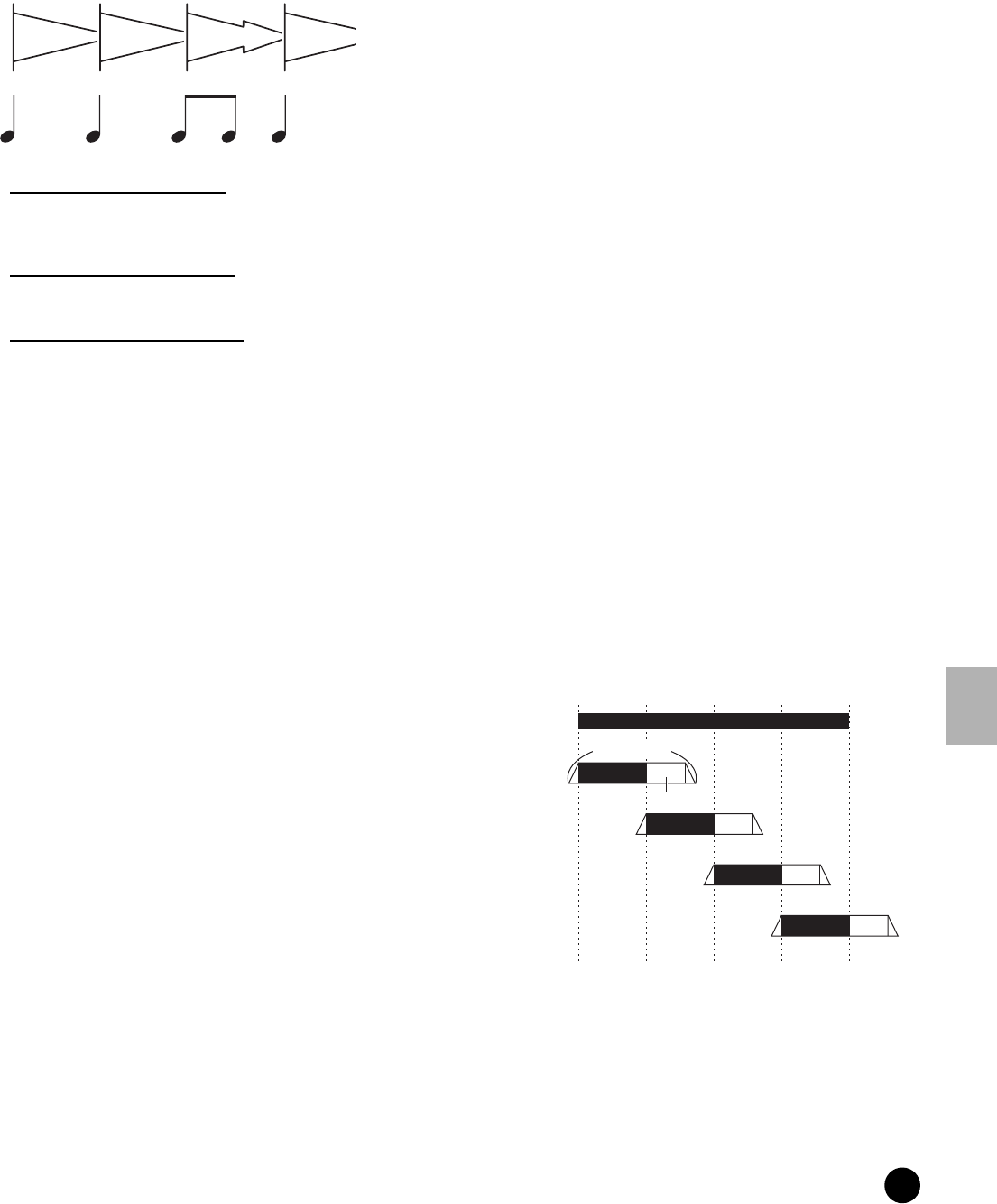
239
MOTIF Reference
Sampling Record mode
Reference Sampling mode
• SubDivide
The Meter parameter sets the basic slice unit, and
SubDivide specifies even finer resolution for phrases
containing regions with shorter notes.
For the following phrase, for example, the Meter should be
set to 4/4 and SubDivide to 1/2.
❏ Settings
When Meter is set to 1 ~ 8/4:
quarter note (1/1), 8th note (1/2), 4th note triplet (1/3),
16th note (1/4), 8th note triplet (1/6), 16th note 1/8),
32nd note triplet (1/12)
When Meter is set to 1 ~ 16/8:
8th note (1/1), 16th note (1/2), 8th note triplet (1/3),
32nd note 1/4), 16th note triplet (1/6)
When Meter is set to 1 ~ 16/16:
16th note (1/1), 32nd note 1/2), 16th note triplet (1/3)
n This parameter has no effect when the Slice Type
parameter is set to beat 1~2.
n The maximum slice resolution for stereo samples
is 64 slices, and for mono samples 128 slices.
• Sens (Envelope Sensitivity)
Further adjusts the sub-divisions specified by the
SubDivide parameter. Higher values result in higher
resolution, allowing even finer notes and smaller sounds to
be detected and sliced.
Use the Audition function (press [SF1]) to hear the
results, and if you’re not satisfied with them, change the
setting and try again.
❏ Settings 1~5
n This parameter has no effect when the “quick”
slice type is selected.
◆ Tips for using the Slice Types
● Slicing percussive phrases having short decays
• First, try slicing using “beat1.”
• If the result has a weak attack or the release portions
of the phrase seem to overlap, try again using “beat2.”
Try adjusting the envelope sensitivity for finer
control.
• If after using “beat1” the attack portions overlap or
the overall rhythmic feel is degraded, try again using
“beat3.” Use the SubDivide parameter to adust the
slice resolution, and make final adjustments with the
Envelope Sensitivity parameter.
● Slicing phrases having long decays
• First, try slicing using “phrase1.”
• If the result has a weak attack or the release portions
of the phrase seem to overlap, try again using
“phrase2.” Use the SubDivide parameter to adust the
slice resolution, and make final adjustments with the
Envelope Sensitivity parameter.
• If after using “phrase1” the points between the slices
sounds rough and the overall feel is choppy, try again
using “phrase3” and set SubDivide to a finer
resolution. Make final adjustments with the
Envelope Sensitivity parameter. The “phrase3”
setting is generally best for sustained strings or brass
type sounds with no vibrato — in other words, the
pitch remains constant. It can also produce echo-like
effects when applied to percussive phrases with short
decay.
• If after using “phrase1” the points between the slices
sounds rough and the overall feel is choppy, try again
using “phrase4” and set SubDivide to a finer
resolution. Make final adjustments with the
Envelope Sensitivity parameter. The “phrase4”
setting is generally best for sustained strings or brass
type sounds with vibrato, as well as vocal phrases.
◆ Wave Memory Required for Slice
Operations
Individual wave data slices created through slice
operations require approximately 1.5 times the original
memory because a tail section is automatically added
and fade-in and fade-out sections are automatically
created at the beginning and end of the wave data. This
helps to maintain maximum sound quality when the
BPM is increased, and results in smoother connections
between slices (no tail section is created when the
QUICK slice type is selected).
A memory work area is required for the synthesis
calculations carried out for each slice operation, as well
as sufficient memory to hold the completed waveforms.
When the sampling frequency is 44.1 kHz, the
approximate amount of memory (expressed in
kilobytes) required for each slice type is listed below.
Original
waveform
Sliced
waveform
Tail section
Fade section


















