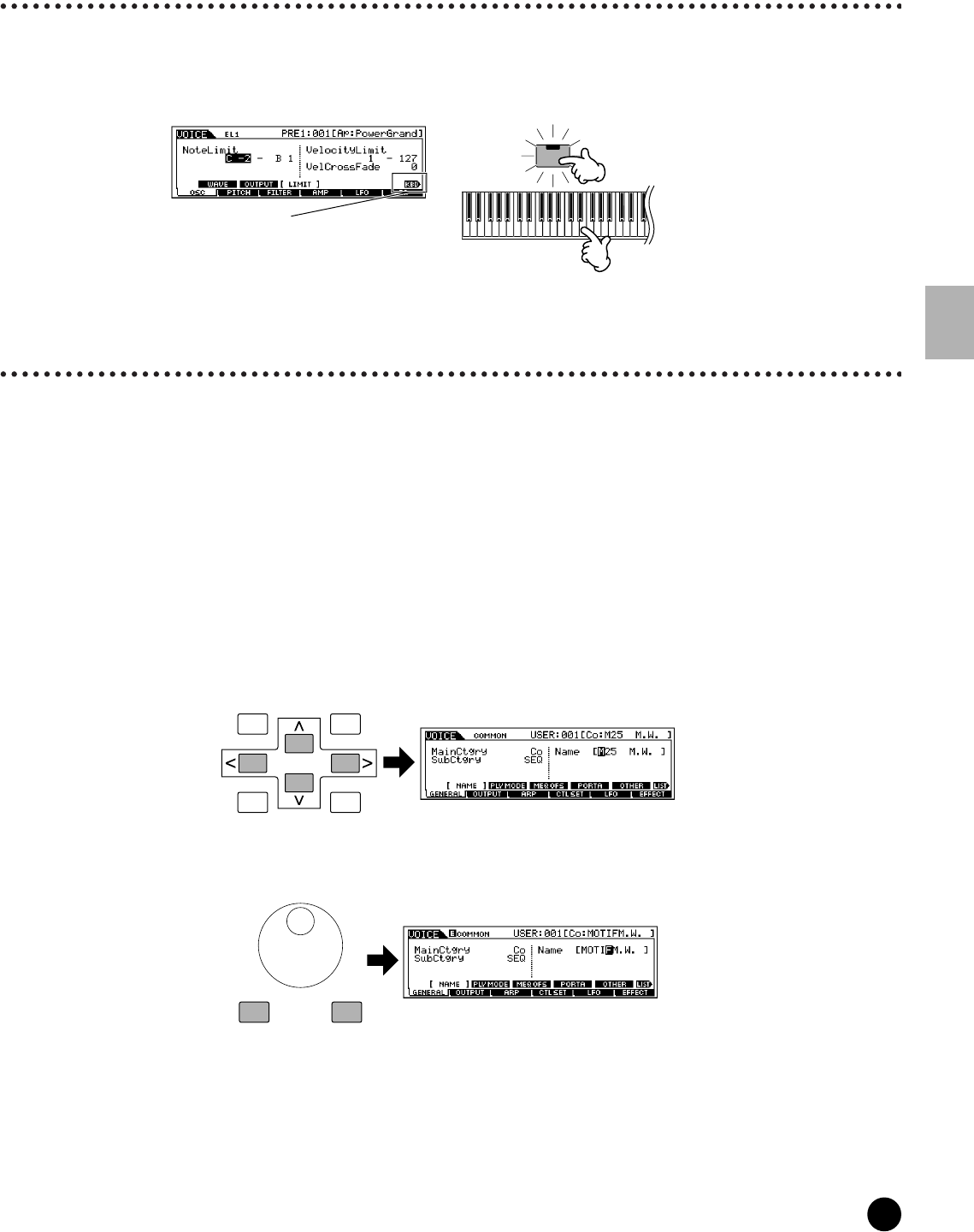
75
MOTIF Basic Operation
Display-based Controls
Basic Operation
Note (Key) settings
Several MOTIF parameters let you set a key range for a function — for example, in setting up a keyboard split — by
specifying certain note values. You can use the [INC/YES] and [DEC/NO] buttons or data dial to set these
parameters, or you can directly enter the values from the keyboard by pressing the appropriate keys (as shown
below). In the example display here, element 1 of a voice is being edited.
Naming
The MOTIF allows you to create your own original data such as voices, performances, songs, and styles. You can also
freely name the data as desired.
The following data types can be named.
• User voices..............................................................................page 130
• User performance ..................................................................page 166
• User songs ..............................................................................page 204
• User styles ..............................................................................page 232
• User phrases...........................................................................page 230
• User masters...........................................................................page 271
• User waveform ......................................................................page 247
• Files saved to memory card or SCSI storage device .............page 267
The example below applies when naming a User voice (page 130).
1 Move the cursor to the first position of the name by using the Cursor button.
2 Select a character by using the [INC/YES] button, [DEC/NO] button or the data dial.
When Note Limit is selected, the [KBD] mark appears,
indicating that you can use the keyboard to set the value.
Simultaneously hold down the [INFORMATION] button and
press the appropriate key.
INFORMATION
DEC/NO INC/YES
EXIT
ENTER
EXECUTE
DEC/NO INC/YES


















