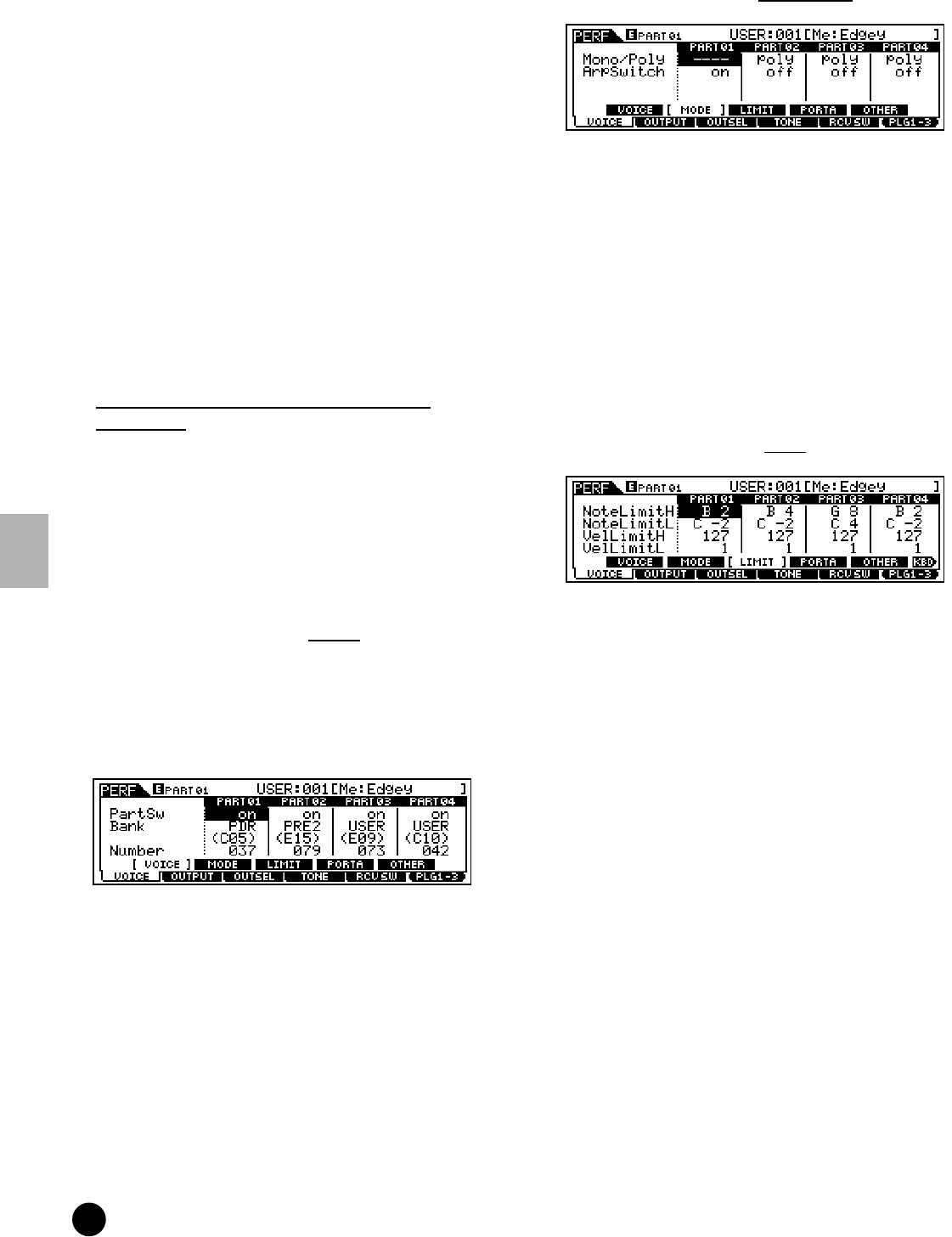
170
MOTIF Reference
Performance Edit mode
Reference Performance mode
• Chorus to Reverb
Determines the Send level of the signal sent from the
Chorus Effect to the Reverb Effect.
❏ Settings 0 ~ 127
• Reverb Type
Determines the Reverb effect type.
❏ Settings Refer to the Effect Types list in the separate
Data List booklet.
• Reverb Return
Determines the Return level of the Reverb Effect.
❏ Settings 0 ~ 127
• Reverb Pan
Determines the pan position of the Reverb effect sound.
❏ Settings L64 (far left) ~ cnt (center) ~ R63 (far right)
● [F6]-[SF2], [SF3], [SF4], [SF5]
Common Effect Parameter
Plug-in Inser
tion, Reverb, Chorus,
Variation
Basic Structure (page 39)
The number of parameters and values available
differs depending on the currently selected effect
type. For more information, see the Effect Type List
in the separate Data List booklet.
■ Part edit
● [F1]-[SF1] Part Voice V
oice
You can select a voice for each part. When the
cursor is located at the Bank, you can select a voice
by using the BANK, GROUP, NUMBER button
with the [TRACK SELECT] indicator off (page 124
~ page 125).
• Part Switch
Set each part to on or off.
❏ Settings on, off
• Bank
Select a Voice Bank (page 124) for each part. For details
about the Plug-in Voice Bank, refer to the Owner’s Manual
for your Plug-in Board.)
• Number
Select a Voice Program number (page 124) for each part.
For details about the Plug-in Voice Program number, refer
to the Owner’s Manual for your Plug-in Board.)
● [F1]-[SF2] Part Voice Play Mode
• Mono/Poly
Select monophonic or polyphonic playback for each part.
Select whether the Voice is played back monophonically
(single notes only) or polyphonically (multiple
simultaneous notes).
❏ Settings Mono, Poly
n This parameter is not available for the part to
which the Drum Voice is assigned.
• ArpeggioSw (Arpeggio Switch)
Switch the Arpeggio for the currently selected Part on or off.
❏ Settings on, off
● [F1]-[SF3] Part Voice Limit
• Note Limit H, L (High, Low)
Set the lowest and highest notes of the keyboard range for
each Part. Each Part will only sound for notes played
within its specified range.
❏ Settings C -2~G8
n If you specify the highest note first and the lowest
note second, for example “C5 to C4,” then the note
range covered will be “C-2 to C4” and “C5 to G8.”
n You can set the note by pressing the keyboard
while holding the [INFORMATION] button.
n When a Plug-in voice is assigned to a part of the
selected Performance, some parameters may not
be available depending on the installed Plug-in
board.
• Velocity Limit H, L (High, Low)
Set the minimum and maximum values of the velocity
range within which each Part will respond. Each Part will
only sound for notes played within its specified velocity
range.
❏ Settings 1~127
n If you specify the maximum value first and the
minimum value second, for example “93 to 34,”
then the velocity range covered will be “1 to 34”
and “93 to 127.”


















