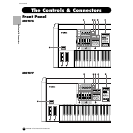9
MOTIF Table of Contents
Table of Contents
The Controls & Connectors 10
Front Panel ........................................................10
Rear Panel..........................................................16
Setting Up 20
Power Supply.....................................................20
Connections .......................................................21
Powering Up ......................................................29
Basic Structure 30
Mode ..................................................................30
System Overview ...............................................33
Controller block ..........................................................33
Sequencer block ..........................................................33
Tone Generator block.................................................34
Effect block..................................................................39
Main functions...................................................42
Voices and Performances............................................42
Controllers...................................................................48
Song and Pattern (Sequencer mode) .........................51
Arpeggio ......................................................................55
Master (Master mode)................................................56
Sampling......................................................................58
Internal Memory and File Management ...................63
Remote Control to Computer Sequence Software.....65
Basic Operation 67
Calling up the Operation Displays.....................67
Display-based Controls......................................72
Quick Start Guide 77
Playing the Demos .............................................77
Playing Voices ....................................................80
Editing Voices ....................................................83
Storing edited Voices..........................................86
Playing Performances ........................................88
Editing Performances (Layer/Split) ..................89
Storing the edited Performance.........................90
Using the Arpeggio function..............................91
Using as a Master Keyboard ..............................93
Saving/Loading data ..........................................97
Sampling with Song Playback
(Integrated Sampling Sequencer) ......................99
Remote Control for external sequencer
(Real-time external control surface) ............... 119
Reference 121
Voice Mode.......................................................121
Function Tree ...........................................................121
Voice Play mode....................................................... 124
Voice Edit mode ....................................................... 129
Voice Job mode......................................................... 158
Voice Store mode...................................................... 159
Performance Mode .......................................... 160
Function Tree........................................................... 160
Performance Play mode ...........................................162
Performance Edit mode ...........................................165
Performance Job mode............................................. 175
Performance Store mode.......................................... 176
Song Mode....................................................... 177
Function Tree........................................................... 177
Song Play mode ........................................................179
Song Record mode....................................................183
Song Edit mode ........................................................ 189
Song Job mode.......................................................... 193
Song Mixing mode ................................................... 205
Song Mixing Job mode............................................. 212
Song Mixing Store mode.......................................... 214
Pattern Mode....................................................215
Function Tree........................................................... 215
Pattern Play mode .................................................... 217
Pattern Record mode................................................ 221
Pattern Edit mode ....................................................224
Pattern Job mode...................................................... 225
Pattern Mixing mode ...............................................232
Sampling Mode................................................ 233
Function Tree........................................................... 233
Sampling Record mode ............................................ 234
Sampling Edit mode .................................................240
Sampling Job mode................................................... 241
Utility Mode.................................................... 249
Function Tree........................................................... 249
Utility mode..............................................................250
Utility Job mode ....................................................... 260
File Mode .........................................................261
Function Tree .......................................................... 261
File mode .................................................................. 262
Master Mode ................................................... 268
Function Tree........................................................... 268
Master Play mode.....................................................269
Master Edit mode..................................................... 270
Master Job mode....................................................... 273
Master Store mode ...................................................274
Appendix 275
Information Displays ...................................... 275
Display Messages ............................................ 277
Troubleshooting.............................................. 279
Installing Optional Hardware..........................281
Optional Plug-in Board Installation ........................282
Optional AIEB2 or mLAN8E Installation.............. 284
Optional SIMM Installation ....................................287
Handling the Memory Card (SmartMedia™*). 289
Connecting external SCSI devices................... 290
About SCSI ...............................................................290
Notes on musical copyright............................. 292
Specifications .................................................. 293
INDEX............................................................. 295
The Controls &
Setting Up
Basic Structure
Basic Operation
Quick Start Guide
Reference
Voice mode
Performance mode
Song mode
Pattern mode
Sample mode
Utility mode
File mode
Master mode
Connectors
Appendix