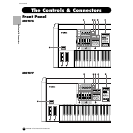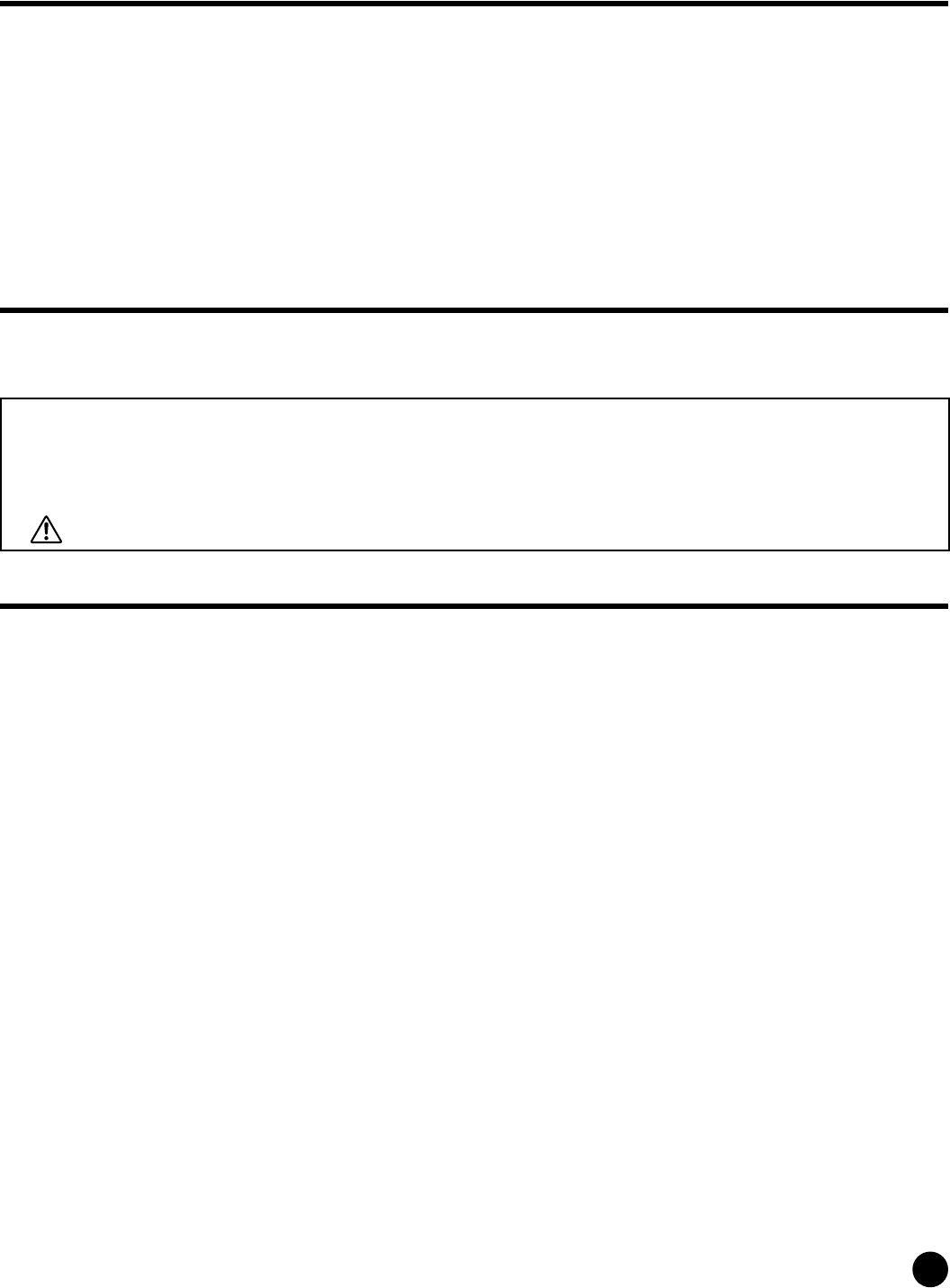
7
MOTIF Introduction
Introduction
Congratulations and thank you for your purchase of the Yamaha MOTIF Music Production Synthesizer!
You now own what is perhaps the best-sounding, most versatile, and certainly most powerful synthesizer and total music
production instrument on the planet.
We strove to put virtually all our synthesizer technology and music making know-how into one instrument — and we
succeeded. The new MOTIF not only gives you the latest and greatest sounds and rhythms (as well as the ability to create
and sample your own), it gives you powerful, easy-to-use tools for playing, combining and controlling these dynamic
sounds/rhythms — in real time, as you perform!
Take time to look through this manual carefully. It’s packed with important information on how to get the most from this
amazing instrument.
Dive in now and enjoy!
Package Contents
The following items have been included with your MOTIF. Check to see that you have everything listed here.
• Synthesizer • AC Power cord • CD-ROM x 3
• Owners Manual (this book) • Data List • Installation Guide
About the included CD-ROM
The accompanying CD-ROM features special software for use with the MOTIF. Included is a Voice Editor, which gives you
comprehensive and intuitive editing tools for the MOTIF, and a File Manager, which lets you easily transfer data between
the storage device connected to your MOTIF and a computer. For details, see the separate Installation Guide or the online
manuals included with the software.
Do NOT attempt to play back Track 1 (which contains the software data) on an audio CD player. Doing so may result in damage
to your audio equipment and speakers, as well as your hearing.
About This Manual
This manual consists of the following sections.
■
The Controls & Connectors
Use this section to find out about all of the buttons, controls and connectors of the MOTIF.
■
Setting Up
Before going on to any other part of the manual, we strongly suggest you read this section
first. It shows you how to get started playing and using your new MOTIF.
■
Basic Structure
This section provides a detailed overview of all of the main functions and features of the
MOTIF, and shows how they fit together.
■
Basic Operation
This section introduces you to the basic operating conventions of the MOTIF, such as
editing values and changing settings.
■
Quick Start Guide
In this tutorial section, youll take a guided tour through the various functions of the
MOTIF, and get some hands-on experience in playing and using it.
■
Reference
The MOTIF encyclopedia. This section explains all parameters, settings, functions,
features, modes and operations in full detail.
■
Appendix
This section contains detailed information on the MOTIF such as Specifications and an
Alert Message List as well as instructions for installing optional equipment
(e.g., SIMM modules, AIEB2, mLAN8E interface, and Plug-in Boards).
■
Data List (separate booklet)
This contains various important lists such as the Voice List, Preset Pattern Phrase List,
Effect List, MIDI Data Format, and MIDI Implementation Chart.
■
Installation Guide (separate booklet)
Refer to this for instructions on installing the included software programs (on the CD-
ROM) to your computer.
●
Copying of the commercially available music sequence data and/or digital audio files is strictly prohibited, except for
your own personal use.
●
The illustrations and LCD screens as shown in this Owner’s Manual are for instructional purposes only, and may
appear somewhat different from those on your instrument.
●
The company names and product names in this Owner’s Manual are the trademarks or registered trademarks of their
respective companies.