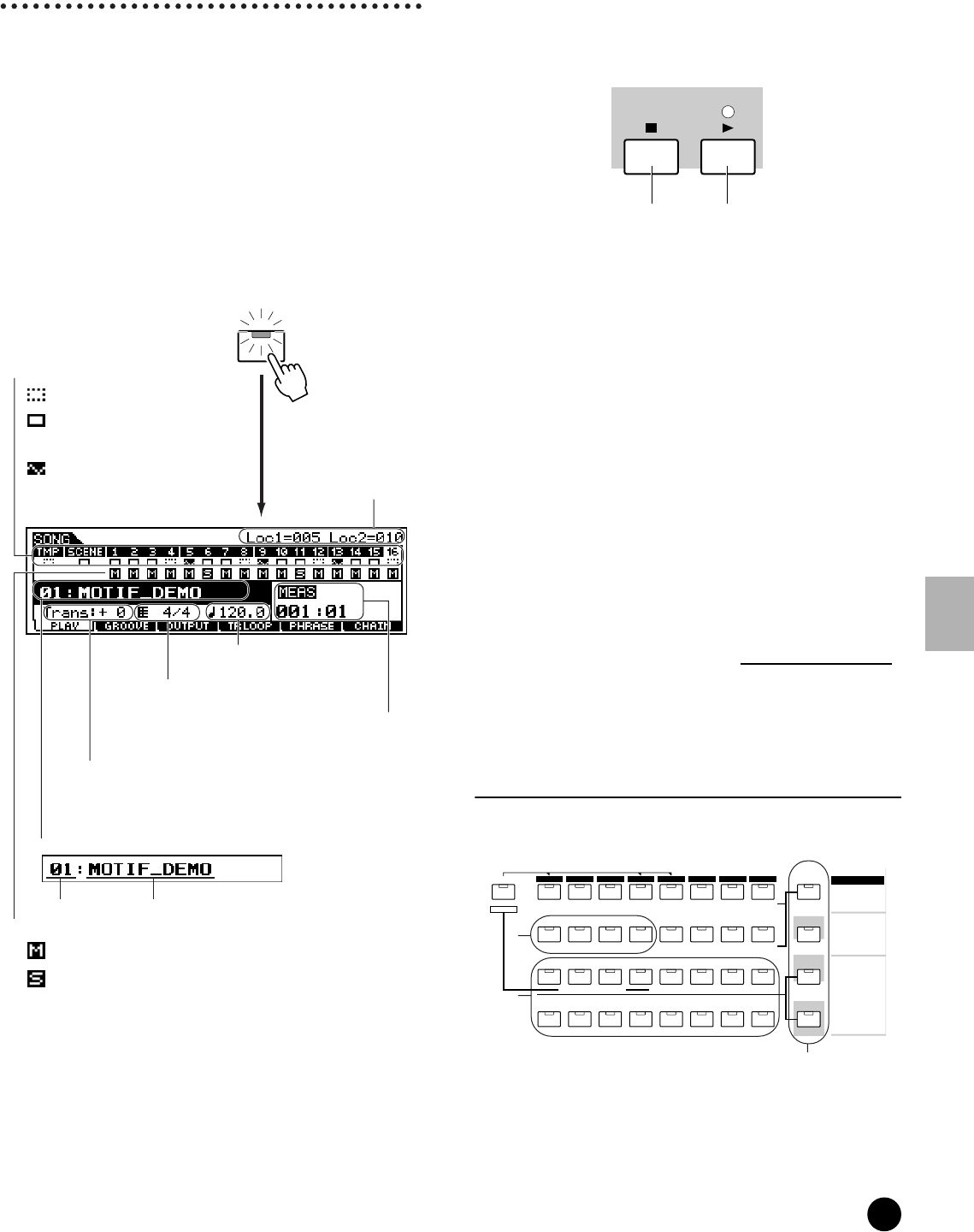
179
MOTIF Reference
Song Play mode
Reference Song mode
Song Play mode
Basic Structure (page 67) · Quick Start Guide (page 77)
In this mode, you can select and play individual User
songs.
n For details about songs and their track and memory
structure, see page 51.
◆ Basic Procedure
Basic Operation (page 67)
1 Press the [SONG] button to enter the Song Play
mode. (The indicator lights.)
2 Select a song.
3 Start/Stop song playback.
4 Make necessary or desired settings (e.g., transpose,
tempo, location, individual track on/off status, and
so on) in the above display.
5 Select the menu you wish to edit by pressing the
[F2] - [F6] buttons and edit the parameters in each
display.
6 Set a Song Scene.
7 Repeat steps #3 through #6 as desired.
8 Press any other mode button to exit from the Song
Play mode.
• For detailed instructions on steps #2, 4, 5
, and 6,
see the following explanations.
• For details on step #3, refer to “Quick Start
Guide” on page 78.
Song Selection
The explanations here apply to step #2 of the Basic
Procedure above.
Song track number
and data status
Currently selected song
Song track on/off status
SONG
Indicates muted track.
Indicates soloed track (page 180).
In addition to MIDI sequence data,
the sample data has been recorded.
(Indicates ansample track.)
MIDI sequence data
has been recorded.
(Indicates a MIDI track.)
No data has been recorded.
Location setting for
the selected song
Tempo for the selected song
❒ Setting 001.0~300.0
Measure : Beat
(for current playback location)
❒ Setting Depends on the song data
Time signature for the selected song
❒ Setting 1/16 ~ 16/16, 1/8 ~ 16/8, 1/4 ~ 8/4
Transpose setting (for entire song)
Can be adjusted in semitones.
For example, when a value of +12 is set,
the pitch of all of the data becomes one octave higher.
❒ Setting -36 ~ +36
Song nameSong number
Start playbackStop playback
n The explanations here apply when
these four button indicators are off.
1
2
PLG 2
A
B
C
D
E
F
G
H
15
CATEGORY
SEARCH
DRUM KITS
FAVORITES
PRE 1
PRE 2
PRE 3
GM
USER PLG 1
PLG 3
A. PIANO
KEYBOARD
ORGAN
GUITAR/
PLUCKED
BASS
STRINGS
BRASS
REED/PIPE
SYN LEAD SYN PAD/
CHOIR
SYN COMP CHROMATIC
PERCUSSION
DRUM /
PERCUSSION
SE
MUSICAL FX COMBI
1
2
3
4
5
6
7
8
9
10
11
12
13
14
16
SECTION
TRACK
SELECT
MUTE
SOLO
BANK
GROUP
NUMBER
COMMON
ELEMENT/ PERF.PART/ZONE


















