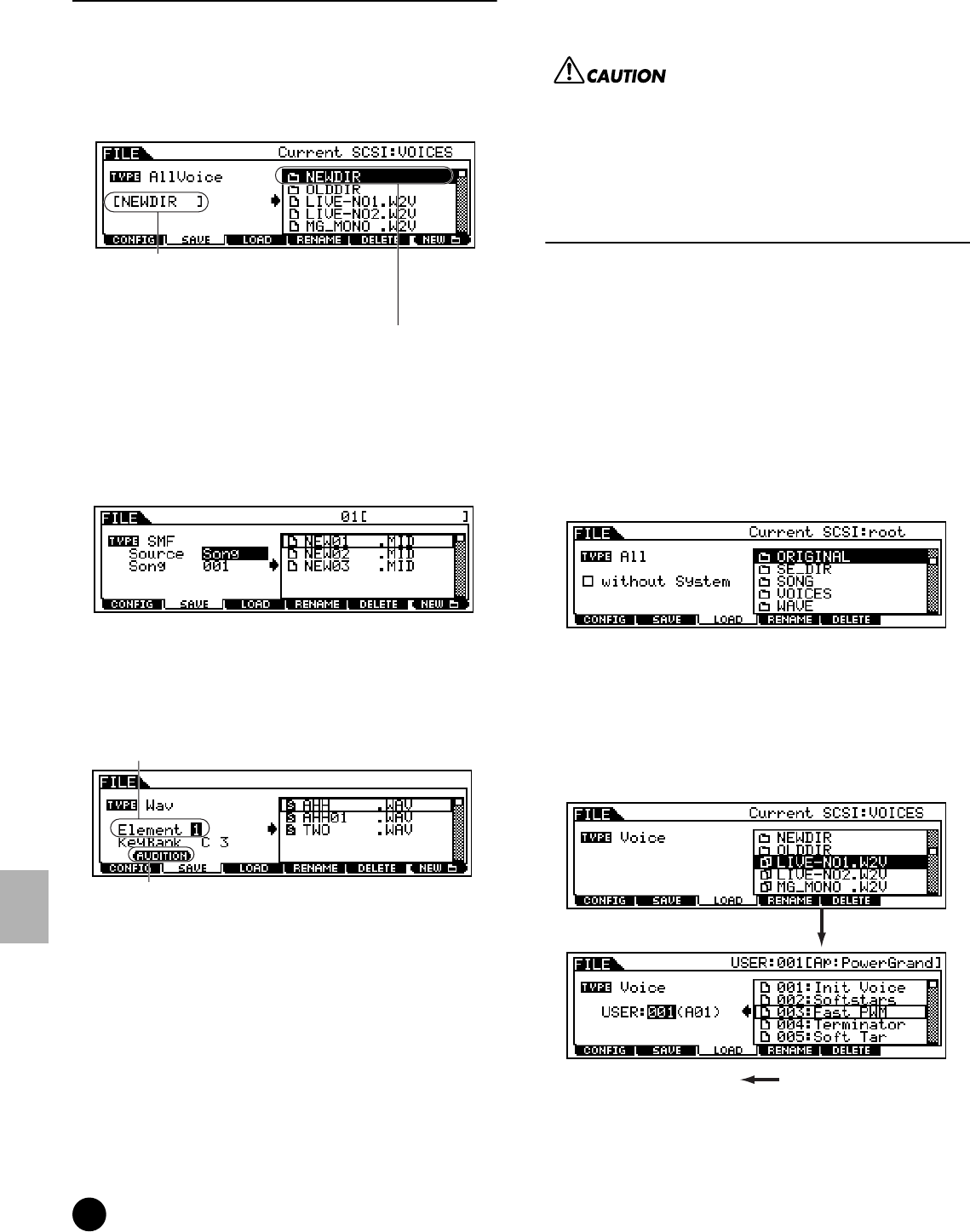
266
MOTIF Reference
File mode
Reference File mode
[F2] Save
This operation lets you save files to a memory card or
SCSI device.The explanations here apply to step #2 of
the Basic Procedure on page 262.
1 Select the file type to be saved in the Save display.
• When the file type “SMF” (Standard MIDI file)
is selected, press the [ENTER] button to show
the following display and select a Song or a
Style/Section to be saved.
• When the file type “Wav” (WAV file) or “Aif”
(AIFF format) is selected, press the [ENTER]
button to show the following display and select a
Wave to be saved.
2 If you wish to overwrite the existing file, move the
cursor to the desired file to which the data is saved
by using the Cursor buttons or the data dial.
3 Press the [ENTER] button to execute the Save
operation.
• If you are about to overwrite an existing file, the
display prompts you for confirmation. Press the
[INC/YES] button to execute the Save operation,
or press the [DEC/NO] button to cancel it.
• After the data has been saved, a “Completed”
message appears and operation returns to the
original display.
While the data is being saved, never eject the Memory card
or turn off the power to the SCSI device or MOTIF itself.
n Waveform data is not saved when the file type “All
Voice for Editor” is selected.
[F3] Load
This operation lets you load files from a memory
card or SCSI device to the MOTIF.
The explanations here apply to step #2 of the Basic
Procedure on page 262.
1 Select a file type (page 264) and a file to be loaded.
• When the file type is set to All, All Voice,
Plugin All Bank 1~3, Usr ARP, All Song, All
Pattern, All Waveform or All Voice for Editor,
go to step #3. For any other file types, go to
step #2.
2 Specify the data to be loaded and the destination
location in the User memory of the MOTIF.
When the file (data) type is set to Voice, for
example, follow the instructions as shown below.
If you wish to create a new file, move the
cursor to this position and enter the desired
name. For instructions on naming, see "Basic
Operation" on page 75.
If you wish to create a new folder on the desitination
device (to which the data is saved), press the [SF6]
button to name a new folder. For instructions on
naming, see "Basic Operation" on page 75.
When Key Bank is highlighted, you can
select successive Key Banks by pressing the [SF2] button.
To hear the selected wave, press the [SF1] button.
This is an imaginary folder, shown in the
display to contain the file(s) you ll be loading.
[ENTER] button
Specify the destination
location in the User memory
of the MOTIF.
Select a voice number
to be loaded.


















