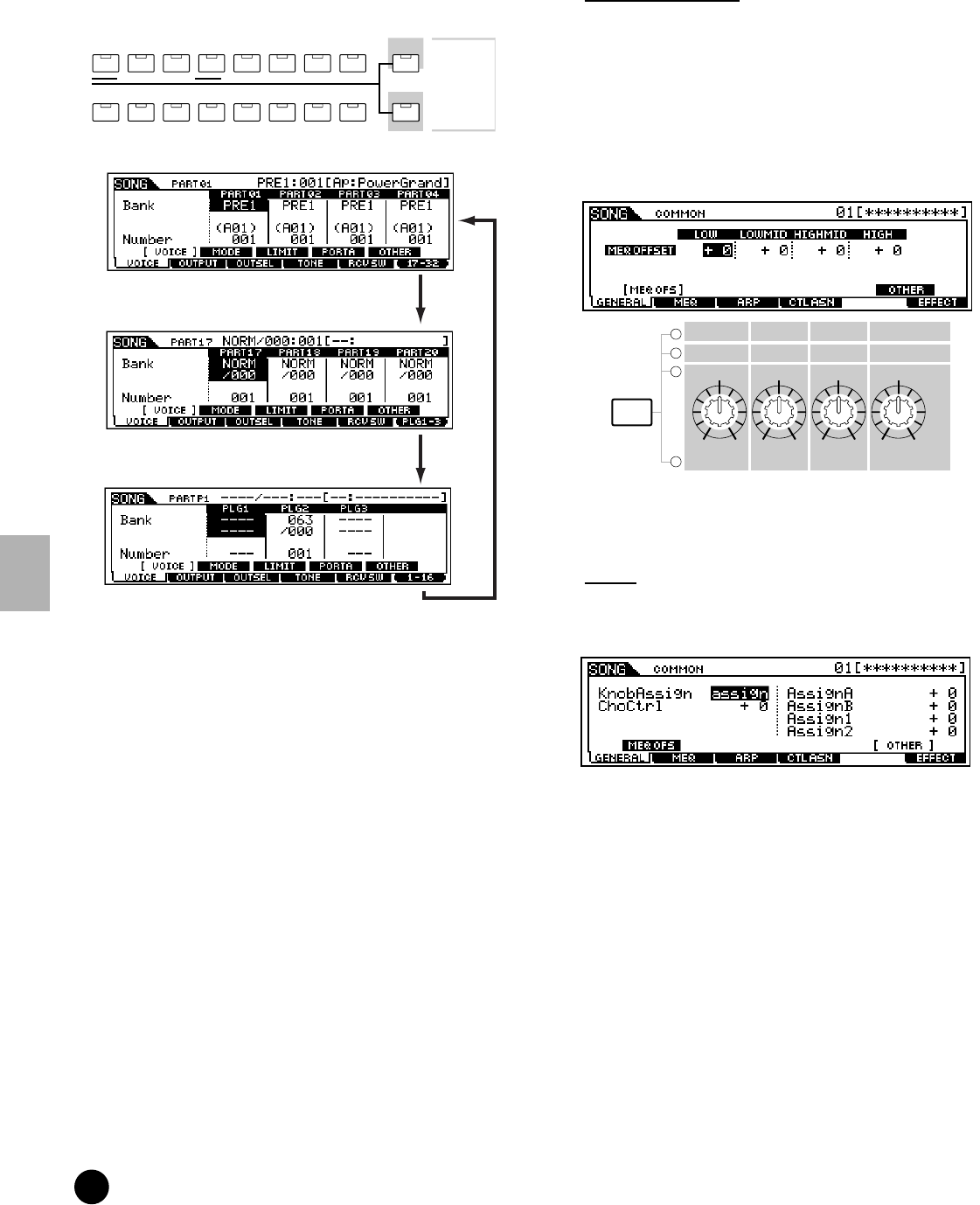
208
MOTIF Reference
Song Mixing mode
Reference Song mode
• To edit parameters of the individual parts, select
the desired part with the corresponding
NUMBER button ([1] - [16]). You can select
parts for the Plug-in board by using the [F6]
button (as shown below).
n Please note that the Muti-Part Plug-in Part
(17~32) settings apply not to one individual song
but to all 64 songs.
5 Select the menu you wish to edit by pressing the
[F1] - [F5] buttons and edit parameters in each
display.
6 Store the settings edited in step #5 to the User
Memory as required.
7 Press the [SONG] button to exit from the Song
Mixing mode and return to the Song Play mode.
• For detailed instructions on steps #5, see the
following explanations.
• For details on step #6, refer to “Song Mixing
Store mode” on page 214.
■ Common edit
● [F1]-[SF1] Song Mixing Common General
Master EQ Offset
The Song Mixing parameters feature global EQ
settings for all parts of the selected song (see
“MEQ” , page 209). The settings made here in this
display are applied as offsets to those MEQ settings
(with the exception of “MID”). You can set the
parameters below by using the four Knobs on the
panel.
❏ Settings -64~+63
● [F1]-[SF5] Song Mixing Common General
Other
From this display you can set the control functions
for the Knobs.
• Knob Assign
Determines the function for the assignable Knobs (1 - 4).
Pressing the [KNOB CONTROL FUNCTION] button on
the panel sets the desired function row, which is
automatically stored to memory with the currently
selected song.
❏ Settings pan, tone, assign, MEQofs
15
1
2
3
4
5
6
7
8
9
10
11
12
13
14
16
TRACK
SELECT
MUTE
SOLO
NUMBER
ELEMENT/PERF.PART/ ZONE
Internal Tone Generator Parts 1~16
Multi Part Plug-in Parts 17~32
(When the Multi Part Plug-in board has been installed)
[F6]
[F6]
[F6]
Single Part Plug-in Parts 1~3
(When the Single Part Plug-in board has been installed)
KNOB
CONTROL
FUNCTION
PAN
REVERB
CHORUS
TEMPO
ATTACK RELEASECUTOFF
RESONANCE
ASSIGN A ASSIGN B ASSIGN 1 ASSIGN 2
KN 1 KN 2 KN 3 KN 4
MEQ LOW
MEQ HI MIDMEQLOWMID MEQ HIGH


















